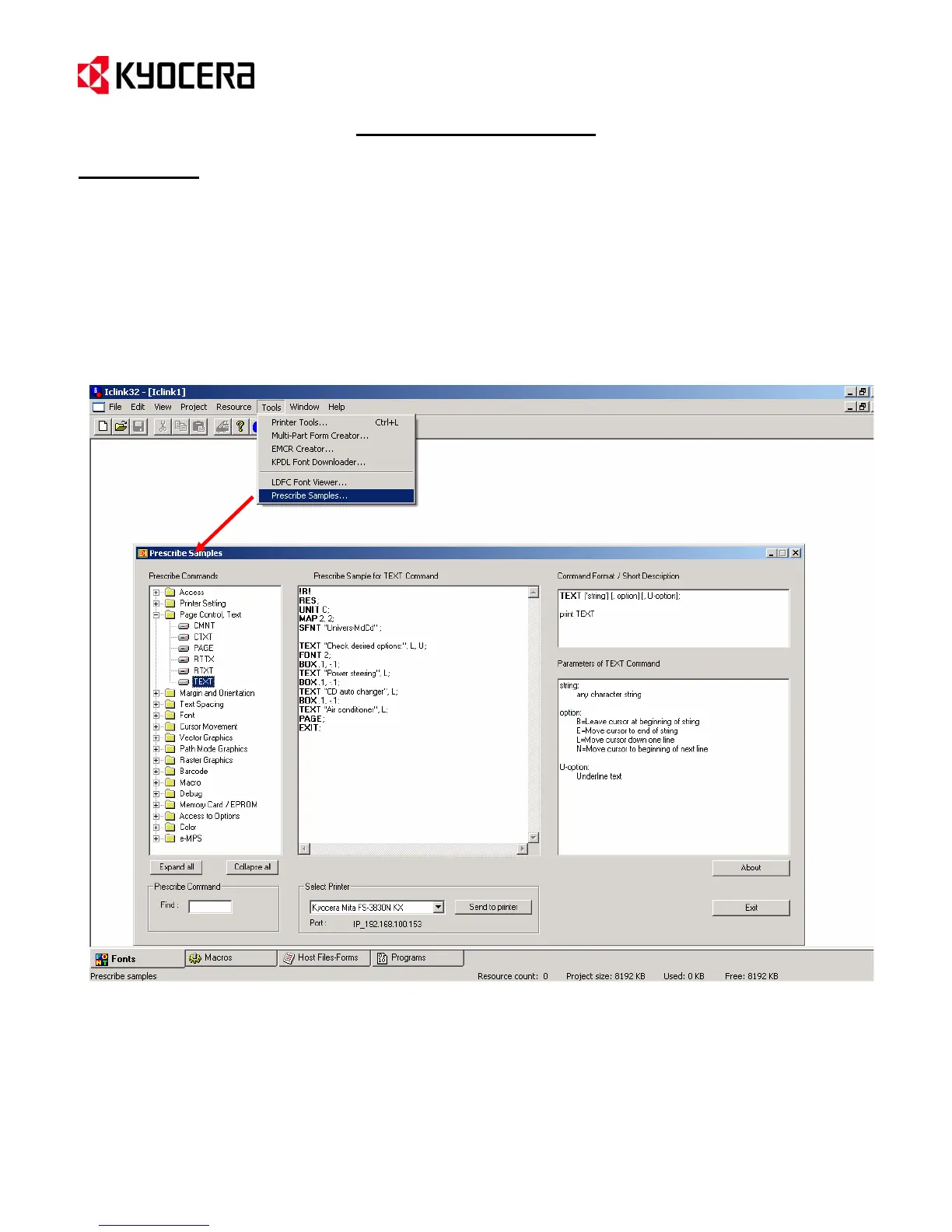IC Link for Windows
{PAGE }
Tools Menu
PRESCRIBE SAMPLES
PRESCRIBE Samples is a tool for viewing PRESCRIBE commands, the command format and parameters. Each
of the PRESCRIBE commands has a working template which can be sent to any of the Kyocera printers to
demonstrate the command’s function. With the PRESCRIBE Samples module running you can view all the
PRESCRIBE Commands which are arranged into separate folders by category.
1. To access the PRESCRIBE Samples, select [Tools>Prescribe Samples…] from the menu bar in IC Link.
This will launch the PRESCRIBE Samples module of IC Link.
