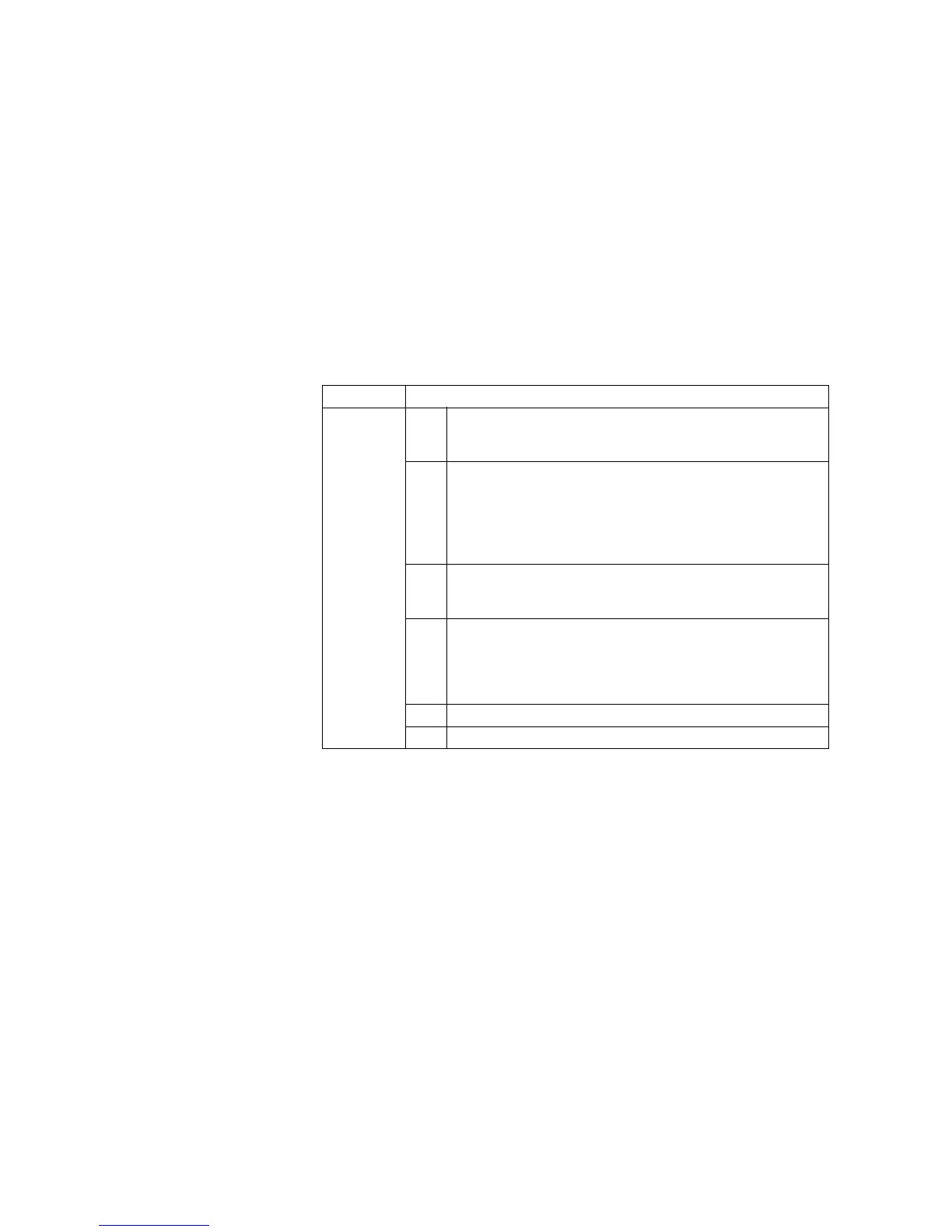Accounting System Settings Guide
Chapter 2 Setting Up the Accounting System
19
Description
• Registers an account name between the ACNT “ADMN”; and ACNT “EDAD”;
commands.
• If an unregistered account code is specified in #1, that command is ignored.
• It is not possible to register an account name for the “Other” account.
MAXN-MAXimun Number
of copy page
Function
The command sets the maximum number of copy pages allowed.
Command/Parameters
Example of Use
The following sets the maximum number of copy to 999 pages for account code
“00000001”:
!R! ACNT “ADMN”, “123456789012345”;
ACNT “MAXN”, “00000001”, 0, 0, 0, 0, 999;
ACNT “EDAD”;EXIT;
Description
• Sets the maximum number of copy between the ACNT “ADMN”; and ACNT
“EDAD”; commands.
• If printing is attempted exceeding the maximum number of copy set, that print job
generates an error.
• The last job that reached the maximum number of copy in the middle of printing is
completed by printing up to the last page.
• If an unregistered account code is specified in #1, that command is ignored.
• This command is also ignored if an unsupported counter is specified, such as when
a maximum number of copy is specified on a stand alone printer or when a
maximum number of color printouts is specified on a monochrome unit.
Command ACNT “MAXN”, #1, #2, #3, #4, #5, #6;
Parameter #1 0-99999999:
Account code for which the maximum number of copy is set (numeric
string consisting of 1 to 8 digits)
#2 Function
0: Total
1: Printer
2: Copier
3: Scanner
4: FAX
#3 Paper size
0: Total
1-: Paper size No. (in accordance with SPSZ)
#4 Color mode
0: Total
1: Monochrome
2: Monochrome color
3: Full color
#5 Reserved (always 0)
#6 0-999999: Maximum number of copy
