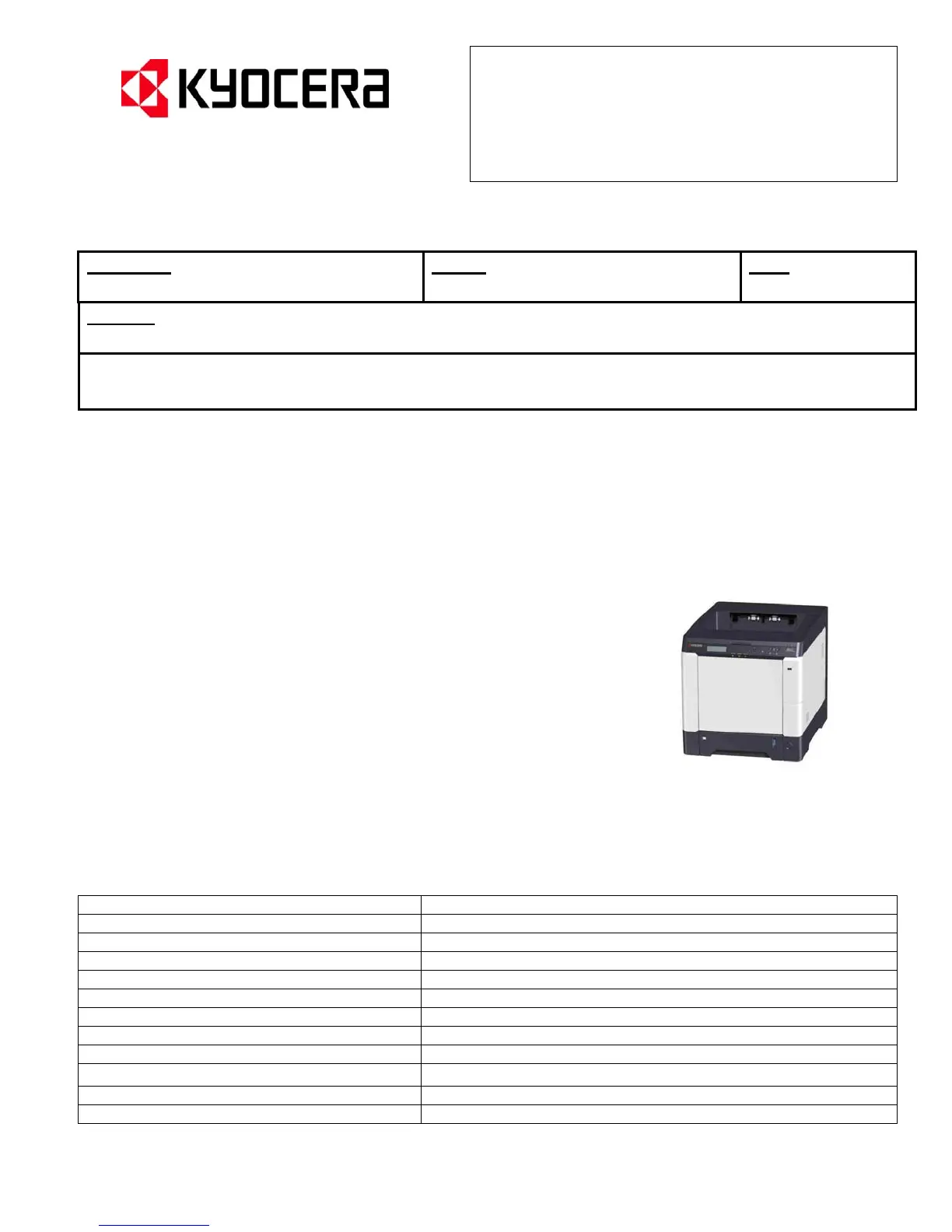energy compliant
RECOMMENDED ACTION FOR FIELD MACHINES
AT SETUP NEXT SERVICE CALL
NEXT PM INFORMATION ONLY
TECHNICAL BULLETIN FS-C5150DN/C5250DN
Bulletin #
FS-C5150DN/C5250DN-01
Model
FS-C5150DN/C5250DN
Date
12/01/10
Subject
NEW MODEL PRODUCT INFORMATION
This technical publication is confidential information that is the property of Kyocera Mita America, Inc. It is solely for
the use of Kyocera Mita’s authorized dealers. This information may not be published, reproduced, sold, or copied in
any media. Its unauthorized use is prohibited. Copyright © 2010 by Kyocera Mita America, Inc. All rights reserved.
INTRODUCTION
Technical Services is pleased to announce the launch of the FS-C5150DN/C5250DN next generation
compact A4 Color Printers for small work group environments. Kyocera is offering two Models in this series,
the FS-C5150DN and the FS-C5250DN. Each offers Quality Color Reproduction, a New Drive System
Reducing Operation Noise, Low Total Cost of Ownership and a Standard USB Interface on the front of the
MFP for easy data management.
Key Features are as follows:
FS-C5150DN
• 23 PPM Simplex/ 11 PPM Duplex (LetterR)
FS-C5250DN
• 28 PPM Simplex/ 13 PPM Duplex (LetterR)
• Optional 40GB Hard Drive
• Standard Print Controller: PowerPC 464, 667MHz
• 256MB Standard Built-in DDR SDRAM, max 1280MB
• Standard Duplex
GENERAL INFORMATION
Product Name FS-C5150DN/C5250DN
Product Code 2KT/2KV
Product Training Learning Center on KMAconnect
Diagnostic Center Contact Number 1-800-255-6482
Software Solution Group Email software_solution@kyoceramita.com
KMAconnect Web Site kmaconnect.com
KMAconnect Help Desk dealersupport@kyoceramita.com
Kyocera Mita Web Site kyoceramita.com
Kyocera Technical Support (Email) support@kyoceramita.com
Material Safety Data Sheet Posted on KMAconnect
National Processing Center(Customer Service) 1-866-596-2372 or customer_service@kyoceramita.com
National Training Center training@kyoceramita.com
