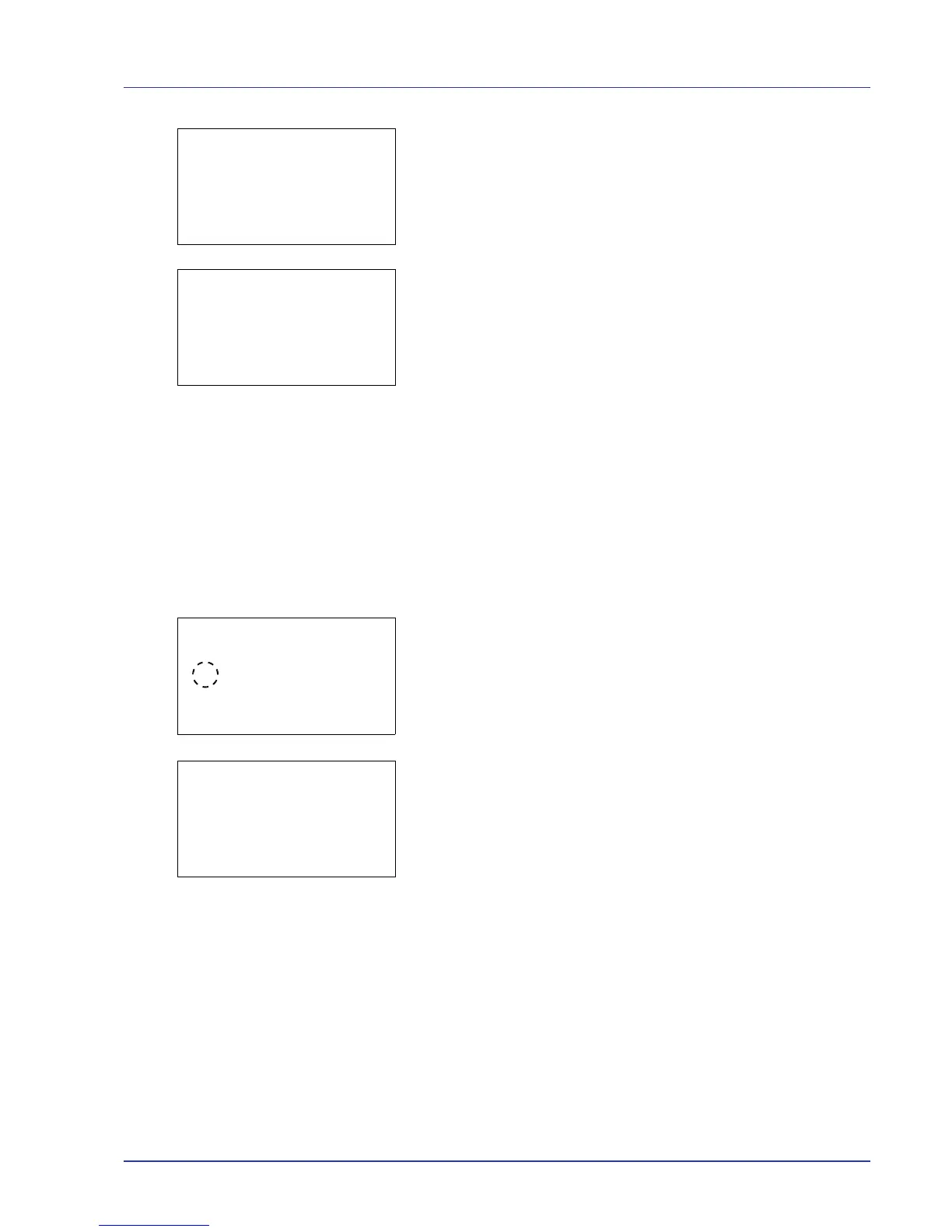Using the Operation Panel 4-101
5 Press U or V to select Delete and then press [OK]. A confirmation
screen appears.
6 To proceed with deleting the account, press [Yes] ([Left Select]).
Completed. appears and the account is deleted. The Once deleting
of the account ends, the Account. List screen reappears.
7 Pressing [No] ([Right Select]) returns you to the Account. List
menu screen without deleting the account.
Apply Limit (Operation settings when limits are exceeded)
Use this to specify the action taken when a department exceeds its
printing limits.
1 In the Job Account.Set. selection menu, press U or V to select
Apply Limit.
2 Press [OK]. The Apply Limit screen appears.
• Immediately (prohibit printing from this job onwards)
• Subsequently (prohibit printing from the next job onwards)
3 Press U or V to select a setting and then press [OK]. The Job
Account.Set. selection menu list reappears.
