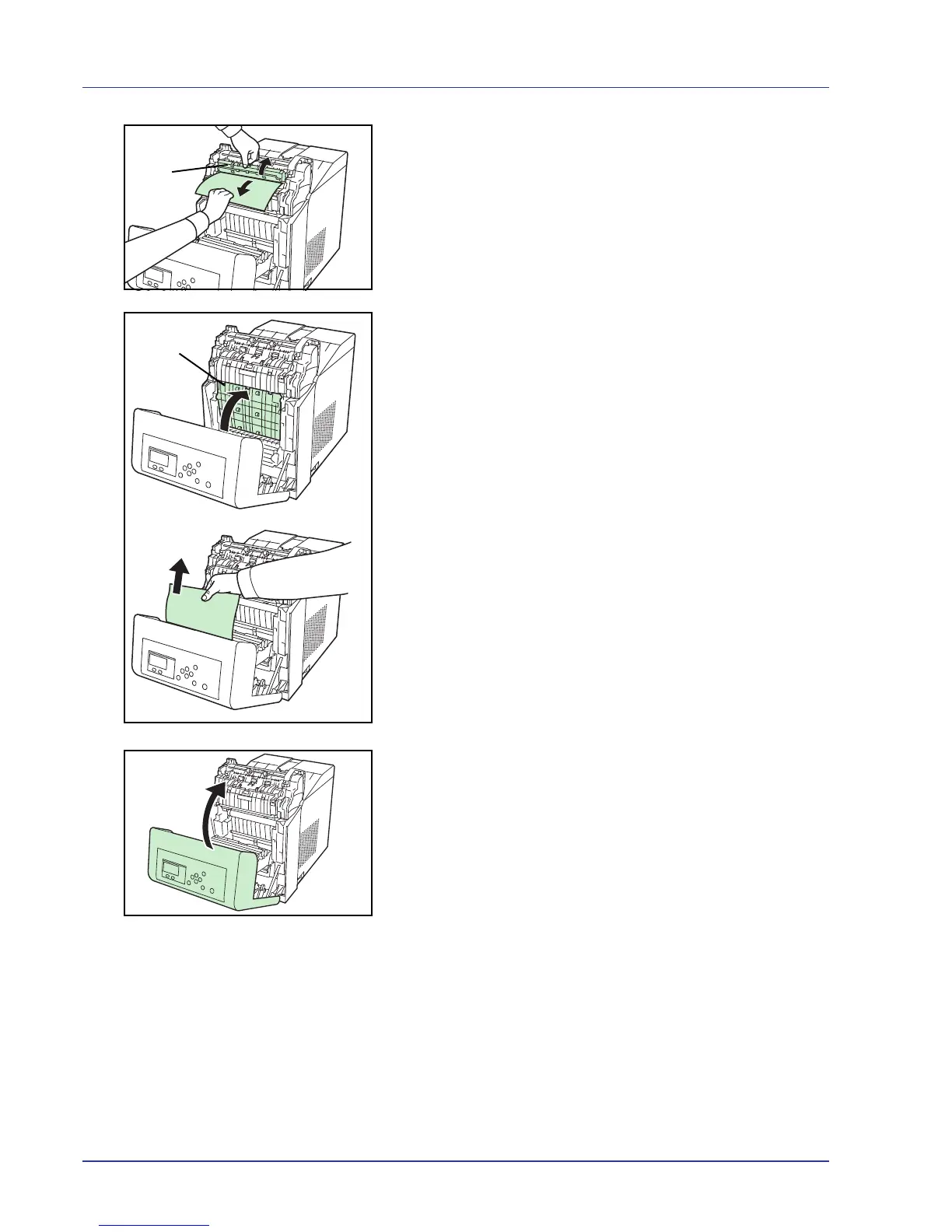6-18 Troubleshooting
If the paper has jammed inside the fuser unit, as shown in B, open
the fuser cover and remove the paper by pulling its edge.
If the paper has jammed inside the duplex unit, as shown in C, lift the
duplex unit and remove the paper by pulling it up from the edge.
4 Close the front cover.
