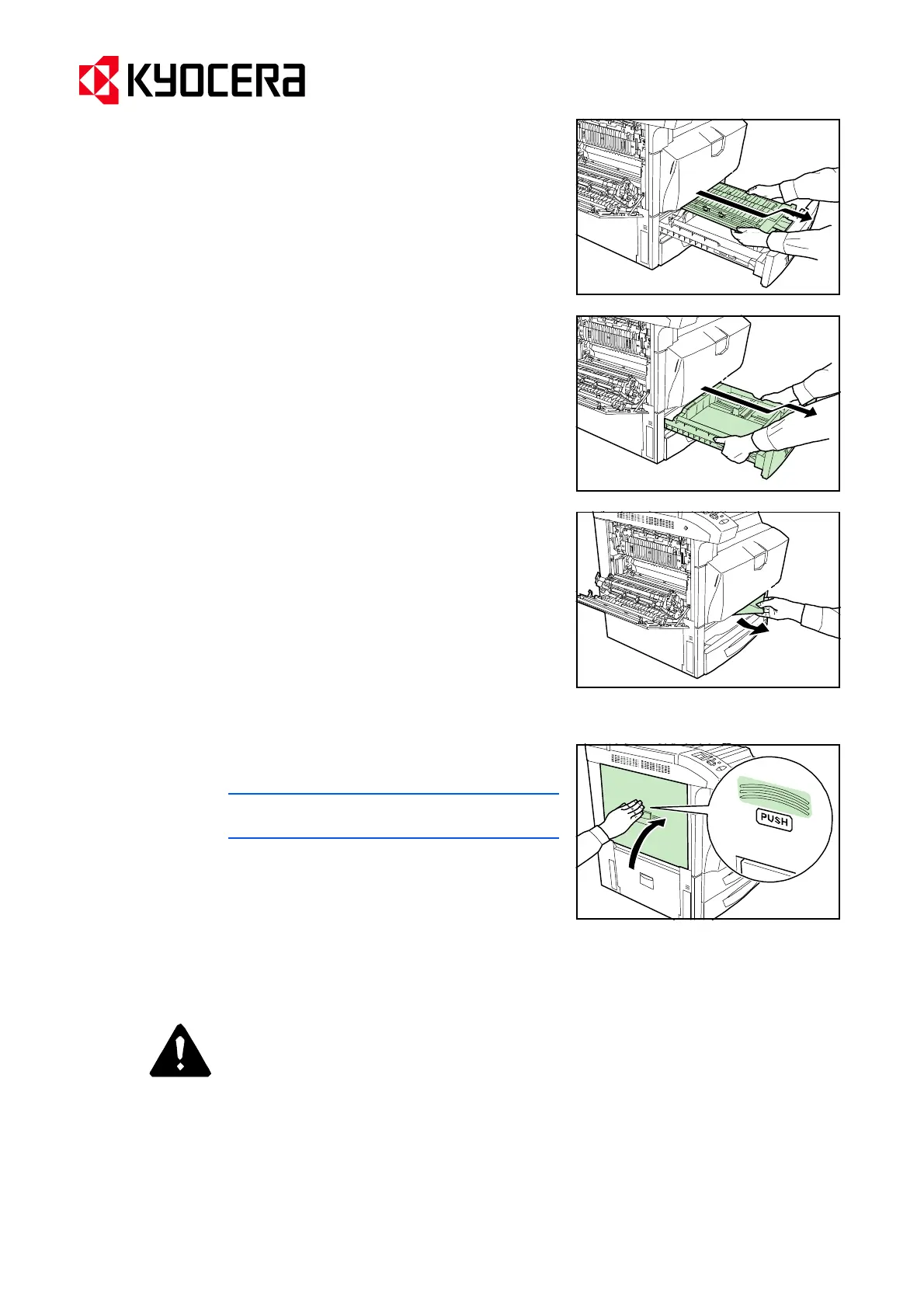Page 9 of 12 FS-C8100DN
If paper is torn, pull out the feed unit
completely, and uninstall it with the unit pulled up.
Pull out paper cassette 1 completely, and uninstall
it with the cassette pulled up.
Replace paper cassette 1 and feed unit
the left cover 1.
Push the indicated position to close left
Replace the paper in the MP tray.
Remove the paper if a paper jam occurred inside the left cover 1. Follow the instructions below.
The printer’s fixing unit is extremely hot. Take sufficient care when working in
this area, as there is a danger of getting burned.
