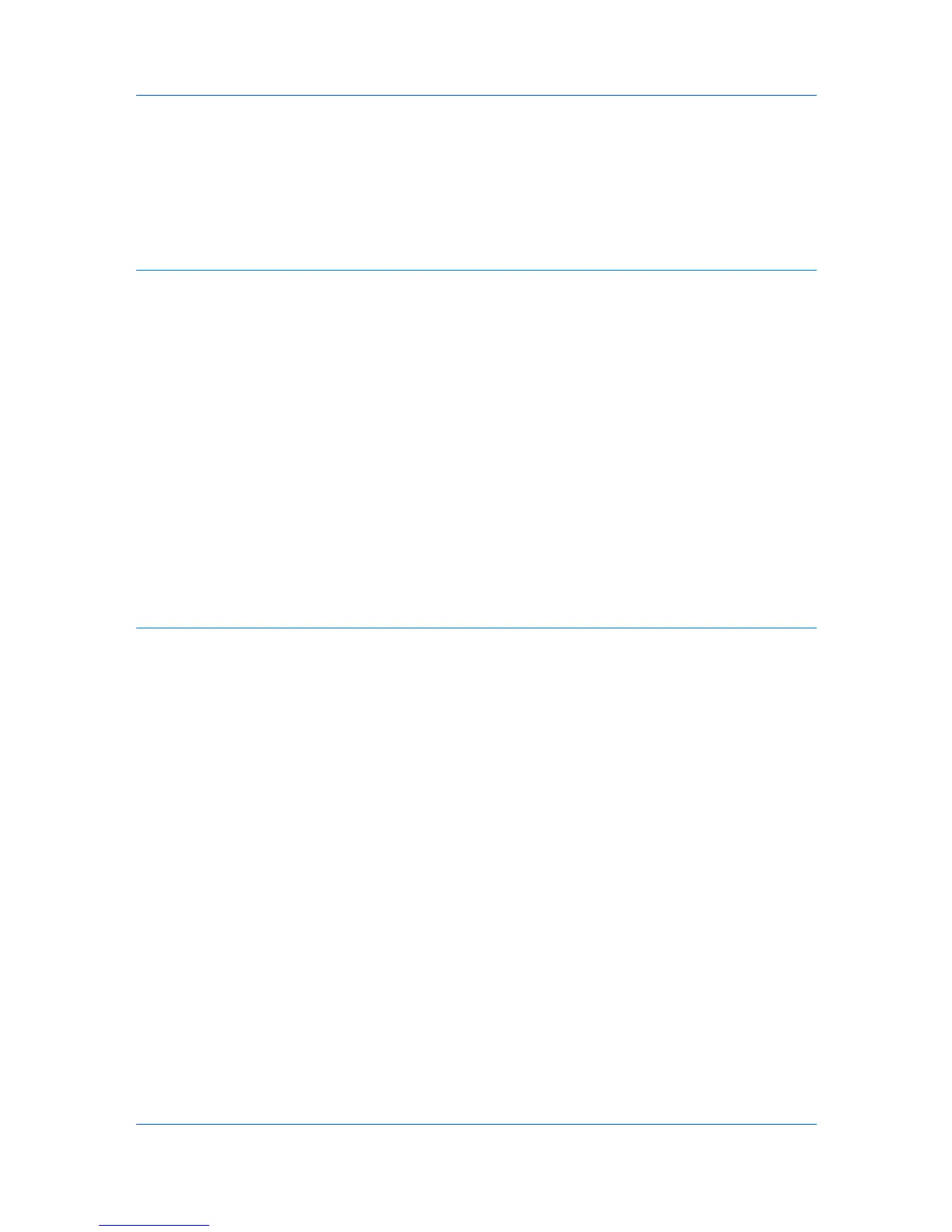Setting Scaling on the Page .................................................................................................... 5-2
Full Bleed ...................................................................................................................................... 5-2
Printing with Full Bleed ............................................................................................................ 5-3
Booklet .......................................................................................................................................... 5-3
Printing a Booklet .................................................................................................................... 5-3
Poster ............................................................................................................................................ 5-3
Printing a Poster ...................................................................................................................... 5-4
Chapter 6 Finishing
Separation ..................................................................................................................................... 6-1
Rotate Copies .......................................................................................................................... 6-1
Offset Jobs .............................................................................................................................. 6-2
Bi-Fold ........................................................................................................................................... 6-2
Printing with Bi-Fold ................................................................................................................. 6-2
Tri-Fold .......................................................................................................................................... 6-3
Printing with Tri-Fold ................................................................................................................ 6-3
Finishing Edge .............................................................................................................................. 6-3
Finishing Edge Combinations .................................................................................................. 6-4
Setting the Finishing Edge ....................................................................................................... 6-4
Positioning Options for Finishing Edge .................................................................................... 6-4
Custom Finishing Edge Settings ............................................................................................. 6-4
Gutter ............................................................................................................................................ 6-5
Creating a Gutter ..................................................................................................................... 6-5
Staple ............................................................................................................................................ 6-5
Stapling a Print Job ................................................................................................................. 6-6
Punch ............................................................................................................................................ 6-6
Creating Punch Holes for a Print Job ....................................................................................... 6-6
Chapter 7 Imaging
Print Quality and EcoPrint ............................................................................................................. 7-1
Selecting Print Quality ............................................................................................................. 7-1
Selecting EcoPrint ................................................................................................................... 7-1
Trapping ........................................................................................................................................ 7-2
Gloss Mode ................................................................................................................................... 7-2
Fonts ............................................................................................................................................. 7-2
Font Settings ........................................................................................................................... 7-3
Selecting Font Settings ............................................................................................................ 7-3
Font Substitution ..................................................................................................................... 7-3
Disable Device Fonts ............................................................................................................... 7-4
Graphics ........................................................................................................................................ 7-4
Selecting Graphics Settings .................................................................................................... 7-4
Pattern Scaling ........................................................................................................................ 7-4
Line Thinning ........................................................................................................................... 7-5
Inversion Options .................................................................................................................... 7-5
Optimization ............................................................................................................................ 7-6
CIE Option ............................................................................................................................... 7-6
Image Compression Mode ...................................................................................................... 7-6
Color Mode .................................................................................................................................... 7-6
Color Reproduction ....................................................................................................................... 7-7
Color Correction ............................................................................................................................ 7-7
Setting a Default Color Profile ................................................................................................. 7-8
Color Adjustment ........................................................................................................................... 7-9
Selecting Custom Color Adjustment ........................................................................................ 7-9
Adjusting HSL (Hue, Saturation, Lightness) ............................................................................ 7-9
Adjusting Color Balance ........................................................................................................ 7-10
Color Conversion ........................................................................................................................ 7-11
Printer Driver iii
