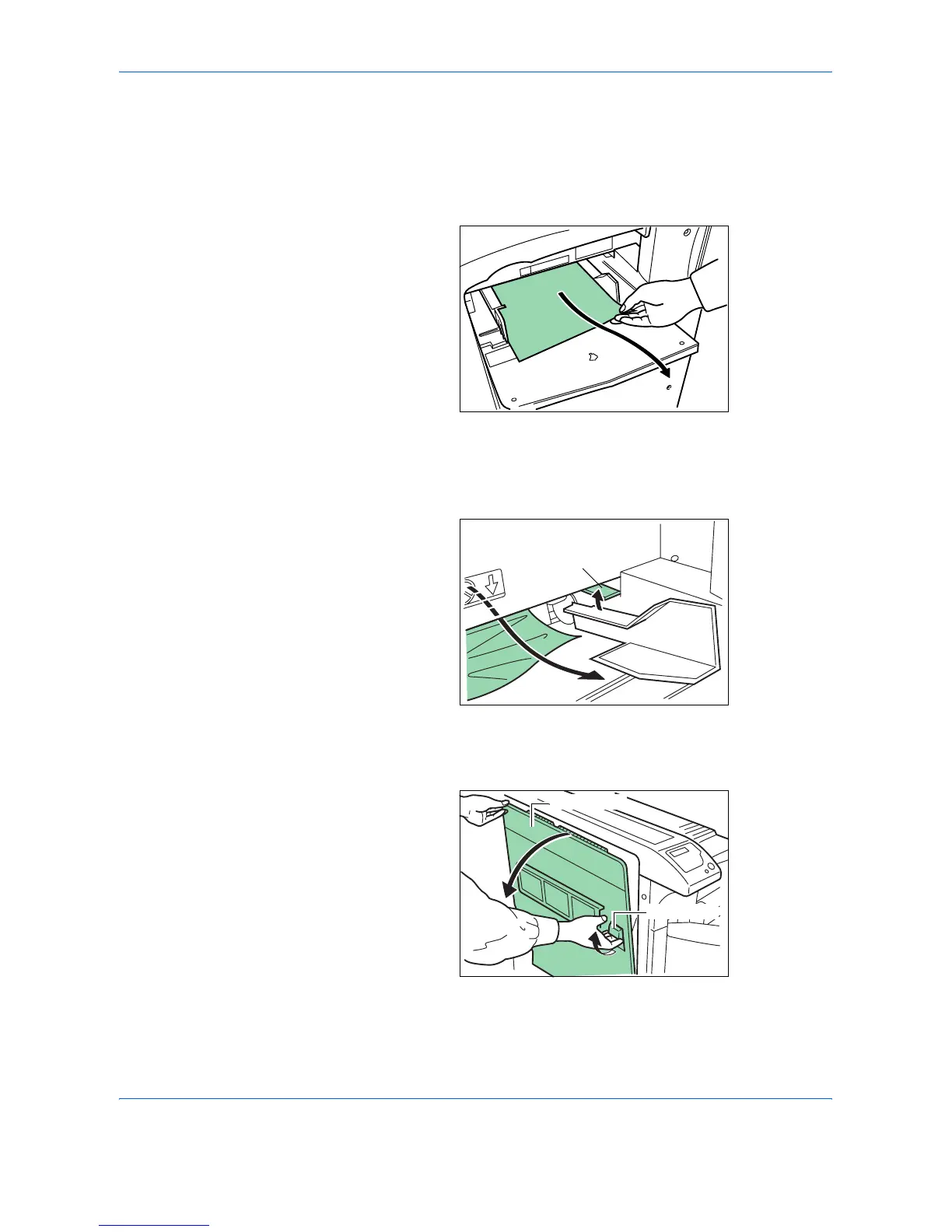Troubleshooting
OPERATION GUIDE 4-17
MP Tray
Paper is jammed at the MP tray. Remove the jammed paper using the
procedure given below.
1
Remove the paper jammed at the MP tray.
2
If the jammed paper remains at the MP tray, pull up the lever and remove
the jammed paper.
If the missed paper cannot be removed, go to the next step.
Inside the MP transport
1
Pull up the lock lever and open left cover 1.
Release Lever
Left Cover 1
Lock Lever
