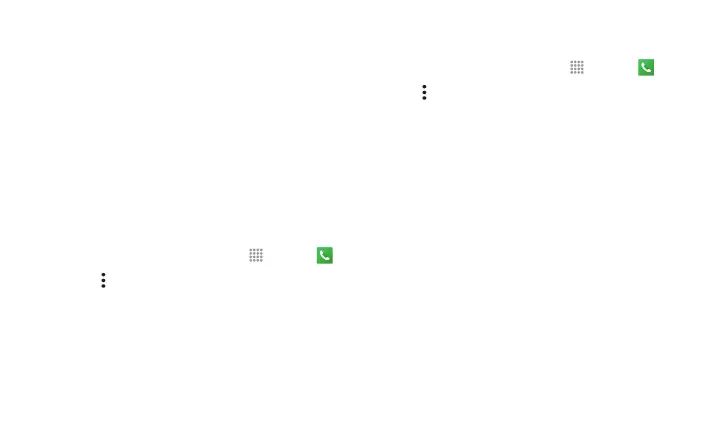14 Get Started
Wi-Fi Calling
Wi-Fi Calling allows you to make and receive phone calls
and messages over a Wi-Fi connection. To use Wi-Fi Calling
please use the nano SIM card included with your phone. A
different SIM card may not work with the Wi-Fi Calling
feature.
Important!: You must have a 9-1-1 emergency address
registered with your account. Log into your
account at t-mobile.com and go to your profile
to register your address.
Turn Wi-Fi Calling On or Off
1. From the Home screen, tap Apps > Phone .
2. Tap > Call settings.
3. Tap the ON/OFF switch next to Wi-Fi Calling to turn it
on or off.
Set Connection Preferences
1. From the Home screen, tap Apps > Phone .
2. Tap > Call settings > Wi-Fi Calling > Connection
Preferences.
3. Select Wi-Fi Preferred, Cellular Network Preferred,
or Never use Cellular Network.
Mobile HotSpot
This feature allows you to turn your phone into a Wi-Fi
hotspot. The feature works best when used in conjunction
with 4G and 4G LTE data services (although 3G service can
also be used).
Note: The Mobile HotSpot service cannot be active when
the device is connected to Wi-Fi. Please disconnect
your Wi-Fi connection prior to activating this service.
Note: You must have qualifying service on your account in
order to use the Mobile HotSpot.
