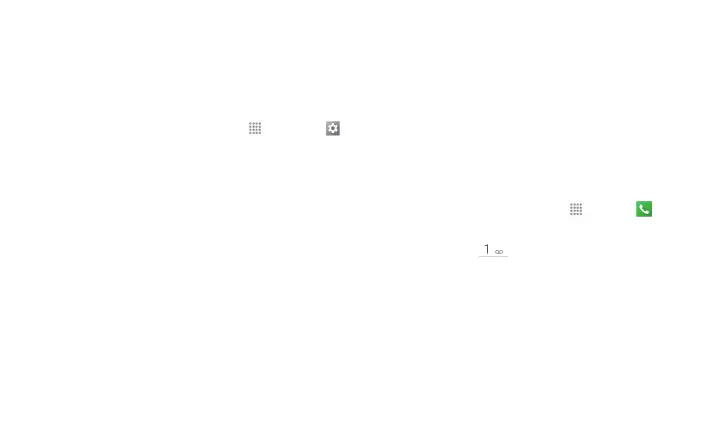8 Get Started
Select the Mode for the Home Screen
Your phone offers two home screen modes, Core Home and
Standard Home. Follow the steps below to learn how to
select the Home screen mode.
1. From the Home screen, tap Apps > Settings
> Change home.
2. Select from the following:
▪ Standard Home provides a general-standard
experience for users who are familiar with Android.
▪ Core Home provides a simplified and easier
experience for the first time smartphone user.
3. Tap OK.
4. If applicable, follow the onscreen instructions to
complete.
Note: Instructions in this guide are written assuming
Standard Home is enabled.
Use Your Phone
Voicemail
Set Up Your Voicemail
All unanswered calls are automatically transferred to your
voicemail, even if your phone is in use or turned off. You
should set up your voicemail and personal greeting as soon
as your phone is activated:
1. From the Home screen, tap Apps
> Phone >
DIALPAD tab to display the phone dialpad.
2. Touch and hold .
3. Follow the voice prompts to create your password and
record your name and greeting.
It is strongly recommended that you set a voicemail
password. Without a password, anyone who has access to
your phone can access your messages.
