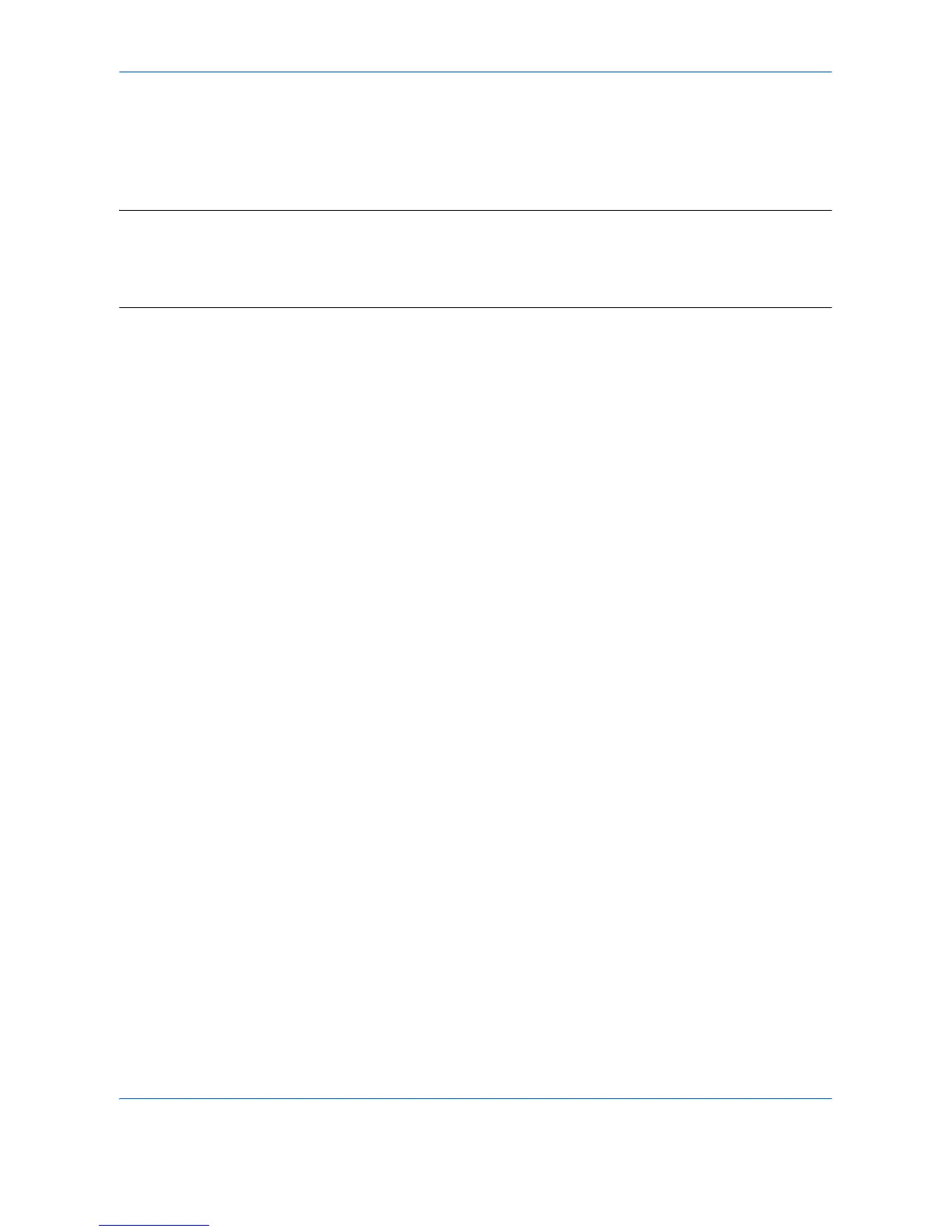14
5 Once the connection is checked, press [OK].
6 Press the Start key. The scanned original data is
converted to a file and sent to the shared folder of
the computer you specified.
NOTE: The file name containing scanned originals starts with “doc” followed by additional information (by
default, a timestamp). For example, a file containing data sent on December 31, 2008, 02:30:40 pm will be
“doc20081231143040”.
You can also specify a name of file in [File Name Entry] before sending it. For details, refer to the Operation
Guide.
