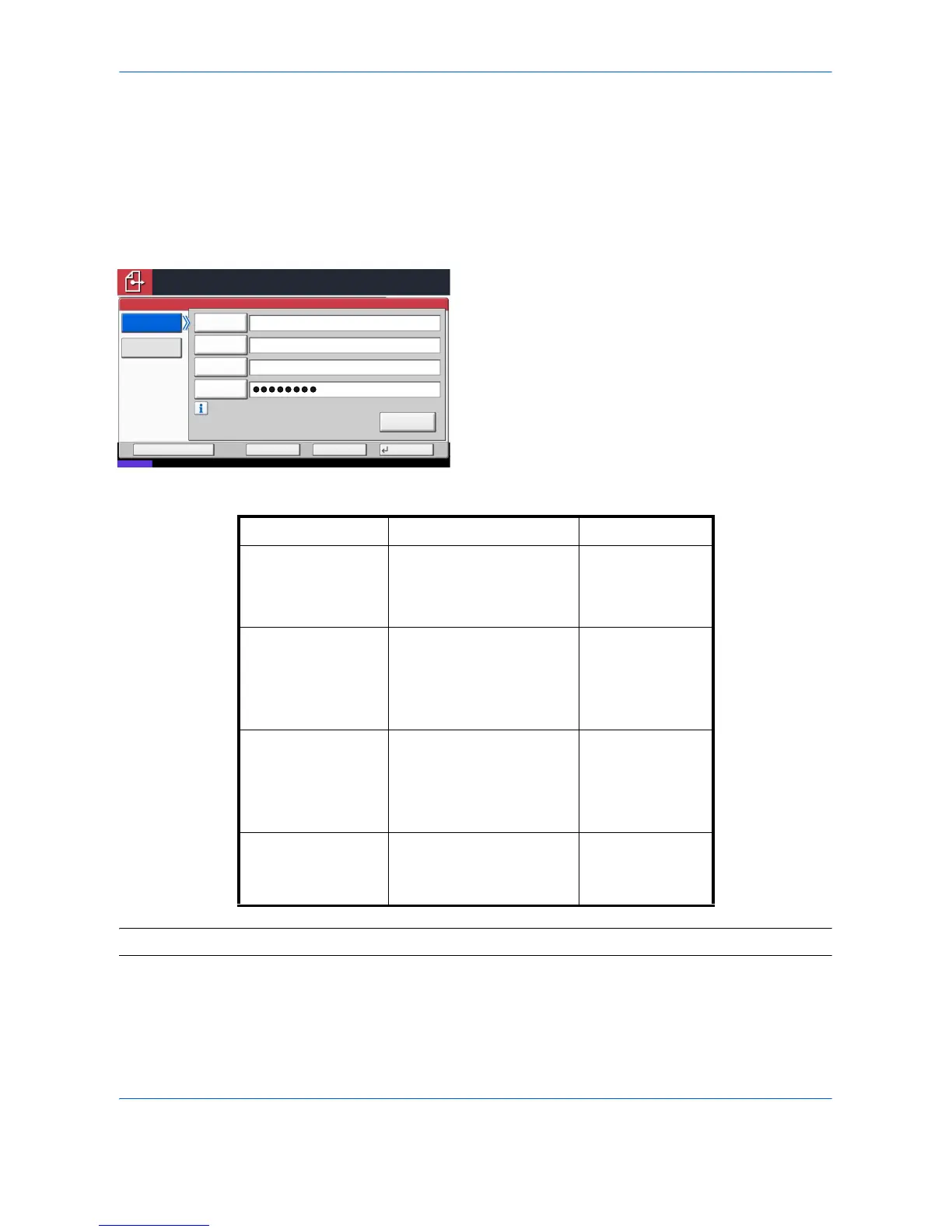12
STEP 3: Sending File
This section explains how to send files.
1 Place the original and press the Send key.
2 On the touch panel, press [Folder Path Entry] and
then [SMB].
3 Enter the host name, path, user name and
password in the [Host Name], [Path], [Login User
Name] and [Login Password] fields respectively.
Press the key of each item to first display the entry
screen.
NOTE: For how to operate the entry screen, refer to the Operation Guide.
Item Data to be entered Reference Page
[Host Name] Name of destination
computer
Example: pc4050
page 8 of this
Setup Guide
[Path] Name of folder for
storing data
Example:
scannerdata
page 10 of this
Setup Guide
[Login User
Name]
Domain name\user
name
Example: abcdnet\
james.smith
page 11 of this
Setup Guide
[Login
Password]
Password to be
entered when logging
in to the domain
Contact your
system
administrator.
