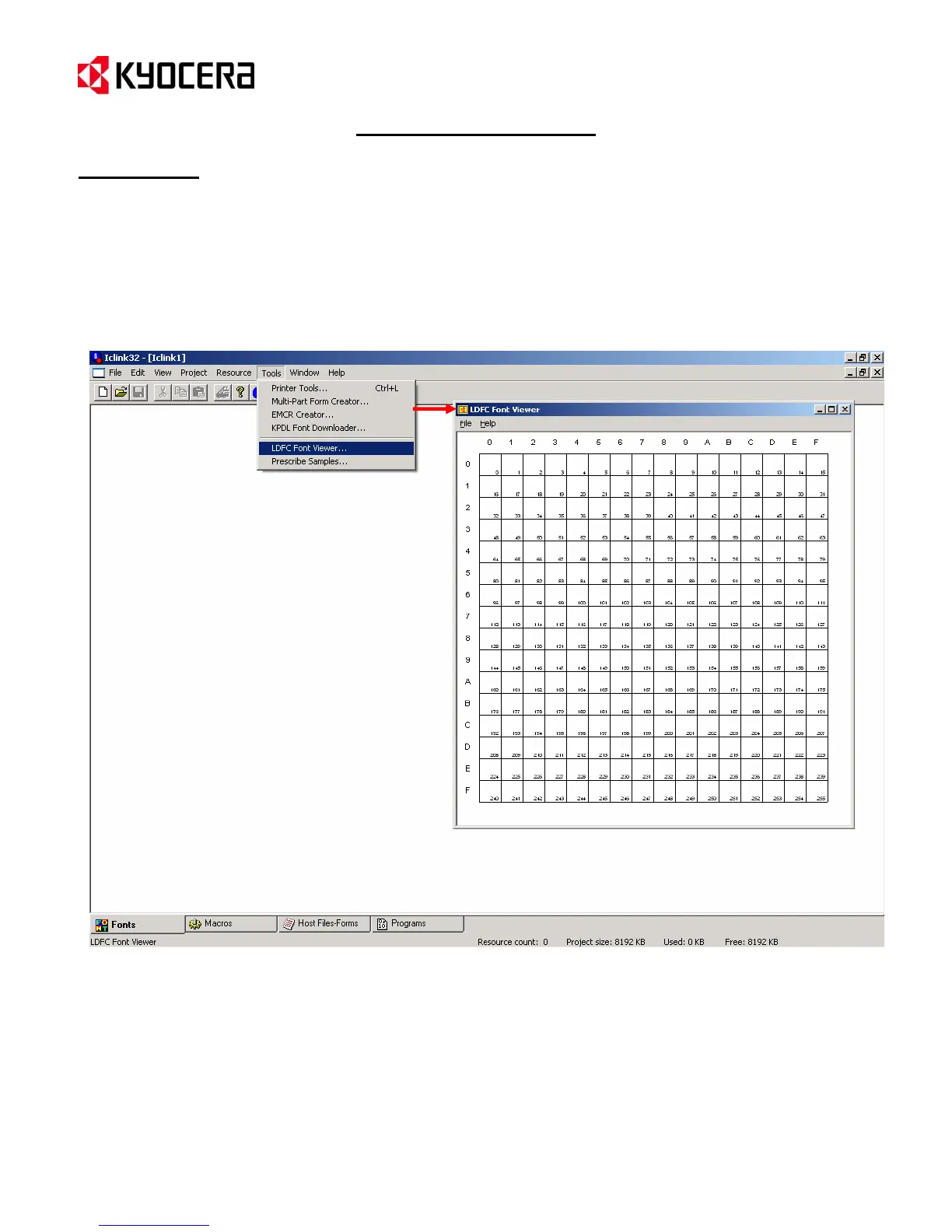IC Link for Windows
{PAGE }
Tools Menu
LDFC Font Viewer
LDFC Font Viewer is a tool built into IC Link for viewing the Kyocera created LDFC Bitmap fonts. Historically these
types of fonts would have been created using a legacy Kyocera Utility called Font Logo Master. This tool would be
more commonly used for legacy Kyocera Bitmap Fonts. Another method for viewing the Bitmap font is to print a
Font Status Page, and is described in the following pages under Font Status Page.
1. Select the [Tools>LDFC Font Viewer ...] from the menu bar. This will launch the LDFC Font Viewer.
