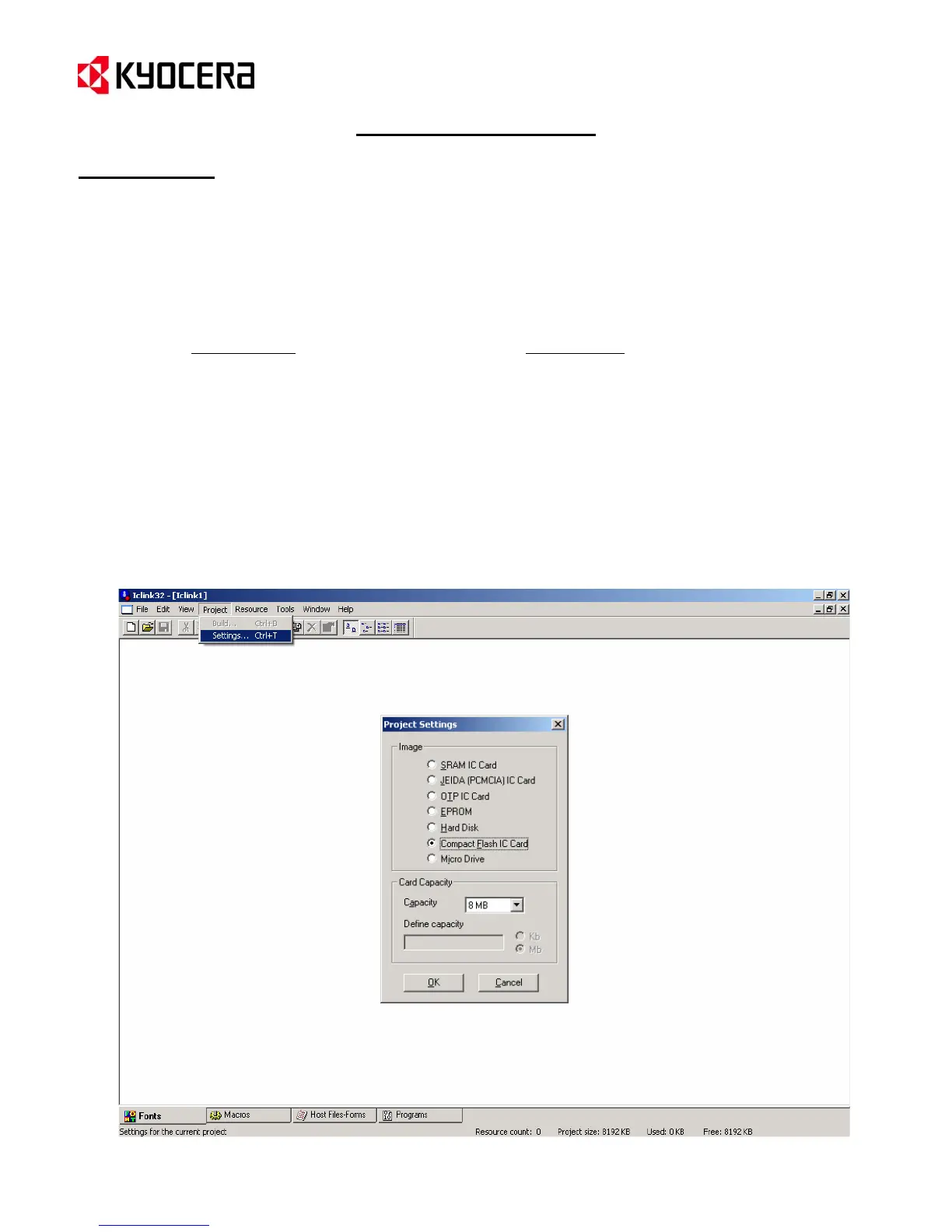IC Link for Windows
{PAGE }
Project Menu
Project Settings
The Project Settings define the IC Card Image type and Capacities. The Project Settings can be accessed as
follows:
1. From the IC Link menu bar select [Project>Settings…]. This will display the Project Settings dialogue box
where the Image and Card Capacity settings are defined as follows:
Image Settings
• SRAM IC Card
• JEIDA (PCMCIA) IC Card
• OTP IC Card
• EPROM
• Hard Disk
• Compact Flash IC Card
• Micro Drive
Card Capacity
• 32 KB ~ 128 MB
• Custom Settings
2. Once you have defined the Project Settings Image and Card Capacity, click on the OK button to submit
the settings with the Project File.
