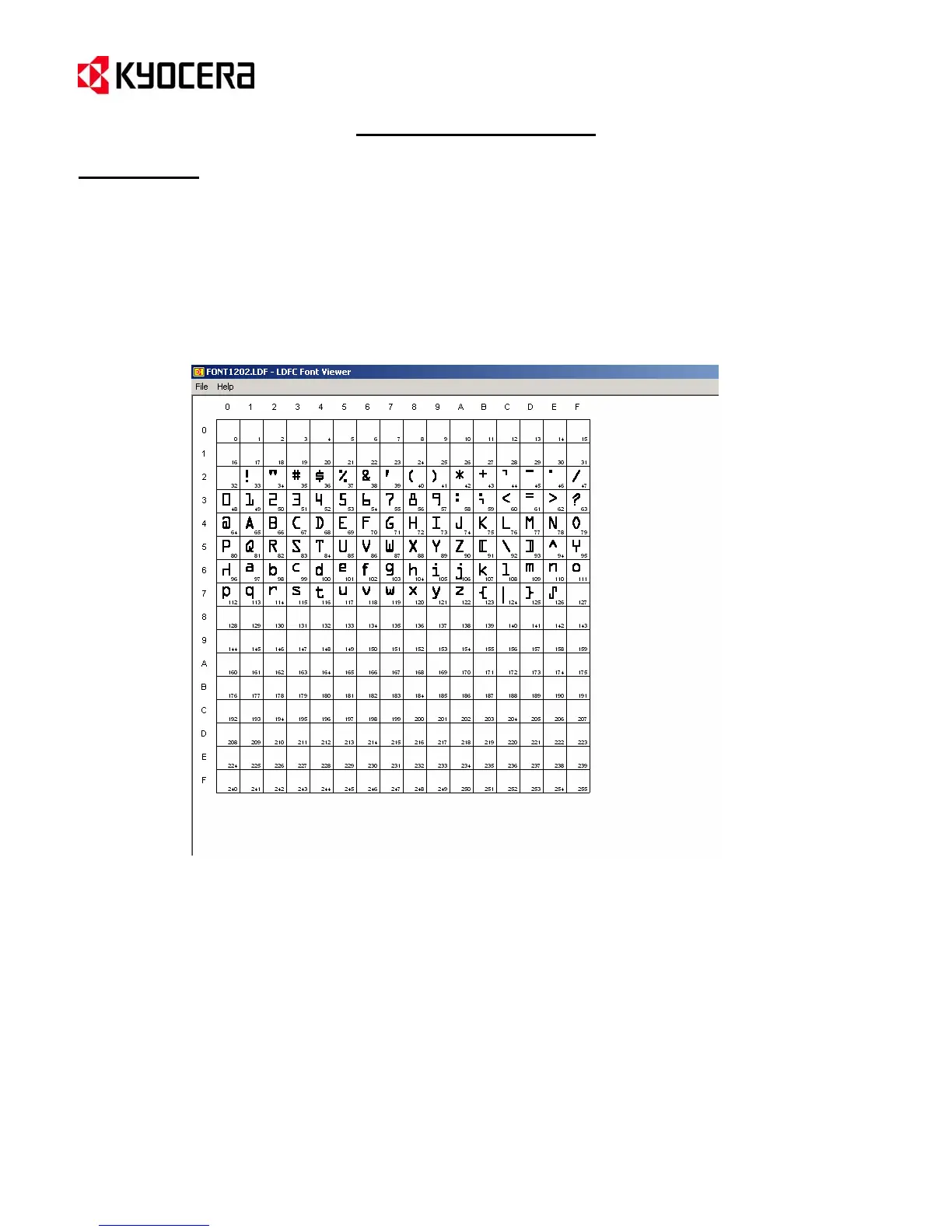IC Link for Windows
{PAGE }
Tools Menu
LDFC Font Viewer (continued)
3. This will load the selected Kyocera Bitmap font (*.LDF) into the Font Viewer. The Font Viewer will display a
Character Map of the font. This information can be useful in isolating a font and/or printer symbol set issue
with an LDF font.
NOTE: The LDFC Font Viewer will only display the Font Status Page for a Kyocera Bitmap font with the LDF font
extension. To create a Font Status Page for standard Bitmap fonts please see the following pages under the Font
Status Page title.
