
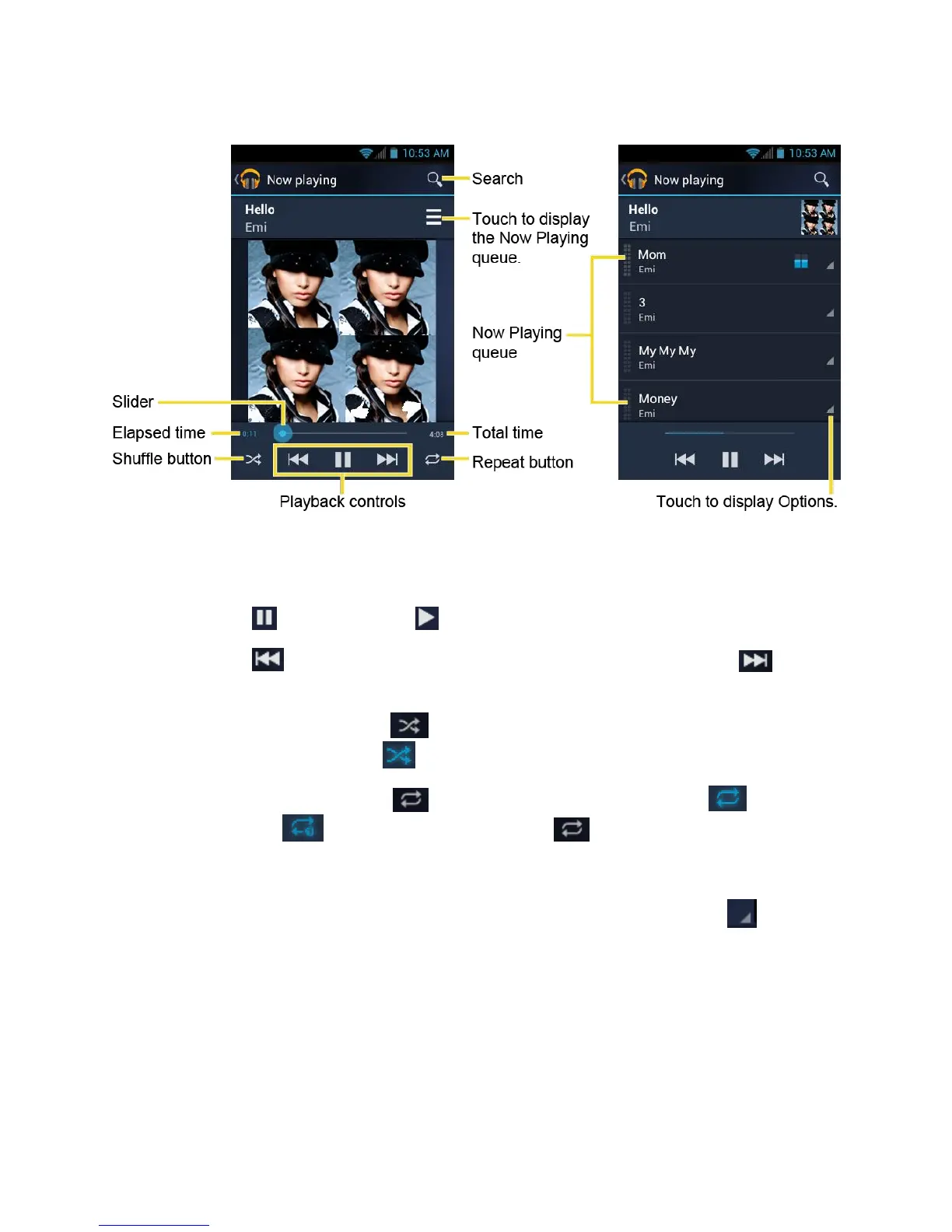 Loading...
Loading...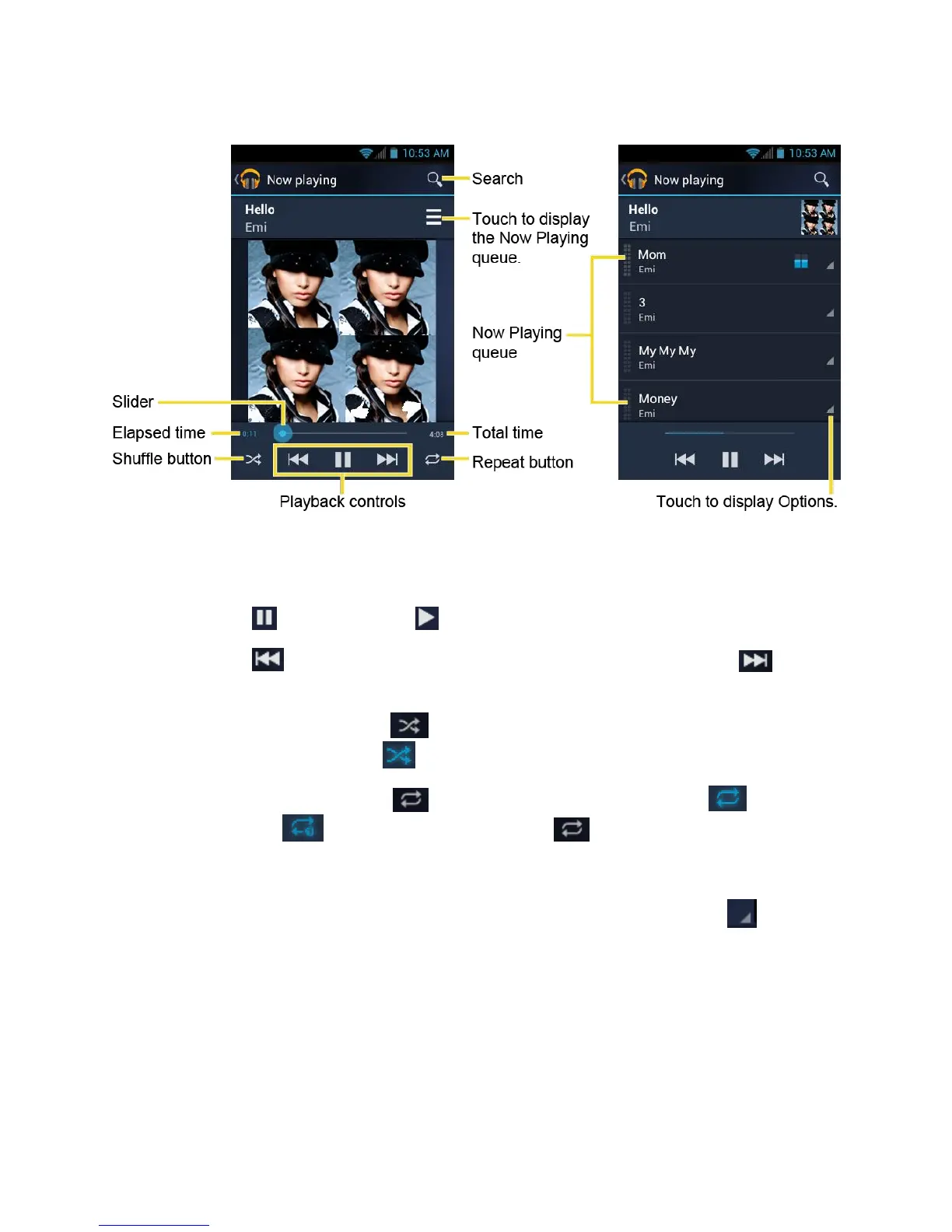
Do you have a question about the Kyocera Virgin Event and is the answer not in the manual?
| Dimensions | 116.8 x 61 x 12.7 mm (4.60 x 2.40 x 0.50 in) |
|---|---|
| Weight | 113.4 g (4.0 oz) |
| Internal | 512 MB ROM, 256 MB RAM |
| Primary Camera | 3.15 MP |
| Video | Yes |
| Secondary Camera | No |
| Alert types | Vibration; MP3, WAV ringtones |
| Loudspeaker | Yes |
| 3.5mm jack | Yes |
| Radio | No |
| Talk time | Up to 3 h 30 min |
| Camera | 3.15 MP |
| Internal Memory | 512 MB ROM, 256 MB RAM |
| Network Technology | CDMA / EVDO |
| 2G bands | CDMA 800 / 1900 |
| 3G bands | EvDO Rev.A 800 /1900 MHz |
| Speed | EV-DO Rev.A 3.1 Mbps |
| Type | TFT touchscreen |
| Bluetooth | v2.1 |
| GPS | Yes, with A-GPS |
| USB | microUSB v2.0 |
| Sensors | Accelerometer |
| Messaging | SMS, MMS, Email |
| Java | Yes |
| Battery | Li-Ion battery |
| Colors | Black |











