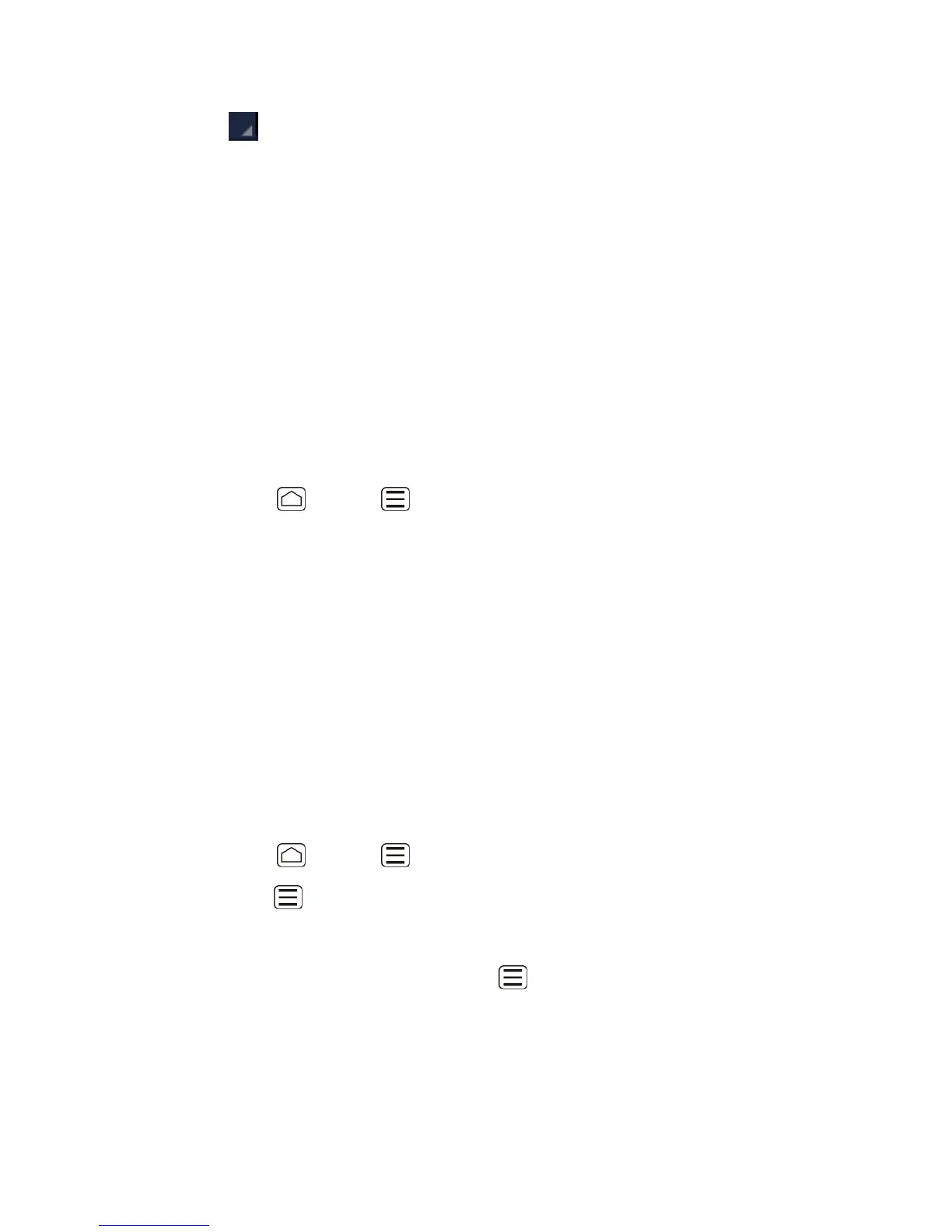Device Settings 52
Touch of Data usage cycle to change the period of time for which the chart will 3.
display the data usage.
Drag the bottom of the white line to set the short period of time you want to see the data 4.
usage within that cycle.
The usage amount will be displayed just below the chart.
Set Data Usage Limit
You can also set the limit for mobile data in case you don’t have an unlimited data plan which
cuts off data at a specified threshold.
Warning: The usage displayed is measured by your phone. Your carrier’s data usage
accounting may differ and the usage in excess of your data limit plan can result in
data speed reduction. Data usage limit set in this menu is not guaranteed to prevent
additional data speed reduction. Visit virginmobileusa.com for details.
Press Home > Menu , and touch System settings > Data usage. 1.
Touch to check Set mobile data limit. Read the message and touch OK. 2.
Drag the right side of the red line at the top of the chart to set the limit you want. 3.
When your data usage reaches the limit, mobile data will be turned off automatically.
Drag the right side of the orange line under the red line to set the level where you 4.
receive the warning.
When your data usage reaches the level set with the orange line, you will see the
message.
Restrict Data Usage by Application
You can restrict the background data usage.
Press Home > Menu , and touch System settings > Data usage. 1.
Press Menu > Restrict background data to check it. 2.
Read the message and touch OK. 3.
Tip: You can see the Wi-Fi usage. Press Menu > Show Wi-Fi usage to check it.
Airplane Mode
Airplane mode allows you to use many of your device’s features, such as Gallery, Camera, and
Music, when you are on an airplane or in any other area where making or receiving calls or data
