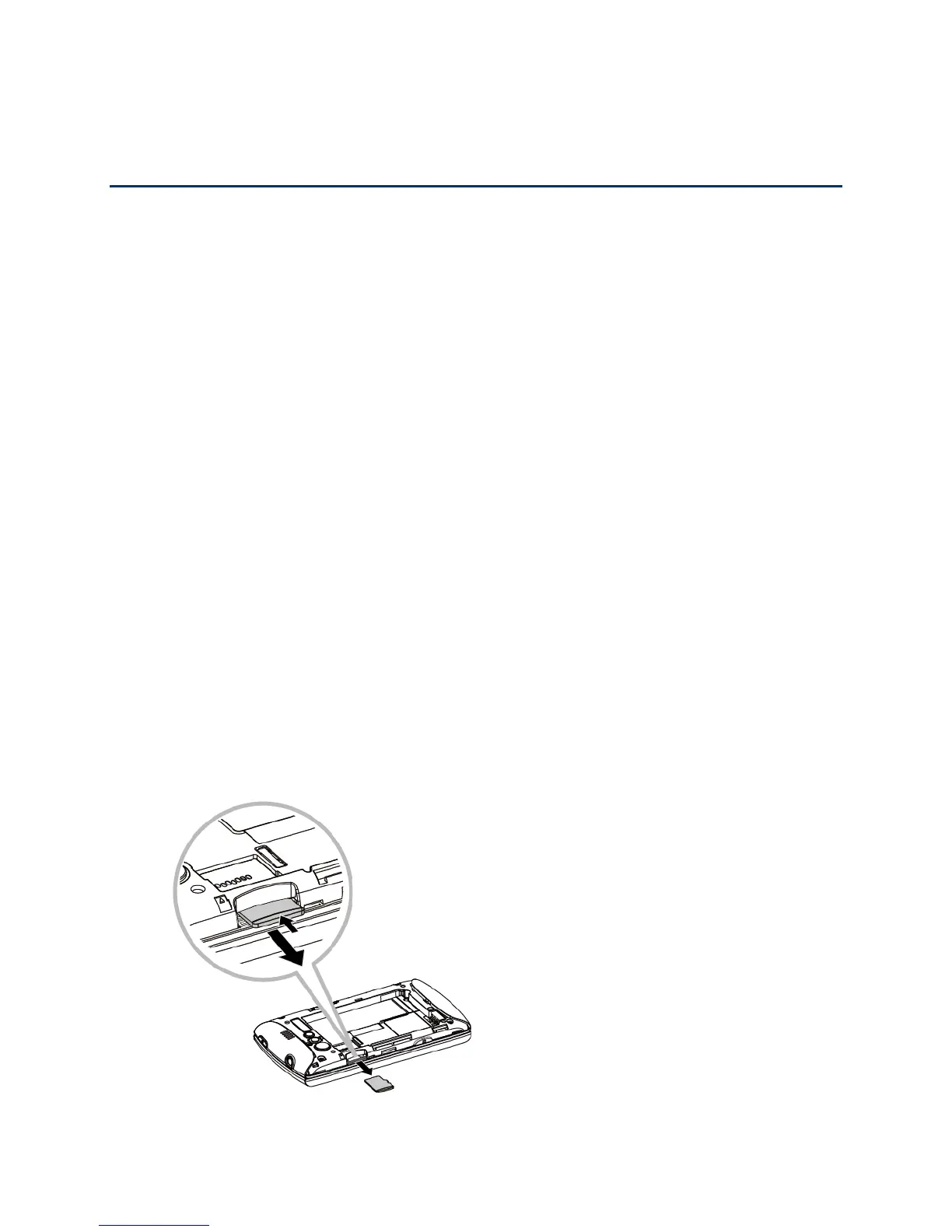microSD Card 151
microSD Card
Your device is equipped with a 2 GB microSD™ (Secure Digital) memory card that allows you to
store images, videos, music, documents, and voice data on your device.
Important: Your device comes with the microSD card preinstalled.
Remove the microSD Card
Insert a microSD Card
View the microSD Card Memory
Format the microSD Card
Unmount the microSD Card
Use the Device’s microSD Card as a USB Drive
Use the Device’s microSD Card as a Media Device
Remove the microSD Card
Before removing your device’s microSD card, use the Storage settings menu to unmount the
card.
1. Unmount the microSD card. See Unmount the microSD Card.
2. Remove the battery cover. See Set Up Your Device.
3. Push the card inward slightly and release, causing it to come about halfway out of the
slot.
