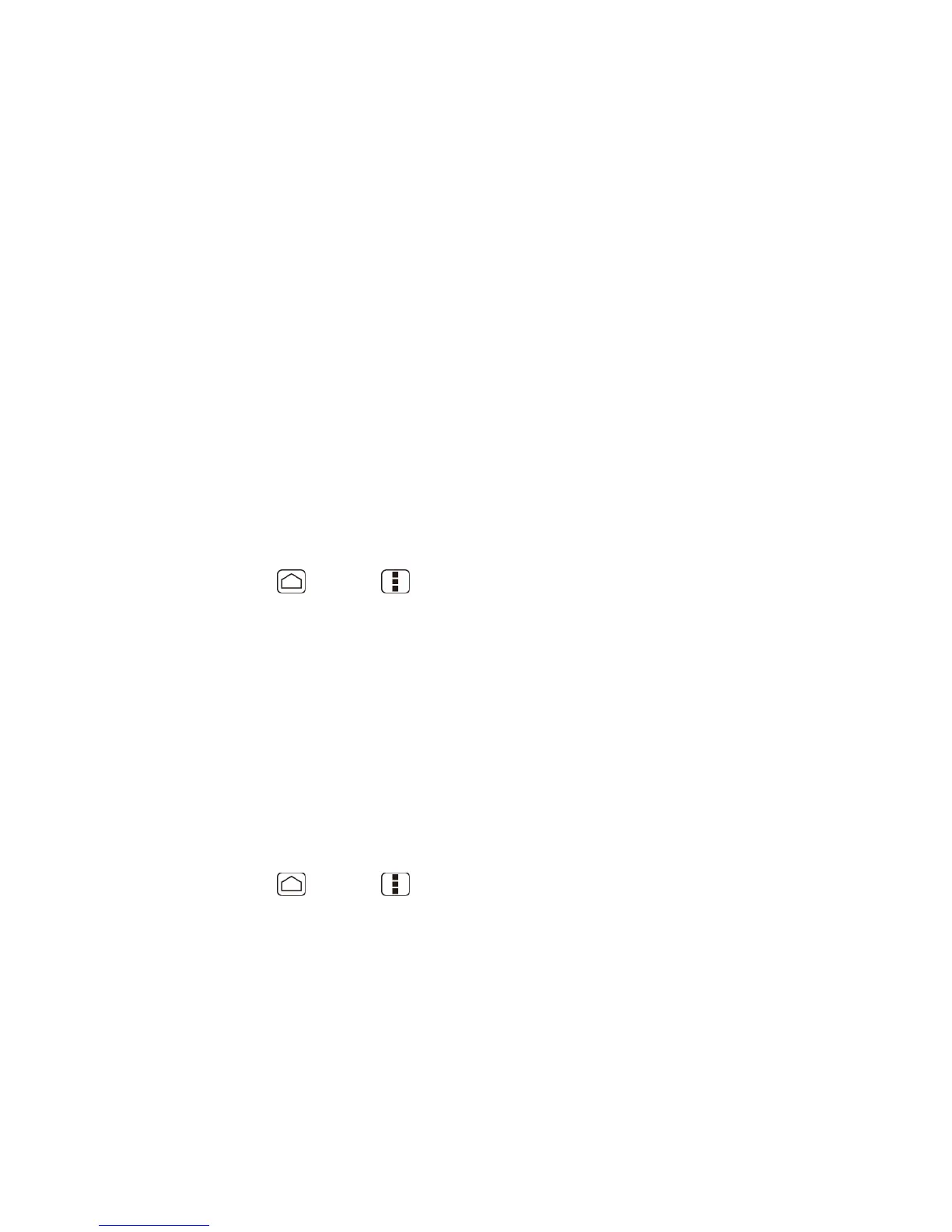Device Settings 48
DEVICE Settings
The DEVICE settings menu lets you control your device’s feature.
Sound
Display
Storage
Battery
PC Connection
Apps
Sound
Use the following settings for such features as silent mode, vibrate, and overall device volume.
Volumes
Adjust your device’s volume settings to suit your needs and your environment.
1. Press Home > Menu , and touch System settings > Sound > Volumes.
2. Drag the onscreen slider to adjust the volume level of Music, video, games, & other
media, Ringtone & notifications, or Alarms.
3. Touch OK.
Tip: You can adjust the ringtone volume in standby mode (or the earpiece volume during a
call) by using the volume button on the left side of your device.
Silent Mode
The Silent mode option allows you to mute all sounds or vibrate (except for media and alarm
sounds).
1. Press Home > Menu , and touch System settings > Sound > Silent mode.
2. Select your option.
Off to disable the silent mode.
Vibrate to mute all sounds but vibrate. You can select the vibrate pattern. See
Vibrate Pattern.
Mute to mute all sounds.
