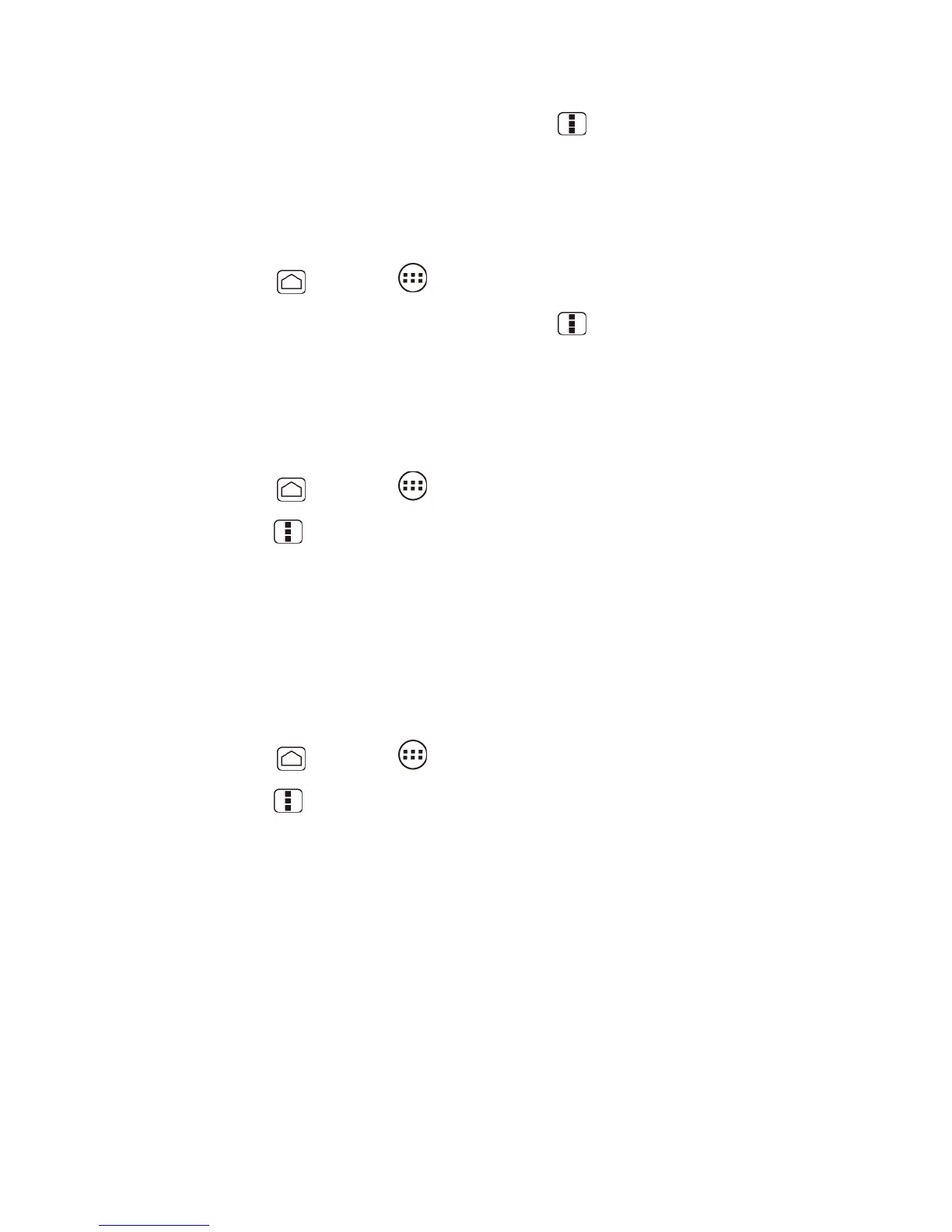People 69
2. Touch an entry to display it, and then press Menu .
3. Check All calls to voicemail.
Delete a People Entry
You can delete an entry from the entry’s details page.
1. Press Home , and touch > People.
2. Touch an entry to display it, and then press Menu > Delete.
3. Touch OK.
Select People List
Display the People list you like if you have multiple Google accounts.
1. Press Home , and touch > People.
2. Press Menu > Contacts to display.
3. If you save multiple accounts, select the account. People entries saved in the account
will be displayed.
If you select All contacts, all the entries you saved will be displayed.
Customize People List
You can customize the People list of the account.
1. Press Home , and touch > People.
2. Press Menu > Contacts to display.
3. Touch Customize and touch the account.
4. Check the types of entries to be displayed or uncheck those types you don’t wish to
display.
5. Touch OK.
Synchronize People Entries
Syncing data from your managed accounts allows you to add and manage a new or existing
entry from your online or remote accounts to your device. Prior to syncing, you must first have
an active Google or Corporate account with current People entries, and be signed into your
account via the device.
