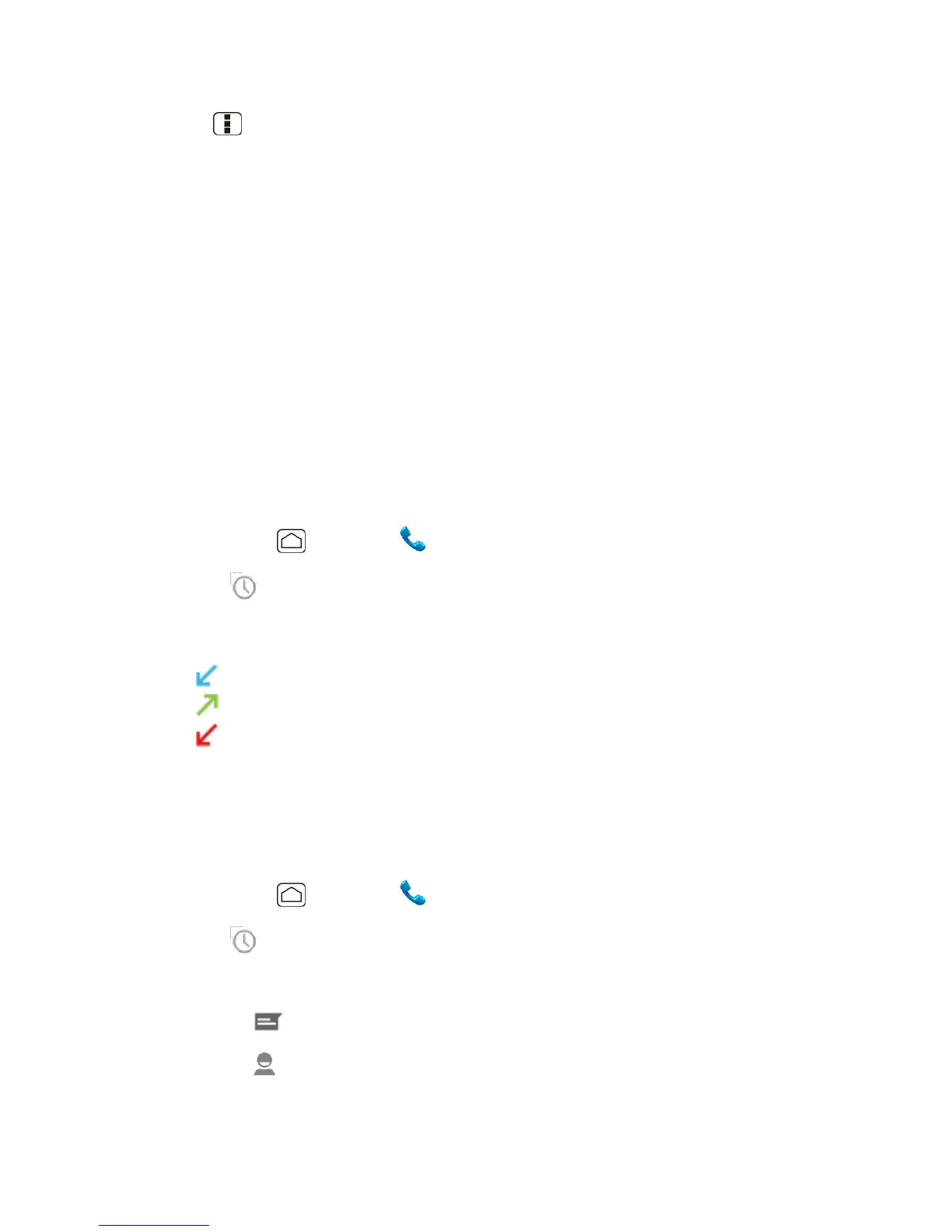Phone 43
Press Menu during a call to display a list of additional in-call features. Touch an option to
select it.
● Contacts: Display your People list.
● Bluetooth: Route the device’s audio through a connected Bluetooth headset (checked) or
through the speaker (not checked).
Call Log
The Call log tab of the Phone application lists max. 500 recent incoming, outgoing, and missed
calls.
View Recent Calls
Call Log Options
Clear Call Logs
View Recent Calls
1. Press Home , and touch to display the phone screen.
2. Touch to display the Call log list.
You can determine if an entry was an incoming, outgoing, or a missed call from the
icons shown below.
= Incoming Call
= Outgoing Call
= Missed Call
Call Log Options
● To make a call from Call log, see Call From Recent Calls.
For additional options:
1. Press Home , and touch to display the phone screen.
2. Touch to display the Call log list.
3. Touch the name to display the options list.
Touch to send a text message.
Touch to view a People entry.
