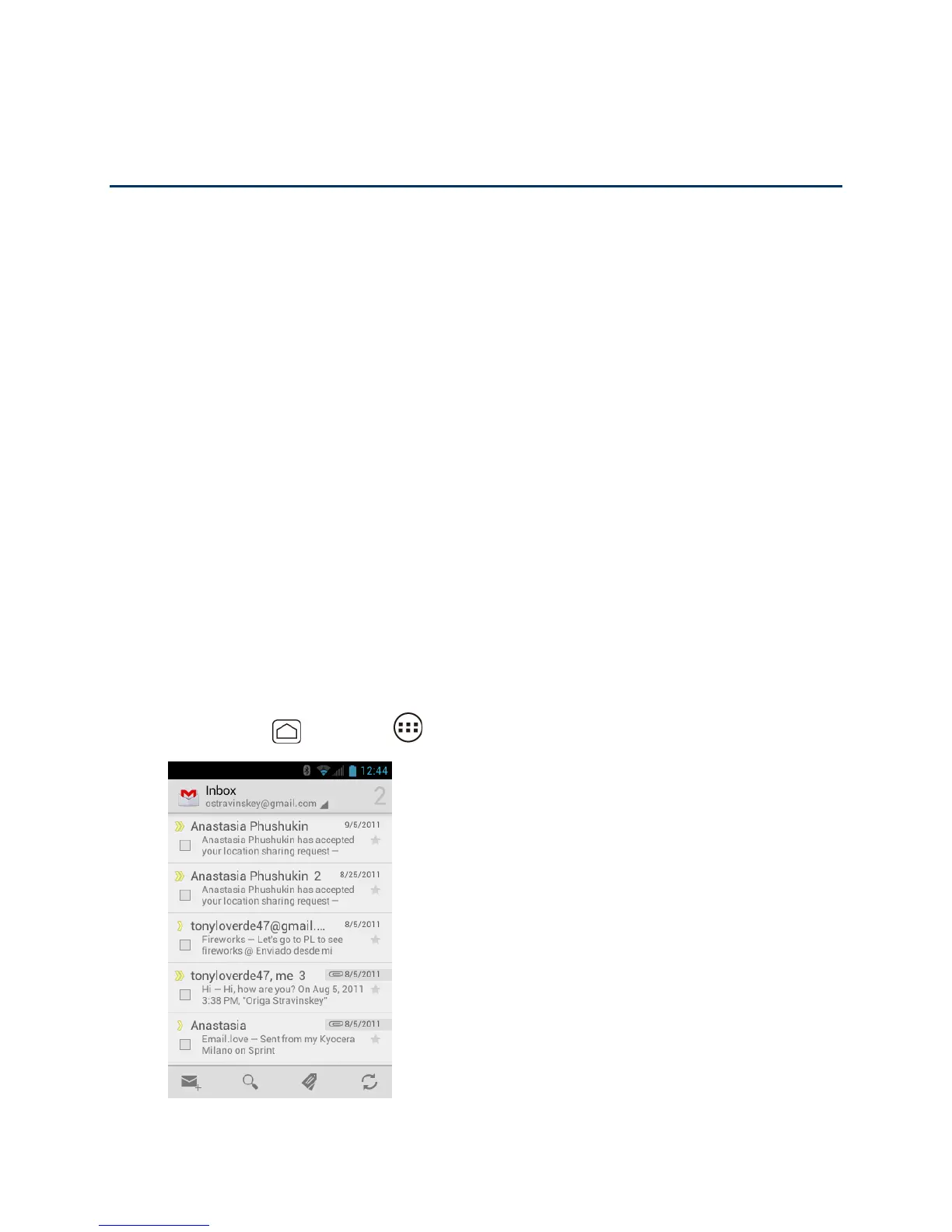Messaging 72
Messaging
With the data service and your device’s messaging capabilities, you have the opportunity to
share information through many different channels and accounts.
Gmail
Email
Text Messaging and MMS
Social Networking Accounts
Google Talk
Gmail
Gmail is Google’s web-based email service. You need to setup your Google Account in advance.
Access Gmail
Send a Gmail Message
Read and Reply to Gmail Messages
Access Gmail
Your device allows you to access, read, and reply to all your Gmail messages.
1. Press Home , and touch > Gmail.
