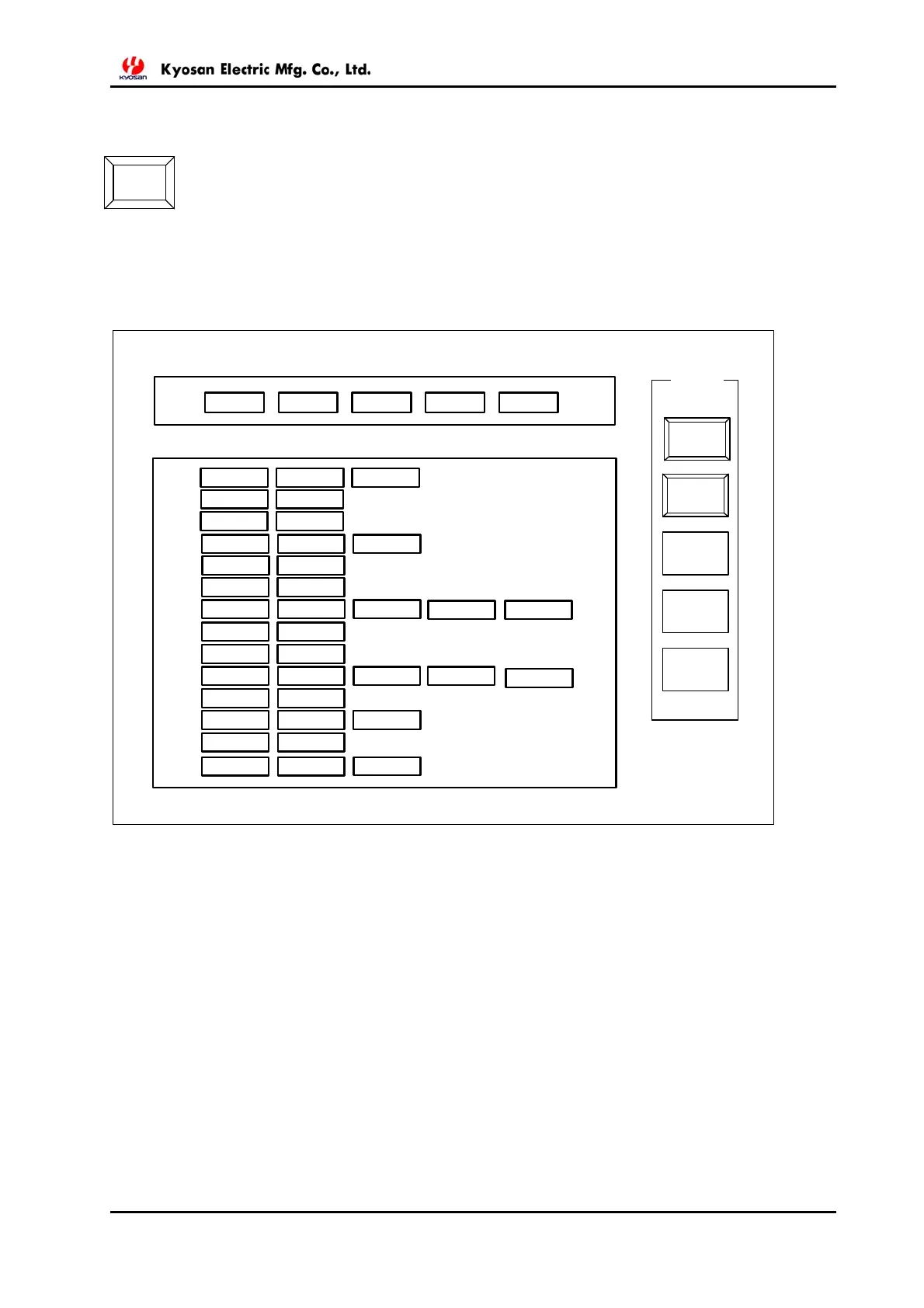MTC Failure Display Specification for K5BMC EI
Document No. Z914-C73000030E Ver. 5
12. Feb. 2011 P 9 / 25
3.5 Out Field Equipment Display
By pressing OUT FIELD EQUIPMENT button on the General Sytem Display,
switching to OUT FIELD EQUIPMENT Display below can be achieved.
Each card status is to be indicated in green for normal and in red for abnormal.
OUTFIELD
EQUIPMENT
Out Field Equipment (Example)
OUT FIELD
EQUIPMENT
101/102
POINT FAILURE
SIGNAL LAMP FILAMENT FAILURE
S12
S2
S14
S46
S5
DD
DID
UD
UID
SH7
SH44
RED
GREEN
YELLOW
OTHER
BLOCK
MTC
OPC
CONTROL
PANEL
LOGIC
RACK
103/104 105/106 113/114 115/116
S39
S49
S37
RED
RED
RED
RED
RED
RED
RED
ON
ON
GREEN
YELLOW
YELLOW
YELLOW
GREEN
YELLOW
YELLOW
GREEN
DOUBLE
YELLOW
OFF
OFF
YELLOW
YELLOW
DOUBLE
YELLOW
DOUBLE
YELLOW
DOUBLE
YELLOW
GREEN
GREEN
GREEN
GREEN
GREEN
GREEN
CALLING
ON
CALLING
ON
ROUTE
ROUTE