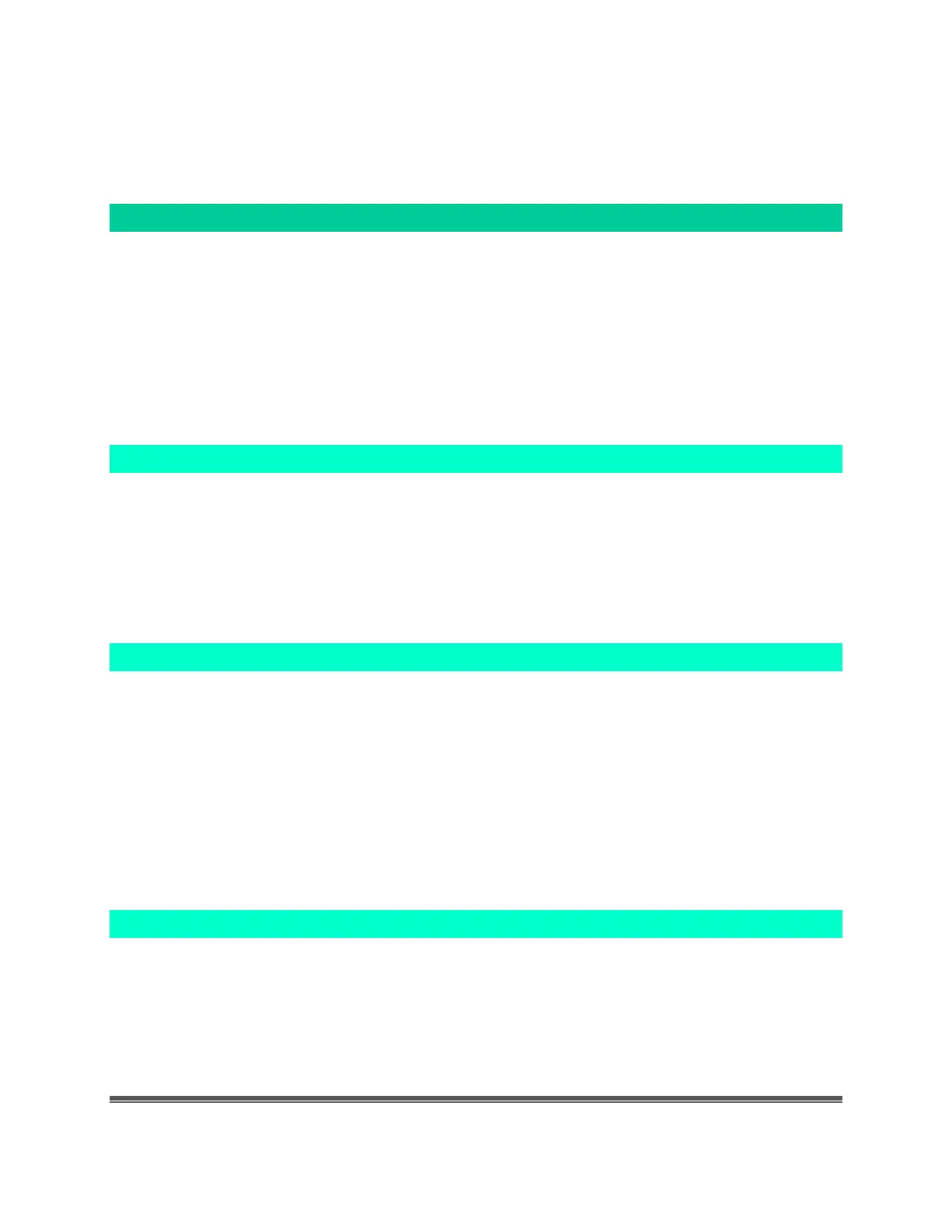La Crosse Technology, Ltd Page 5
Projection Image: The user can change the mode by holding the button
• 1. Project Outdoor Temp and Humidity if available
• 2. Project Time, Outdoor Temp and Humidity to cycle every 5 seconds
• 3. Project Only Time
NOTE: If there is no sensor, this function is not available.
Charging Options
Wireless Charging:
• 5.0 Watts Power
• 1 Coil Charging
• Vertical & Horizontal Charging
USB Charging:
• 1.0 Amp USB Charging
• Removable Smart Watch Holder
Wireless Charging
• Place your mobile device on the charging platform vertically in the cradle or horizontally
on top.
• The order of display modes should follow the order of the color bars on top of LCD
• Fast flash LED – Foreign object detected (metal)
• Slow flash – misalignment
• Solid light – charging
USB Charge Port
There is a 1 Amp USB charging port on the side of the clock. The included power adapter
must be in use to charge a device with your cable.
• Connect your external device’s USB charging cable (not included) to the USB charging
port.
• Charging times will vary.
• USB Power Output: 1A maximum current.
• Charge 1A devices or devices that are self-regulating.
USB Output: 1 Amp output
Removable Smart Watch Holder
The removable Smart Watch Stand is engineered to fit
a variety of smart watch brands. Its open design allows
for easy access to your device’s unique charging port
location, for use with the included USB Charging Port.
