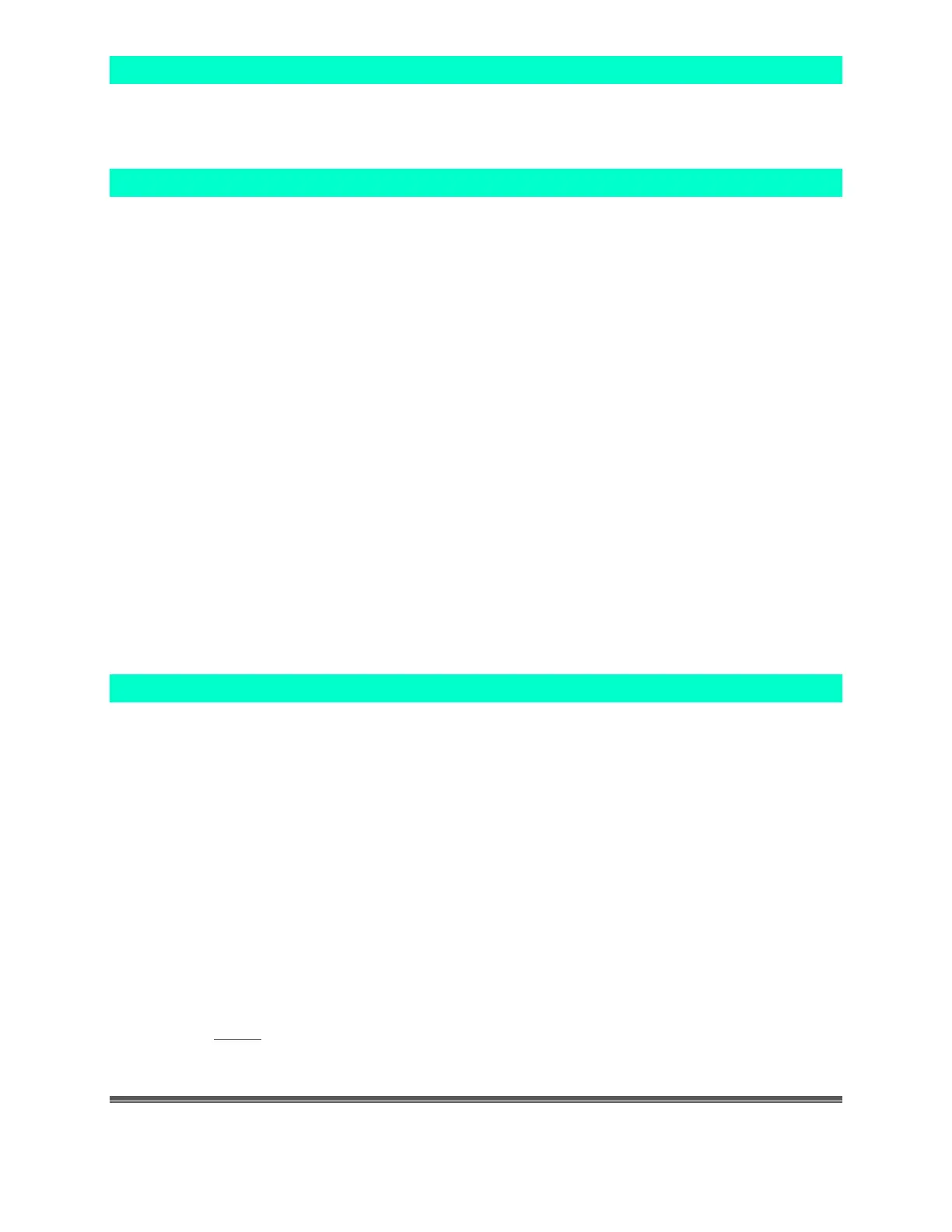La Crosse Technology, Ltd Page 7
Alarm Clock is blank: No numbers or dashed lines
• Check that the Power cord. Is it correctly installed and connects to an active outlet.
• Press any button 20 times. Leave the alarm clock unpowered for 1-2 hours.
Can I add an Outdoor Sensor to my clock?
Yes, you can purchase and add a TX141TH-Bv3 sensor to the clock if desired.
Add Sensor:
1. Insert 2 AA batteries into the sensor
2. Hold the + (PLUS) button and the clock will search for a sensor for 3 minutes or until
connected. Once connected the search will stop.
3. Tap the TX button on the sensor to transmit a signal.
Note: On power up the clock will search for the sensor for up to 3 minutes or until
connected.
Lost Connection to Outdoor Sensor:
• If the Temperature/Humidity Sensor loses connection to the clock for any reason, the
clock will show NO after 30 minutes (for both Outdoor Temperature and Humidity). The
strength indicator will not show.
• The clock will search for up to 3 minutes every hour to reconnect with the
Temperature/Humidity Sensor.
• Hold the PLUS (+) button 2 seconds to search manually for the TH sensor. Dashes will
show while searching for a sensor and the Sensor Reception Indicator will flash for up
to 3 minutes or until connection.
Mounting/Positioning Remote sensor
First: Place the remote sensor in the desired shaded location. Wait approximately 1 hour
before permanently mounting the remote sensor to ensure that there is proper reception.
POSITION
Outdoor:
• Protect the remote sensor from standing rain or snow and from the overhead sun,
which can cause it to read incorrectly.
• Mounting under an eave or deck rail works well.
• If you choose, you can construct a small roof or box for the remote sensor. Be sure a
box has vents.
• Mount the remote sensor on the North side where to prevent sun from causing
incorrect readings.
• Mount at least 6 feet in the air for a strong RF (radio frequency) signal.
• Do not mount the remote sensor on a metal fence. This significantly reduces the
effective range.
• Remote sensors are water resistant, not waterproof.
