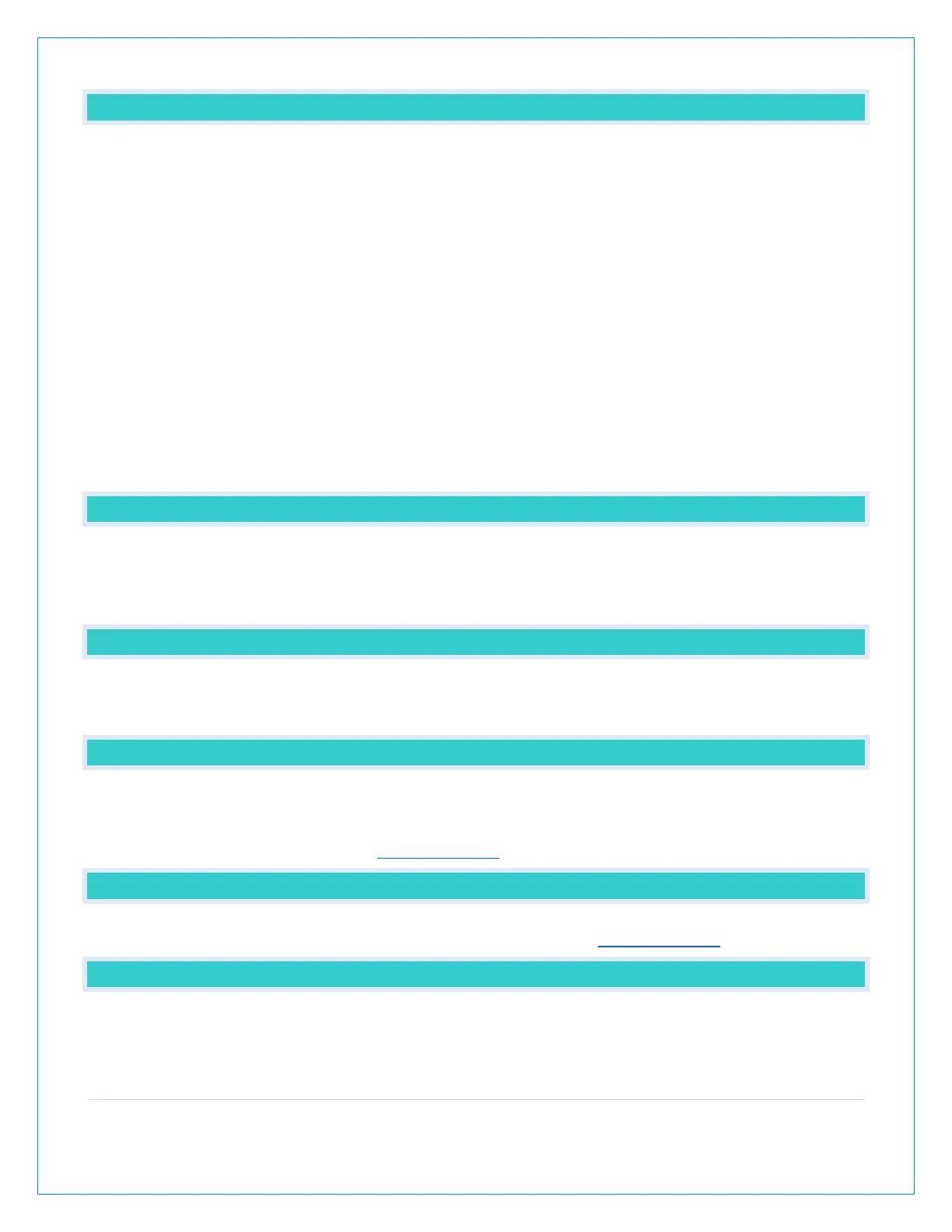8 | Page
WHAT IS AUTO DIM?
You can set your backlight to automatically dim to level 1 at a set hour for sleeping, then
automatically return to full brightness when you wake.
Set Auto Dim (Hour only):
1. Hold the LIGHT button 2 seconds to enter dimmer set mode. AUTO DIM OFF will show.
2. Press the + or - -- buttons to turn dimmer (ON). AUTO DIM ON will show.
3. Press the LIGHT button to select start time (Hour) for dimmer. AUTO DIM START TIME and
the hour will flash.
4. Press the + or - -- buttons to change the hour for the dimmer to be low light level.
5. Press the LIGHT button to select start time for dimmer to be on High light level. AUTO DIM
STOP TIME and the hour will flash.
6. Press the + or - -- buttons to change the hour for the dimmer to be high light level.
7. Press the LIGHT button to confirm exit.
Note: Hold LIGHT button at any time to exit dimmer settings.
CAN I OPERATE MY ALARM CLOCK ON BATTERY POWER ONLY?
• No, the power cord is required for your sensors to update.
• When you operate as a connected alarm clock, the power cord is required to maintain Wi-
Fi connection and sensor updates.
BATTERY: WHAT DO THE BATTERY ICONS MEAN?
• A battery icon will appear near your INDOOR humidity reading when you need to change
batteries in your alarm clock.
WEEKDAY: HOW DO I CORRECT THE DAY OF THE WEEK?
• When operating as a standalone alarm clock, the day of the week will set when the
Year, Month, and Date are set. If your day of the week is incorrect, yet the month and
date are correct, please go the program menu and check the YEAR setting.
DOES THIS ALARM CLOCK HAVE 12 HOUR AND 24 HOUR TIME OPTIONS?
• Yes, you can select 12 hour or 24 hour time format in the program menu.
MOON PHASE
Standalone Alarm clock: When operating as a standalone alarm clock, you will see Moon
Phase instead of Forecast icons.
