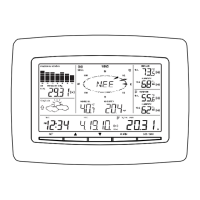Page | 2Professional Remote Monitoring Station
Table of Contents
3
3
4
4
4
4
4
5
6
7
8
8
8
9
9
9
9
10
10
10
10
11
11
11
12
13
13
14
14
14
14
14
15
15
15
17
17
18
Easy Connection to La Crosse View
Wi-Fi Network Requirements
Benefits of your La Crosse View App
NWS Expanded Forecasts
Extra Weather Information
Select your Own Data Streams
Wi-Fi Indicator
Your Station has Status Messages
Detailed Sensor Setup and Mounting
Wind Speed Readings
Wind Speed History
Reset Wind Speed History
Rainfall Readings
Reset Rainfall Readings
HI | LO Temperature/Humidity Readings
Reset HI | LO Temperature/Humidity Readings
Feels Like Temperature
Temperature | Humidity Trend Arrows
Seasonal Changes in Trees
Backlight (5 levels)
Low Battery Icons
Sensor Update Interval
Sensor Search | Sensor ID
Delete Sensor ID
Add-on Sensors (sold separately)
Settings Menu C84228
Factory Restart C84428
Your LTV-D1 Bonus Station
Settings Menu LTV-D1
View Indoor or Outdoor Data LTV-D1
Search for Sensor LTV-D1
Restart LTV-D1
Help Us, Help You
Let’s Be Social!
Specifications
Care and Maintenance
Warranty and Support
FCC Statement
