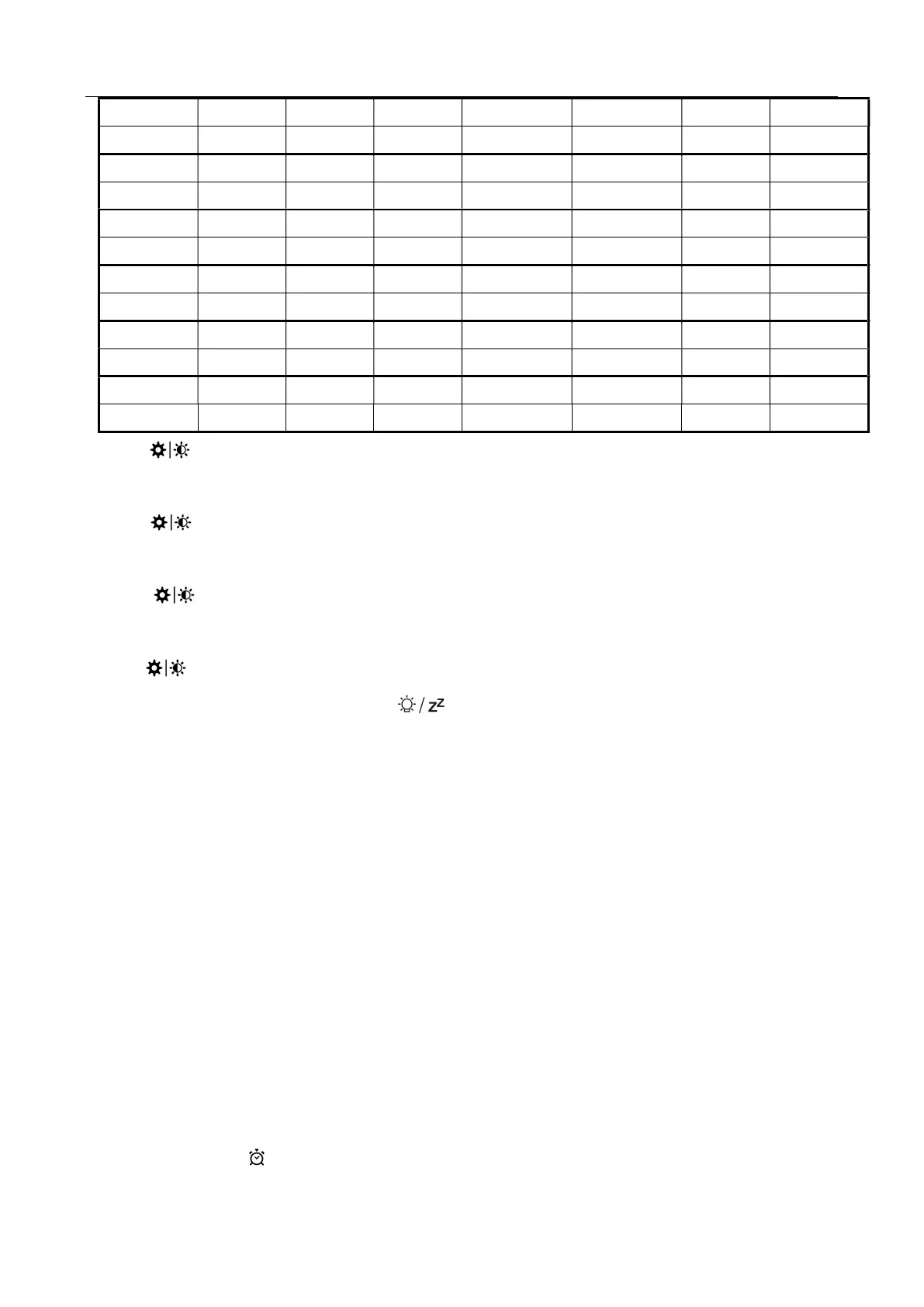WS6304 User Manual
SWEDISH
MÅNDAG TISDAG ONSDAG TORSDAG FREDAG LÖRDAG SÖNDAG
SWE MAN TIS ONS TOR FRE LOR SON
POLISH PONIEDZIAŁEK WTOREK ŚRODA CZWARTEK PIĄTEK SOBOTA NIEDZIELA
POL PON WTO SRO CZW PIA SOB NIE
FINNISH
MAANANTAI TIISTAI KESKIVIIKKO TORSTAI PERJANTAI LAUANTAI SUNNUNTAI
FIN MAN TII KIS TOR PER LAU SUN
CZECH
PONDĚLÍ ÚTERÝ STŘEDA ČTVRTEK PÁTEK SOBOTA NEDĚLE
CZE PON UTE STR CTV PAT SOB NED
HUNGARIAN HÉTFŐ KEDD SZERDA CSÜTÖRTÖK PÉNTEK SZOMBAT VASÁRNAP
HUN HET KED SZE CSU PEN SZO VAS
RUSSIAN PERIOD ПОНЕДЕЛЬНИК ВТОРНИК СРЕДА ЧЕТВЕРГ ПЯТНИЦА СУББОТА ВОСКРЕСЕНЬЕ
RUS ПОН BTO CPE ЧЕТ ПЯТ СУБ ВОС
Press “ ” to confirm your setting, switch to pressure unit setting. Now use the “▲” and “▼” button to set
the pressure of the unit, the unit of t pressure can be set to “hPa” or “inHg”
Press “ ” button to confirm your setting, switch to barometric pressure calibration mode. Now use “▲”
and “▼” buttons to set the atmospheric pressure value.
Press “ ” button to confirm your setting, switch to setting the initial weather. Now use “▲” and “▼”
buttons to select the current weather
Press“ ” to confirm your setting and to end the setting procedures, enter the clock mode
During the time setting process, Press the “ ” button to exit the setting mode directly.
F.Y.I.:
After 20 seconds without pressing any button, the clock switches automatically from Set Mode to Normal
Time Mode.
In the set time, the number of minutes of the change, automatically from the zero second forward
In the set time, you can press hold the “▲” and “▼” button to quickly change the setting of the value
When the weather station is in the same area as Germany, the time zone is set to 00, one hour slower than
German time, the time zone is set to -01, one hour faster than German time, the time zone is set to 01, 2
hours faster than German time, time zone Set to 02,
Exceeding the German signal tower diameter of 1500KM or more, the signal received by the radio clock
signal is very poor. It is recommended to set the RCC to OFF.
Setting the daily alarms:
Press and hold down“ ” button more than 2 seconds to enter the alarm setting mode, first enter the alarm 1
hour setting. Use the “▲” and “▼” buttons to set the required hour.
