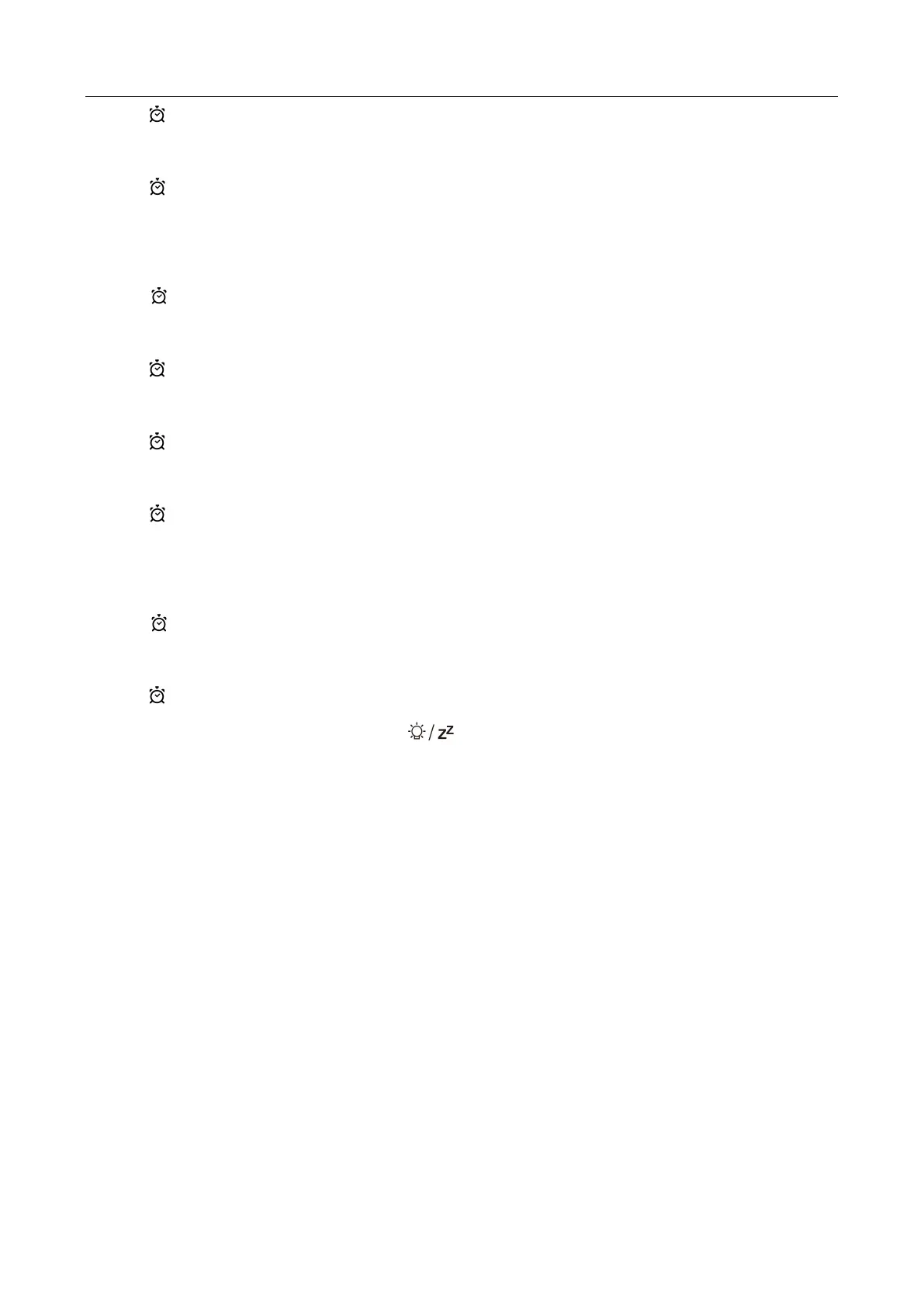WS6304 User Manual
Press “ ” button to confirm your setting, switch to the alarm 1 Minute setting. Use the “▲” and “▼” buttons
to set the required minute.
Press “ ” button to confirm your setting, switch to the alarm 1 repeat setting. Use the “▲” and “▼” buttons
to set the alarm type in “L-V” (from Monday to Friday) or “S-D” (from Saturday to Sunday) or “L-D” (from
Monday to Sunday).
Press “ ” button to confirm your setting, switch to the alarm 1 snooze time setting. Use the “▲” and “▼”
buttons to set the minute of snooze you need.
Press “ ” button to confirm your setting, switch to the alarm 2 hour setting. Use the “▲” and “▼” buttons to
set the required hour.
Press “ ” button to confirm your setting, switch to the alarm 2 minute setting. Use the “▲” and “▼” buttons
to set the required minute.
Press “ ” button to confirm your setting, switch to the alarm 1 repeat setting. Use the “▲” and “▼” buttons
to set the alarm type in “L-V” (from Monday to Friday) or “S-D” (from Saturday to Sunday) or “L-D” (from
Monday to Sunday).
Press “ ” button to confirm your setting, switch to the alarm 1 snooze time setting. Use the “▲” and “▼”
buttons to set the minute of snooze you need.
Press “ ” button to confirm your setting and to end the setting procedure.
During the alarm setting process, Press the “ ” button to exit the setting mode directly.
F.Y.I.:
After 20 seconds without pressing any button the clock switches automatically from setting mode to Normal
clock mode.
When the alarm repeat is set to L-V, the alarm function will be activated from Monday to Friday, and will be
disabled on Saturday and Sunday, “L-V” appears below the alarm symbol. When the alarm repeat is set to
S-D, the alarm function will be activated on Saturday and Sunday, and will be disabled from Monday to
Friday, and a “S-D” appears below the alarm symbol. When the alarm repeat is set to display L-D at the
same time, the alarm function will be activated for a week, “L-V” and “S-D” appears below the alarm
symbol.
The snooze time setting range: 5 ~ 60MIN, OFF, when set to OFF, means no snooze function. Snooze time
unit is minutes.
