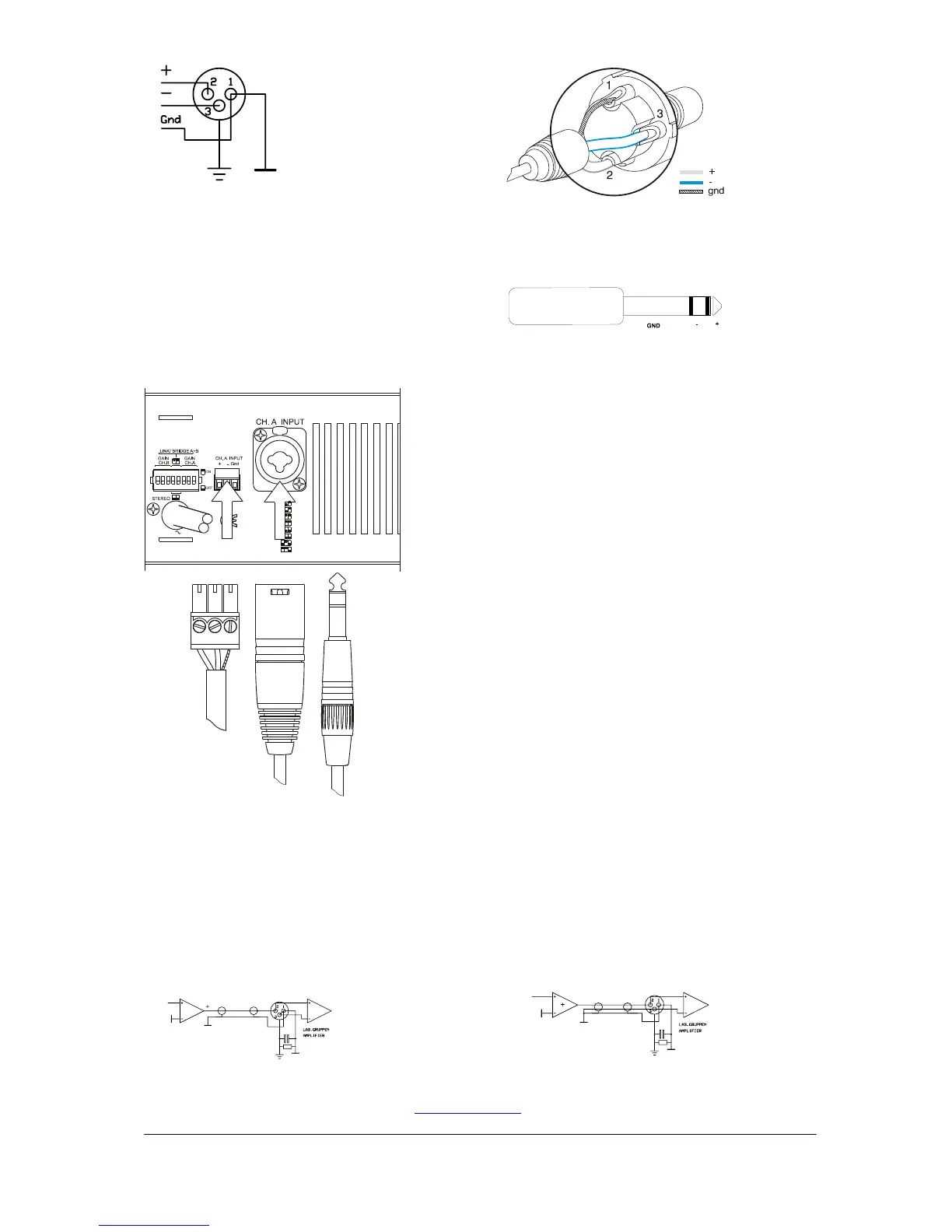Figure 4. XLR input connector
Figure 5. XLR balanced
Within the Neutrik® Combojack there is a ¼”(6.3mm) phone jack, which is wired in parallel with the
XLR.
TIP HOT
RING COLD
SLEEVE SHIELD/GROUND
Figure 6. ¼” TRS plug
The input impedance is high enough (20 kohms balanced) to
allow ”daisy-chaining”, or multiple parallel input connections.
The headroom of the input circuits is also high enough to accept
the maximum output level from virtually any low-level signal
source. Balanced signals are less sensitive to AC hum and radio
interference. The source impedance should be less than 1 kohms
to avoid high frequency loss in long cables.
To daisy chain amplifiers, use the screw-terminal (Phoenix
connector), labeled Link, provided on each channel. It is
connected in parallel with the Neutrik® Combo jack on each
input.
=
TKNKO= råÄ~ä~åÅÉÇ=áåéìíë=
To connect an unbalanced input source, connect pins 1 and 3 in the cable’s XLR plug (ring and sleeve in a
TRS plug). If you leave a pin disconnected, you will lose 6dB.
A better method for using unbalanced sources is shown in figure 8. This is similar to the connection for
balanced lines, but pin 3 is connected to the shield at the source end of the cable. The hum and noise
rejection for the cable is equivalent to that of a balanced line. To minimize hum in the audio signal, use
balanced inputs whenever possible.
Figure 7. Unbalanced line connection
Figure 8. Balanced line with unbalanced equipment
For two-channel (stereo) operation, use both channels A and B. For tandem stereo or bridged mono
operation, use only one of the inputs. See operation modes
for more details.
i~ÄKÖêìééÉå== = = = = = ========================NN
rëÉê=j~åì~ä===ám=NPRM====sÉêëáçå=MKP======OMMPJMOJOR=
