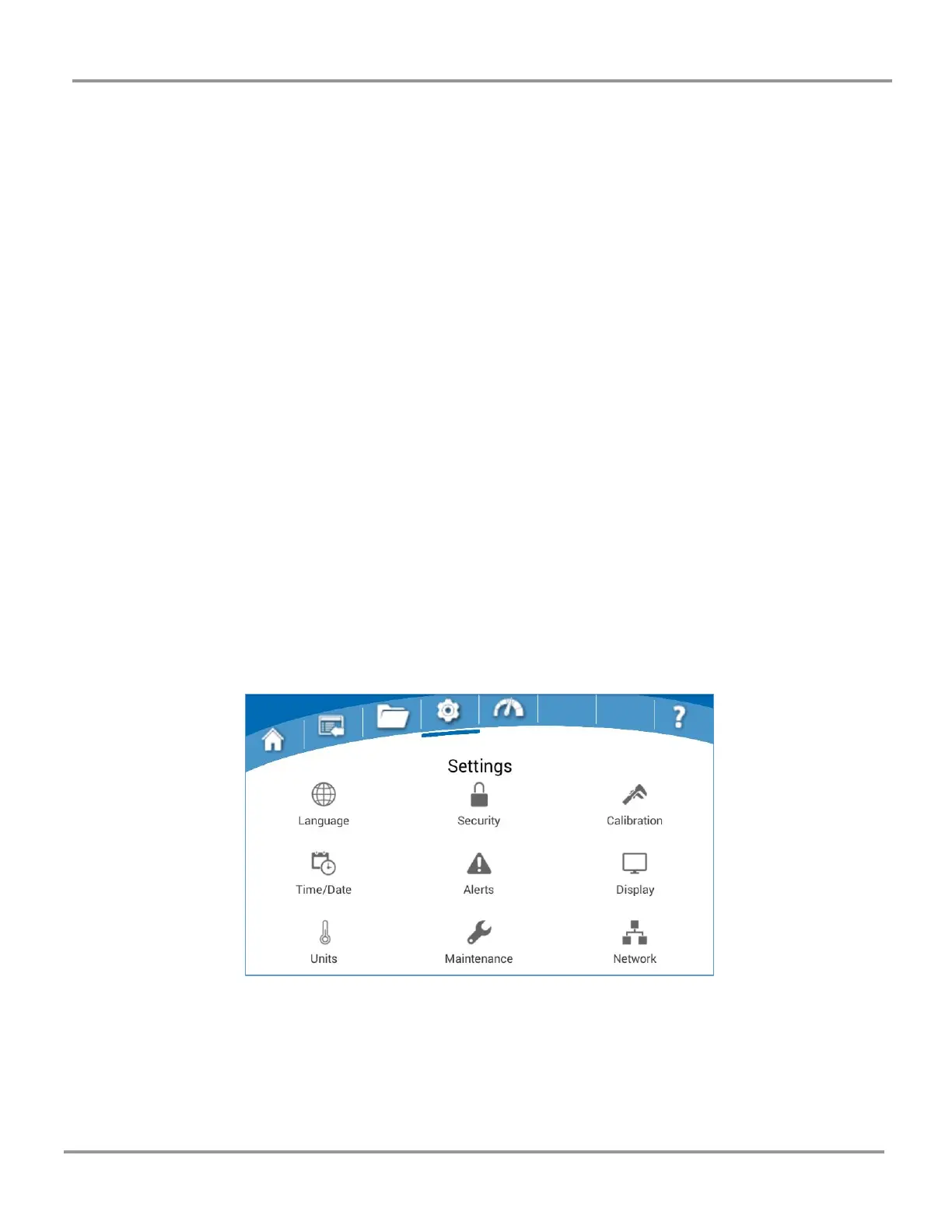Chapter 4: Lyo-Works Operating System
Product Service 816-333-8811 or 1-800-522-7658
will be highlighted (blue). With a data log file selected, the rest of the buttons
along the bottom of the screen will become active (Data View, Chart, Copy &
Delete). If a data log file is currently running (collecting data), the “running man”
icon will appear to the left of data log file name. If the currently running data log
file is selected (highlighted), the Copy & Delete buttons will be inactive.
New/Stop – Use this button to start a new data log file or to stop a running
data log file. The wording on this button will change from “New” to
“Stop” depending on whether or not a data log file is currently running.
The new data log file name will be defaulted to a three digit sequential
number (starting with “Batch 001”) that will be incremented as new data
log files are added to the list (i.e. Batch 002, Batch 003…). The default
name can be edited as desired in the New or Data View screen.
Data View – Use this button to view the data from a saved data log file in
table format.
Chart – Use this button to view data from a saved data log file in chart
format (1 temperature sensor & 1 vacuum sensor can be graphed at a time).
Temperature and vacuum sensors can be selected from pop-up menus.
Copy – Use this button to copy a selected data log file to a USB flash drive
or computer via the USB port on the left side of the Freeze Dryer.
Delete – Use this button to delete a saved data log file from the list.
Settings Screen
Many of the user preferences may be configured from the Settings menu.
Before operating the freeze dryer you may want to configure some of the available
preferences. There are nine categories in the Settings menu.
1. Language – Chose from 5 languages: English, Spanish, French, German,
Italian
2. Time/Date – Chose Clock Format (12 or 24 hour), Set Time, Set Date for
manually setting the time and date. The Auto Update time & date feature can
be used if a valid network connection has been established. With Auto Update
the following settings need to be entered: