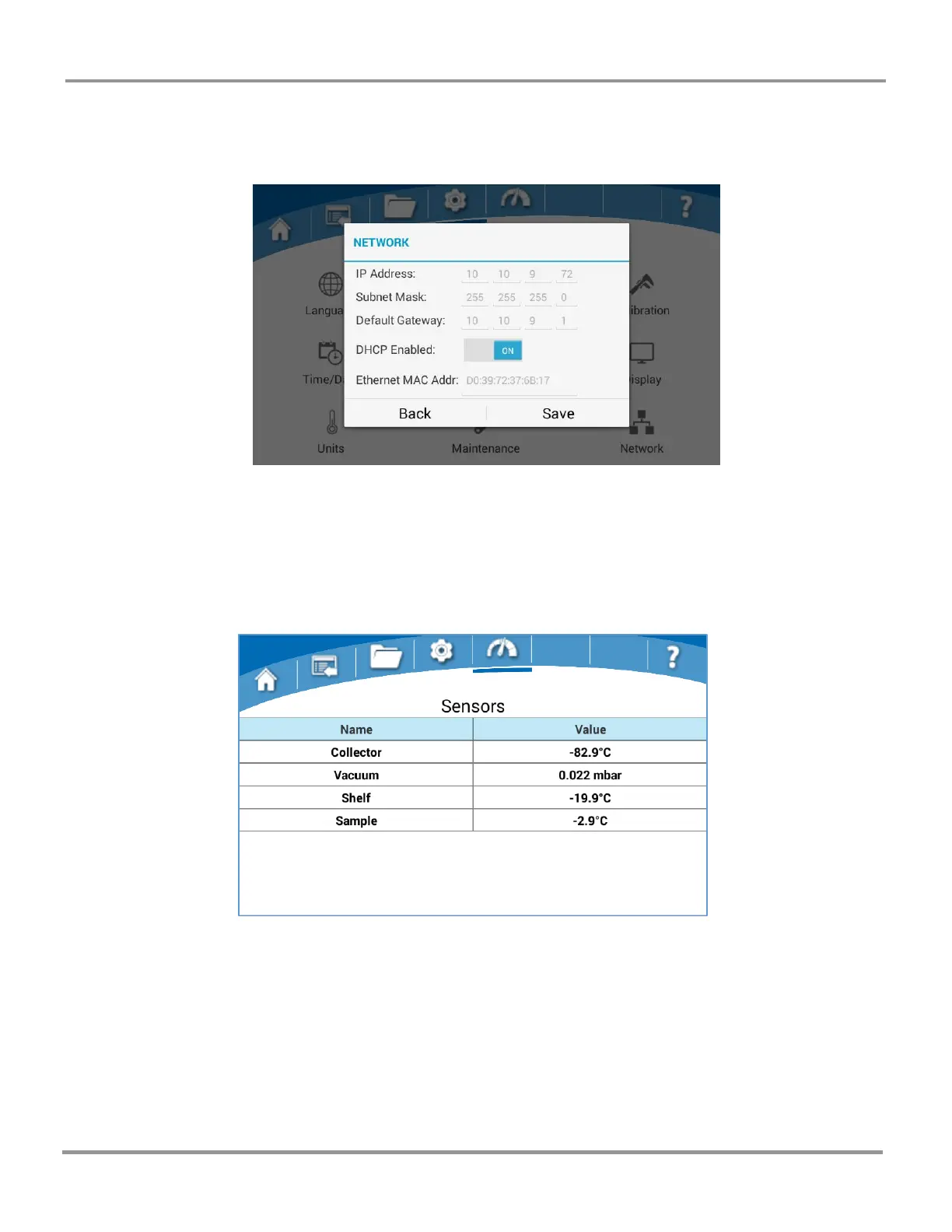Chapter 4: Lyo-Works Operating System
Product Service 816-333-8811 or 1-800-522-7658
Default Gateway fields can then be manually entered to establish a network
connection. If you do not know the proper information to enter into each of the
Network fields, consult your IT personnel.
Sensors Screen
This screen contains a list of all sensors currently installed on the Freeze Dryer and
any attached accessory. The Sensors screen is for viewing only (there are no
selectable fields on this screen).
End Point Detection Screen
If the communication cable is NOT connected or if NONE of the vacuum sensors
are connected to the End Point Detection Enclosure, the End Point Detection icon
(checkered flag) will NOT appear in the menu bar. If the End-Zone end point
detection accessory is properly connected to the Freeze Dryer, this screen will be
used to control the End Point Detection settings for up to five individual freeze dry
flasks.