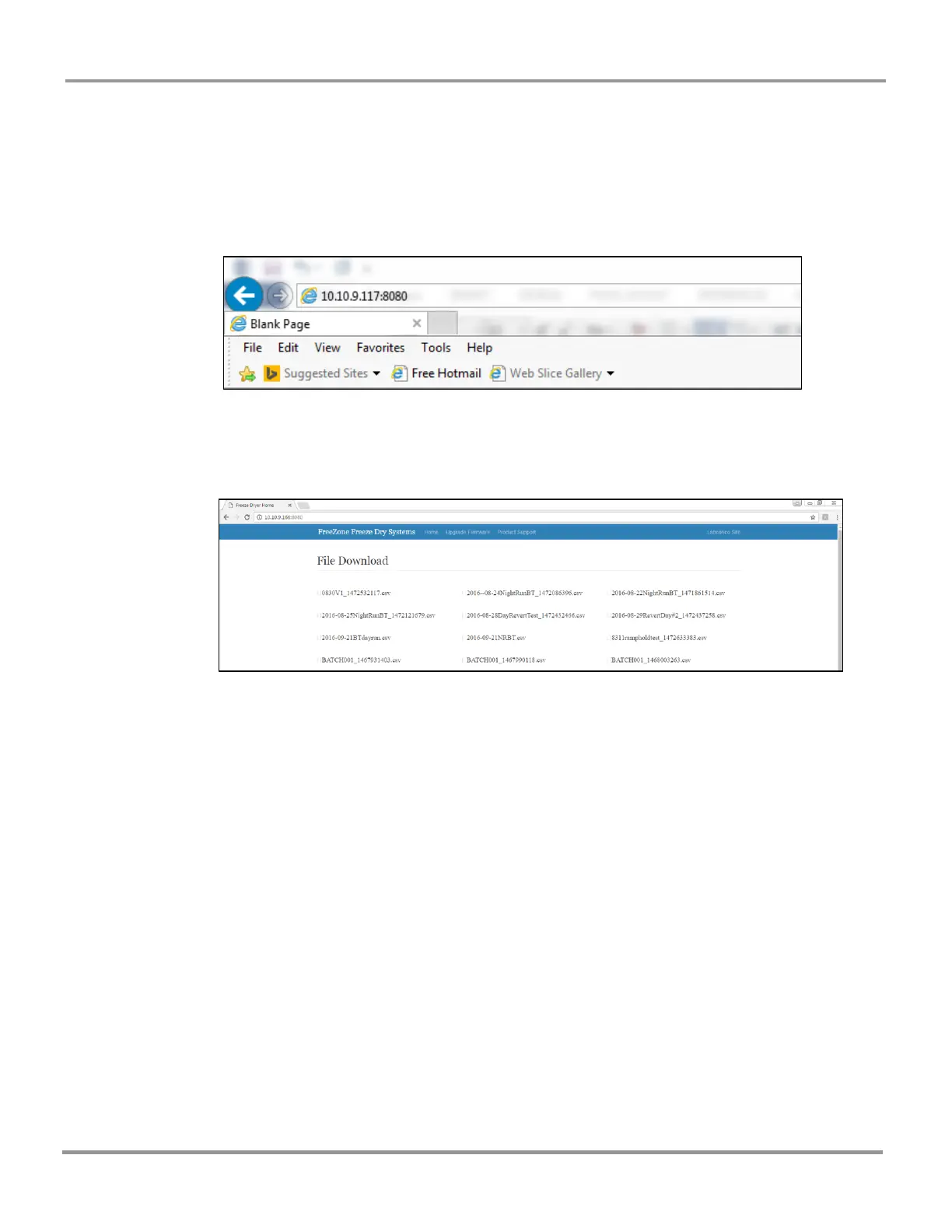Chapter 5: Using Your Freeze Dryer
Product Service 816-333-8811 or 1-800-522-7658
4. Open an internet browser of your choice from a computer that is connected
to your LAN.
5. Type the following into the address bar at the top of the browser screen:
http://“IP Address”:8080 where “IP Address” represents the number
written down from the Settings>Network screen in Step 3 (example =
http://10.10.9.117:8080).
6. The following webpage will appear with a list of all the Data Log files that
are stored on the Freeze Dryer.
7. Single click on a file name from the list to download the file.
8. Single click on the downloaded file to open the file in Excel.
Copy a Program
If you wish to duplicate a program or quickly create a program that is similar to an
existing program, you can use the copy program function. The new program file
created by the copy function will be stored on the Freeze Dryer (programs cannot
be copied to a USB flash drive or computer). To copy a program:
1. Go to Programs screen
2. Select a program from the list by pressing the program name
3. Press the COPY button
4. Edit program name if desired (the default program name will be “copy of
program name”)