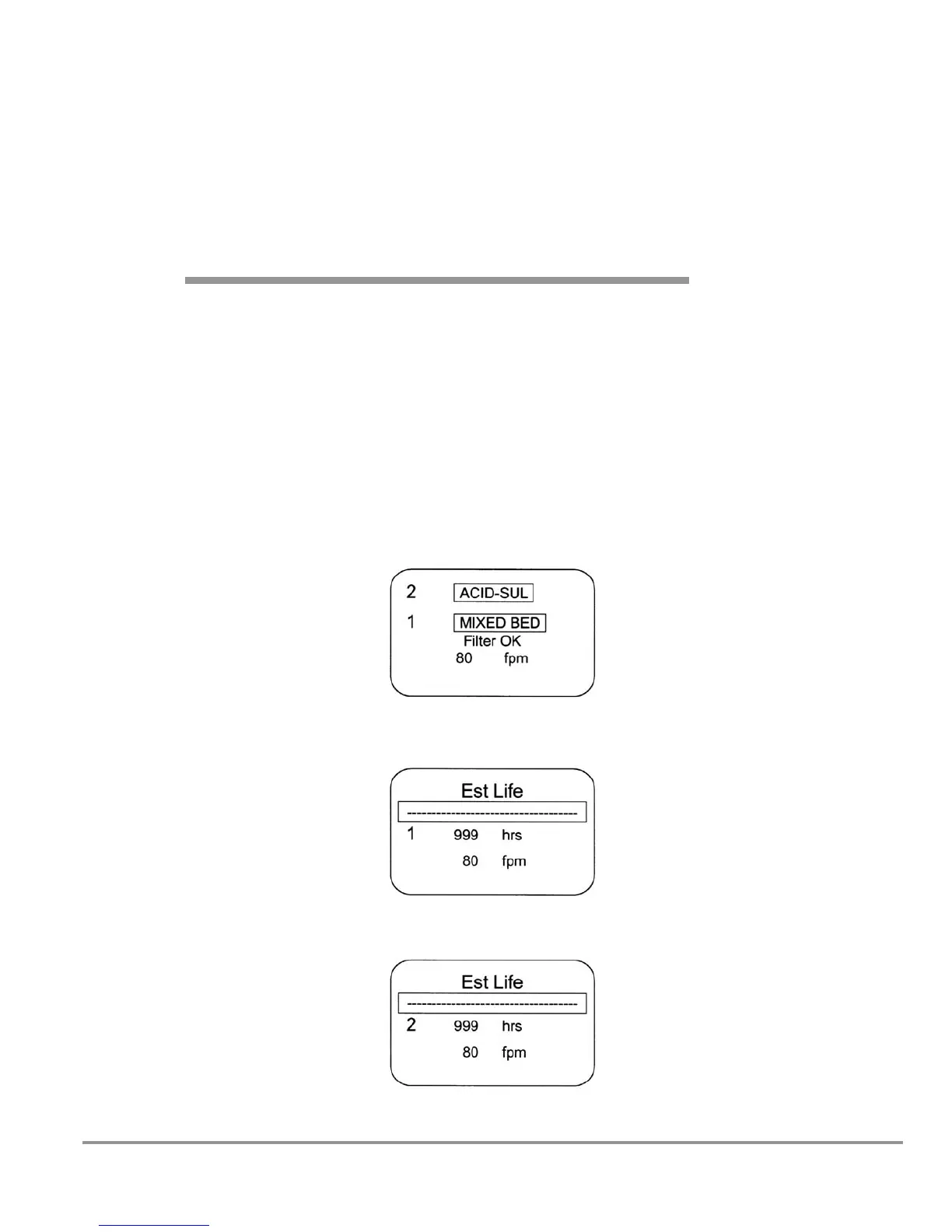Product Service 1-800-522-7658
25
C
C
h
h
a
a
p
p
t
t
e
e
r
r
5
5
:
:
U
U
s
s
i
i
n
n
g
g
t
t
h
h
e
e
D
D
u
u
c
c
t
t
l
l
e
e
s
s
s
s
E
E
n
n
c
c
l
l
o
o
s
s
u
u
r
r
e
e
Information Center
The Information Center is an LCD display located on the control panel. The
center’s display is divided into three screens that alternate in normal mode, as
shown below to display filter status, estimated filter life, filter type, filter
replacement alarms, inflow face velocity, and airflow alarms.