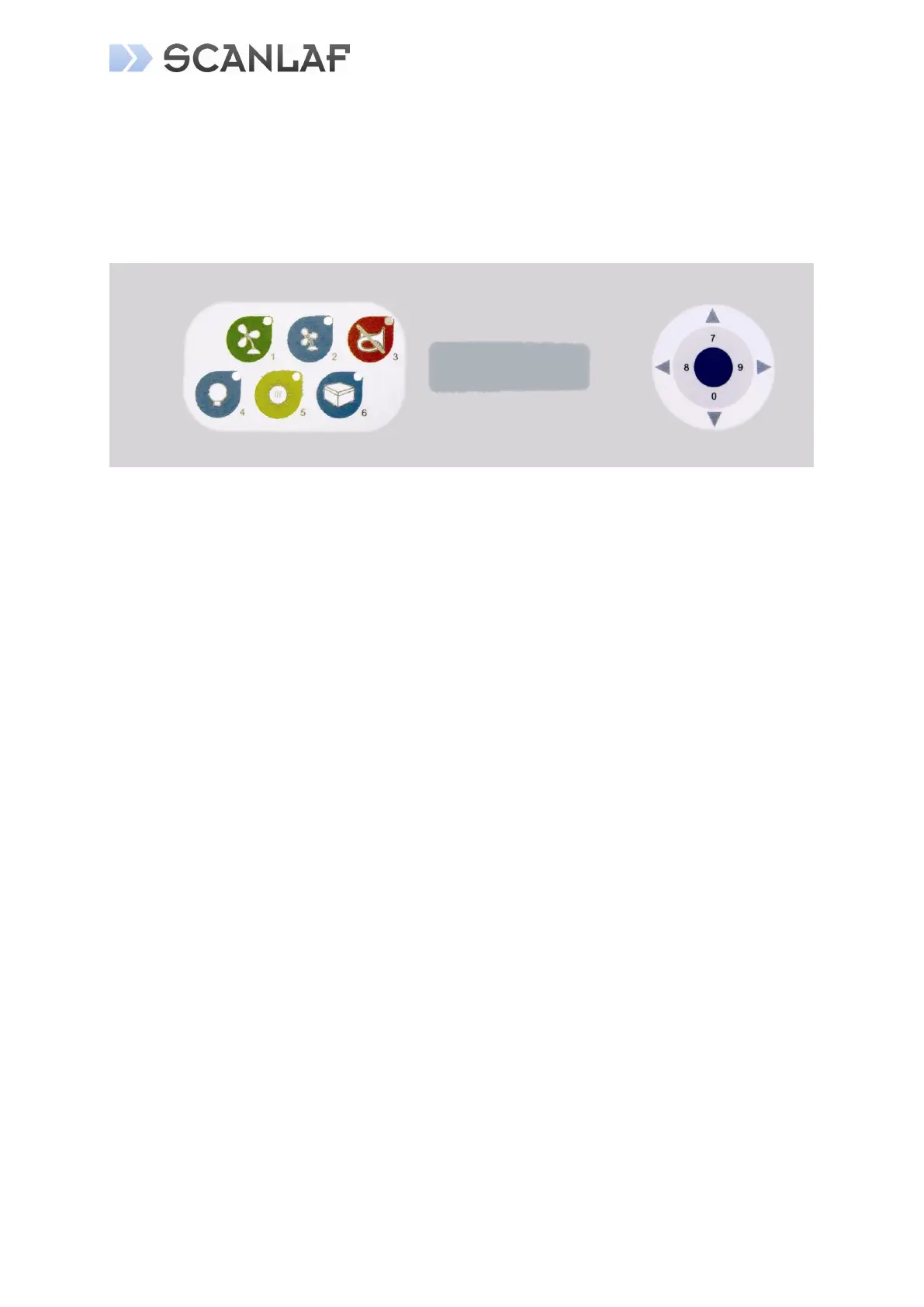Mars-Mars PRO
User Manual
Code No. 9.900.900.710
U:\QA\Manualer\Arkiv\Manuals- Labogene-Origio-GKO\Manualer-WORD\ScanLaf\Mars Mars Pro manual-UK - rev. 06.doc
Page 22 af 34
10. Control Panel : standard set up
All functions are controlled by an electronic card with microprocessor
Control panel.
1. Button 1 with green LED light to select the fan ON/OFF at normal velocity. The green light
indicates that the fan is running at normal velocity, and that conditions are safe.
2 Button 2 with blue LED to select the fan ON/OFF at reduced velocity. Can be adjusted to any
level desired for individual requirements ( See Service menu).
3. Button 3 with red light to silence the acoustic alarm.
4. Button 4 with blue light for normal light ON/OFF.
5. Button 5 with yellow light is if UV light is required for decontamination or activation of the table
top. The time for the light is set in the user menu (See User menu).
6. Button 6 can be connected to an internal plug in the chamber for remote on/off of the plug/gas
resetable valve.
7. Not active: Only for programming.
8. Not active: Only for programming.
9. Not active: Only for programming.
0. Not active: Only for programming
The user can by pressing enter see following User menu´s
A. Light intensity. – this means that user can choose between 0-100 % light intensity to get best light
conditions. Please choose desired level and press enter.
B. By pressing 8 or 9 the user can move to Display mode – where there is a possibility for constant
read out of velocity speeds – both inflow and down – flow – showed in counts from 0-255.
C. By pressing 8 or 9 again the user can see UV-light (if this is installed) and choose the time how
long the UV –light should be activated for.
D. By pressing 8 or 9 again the user can choose Auto start – auto stop. Here it is possible to select
