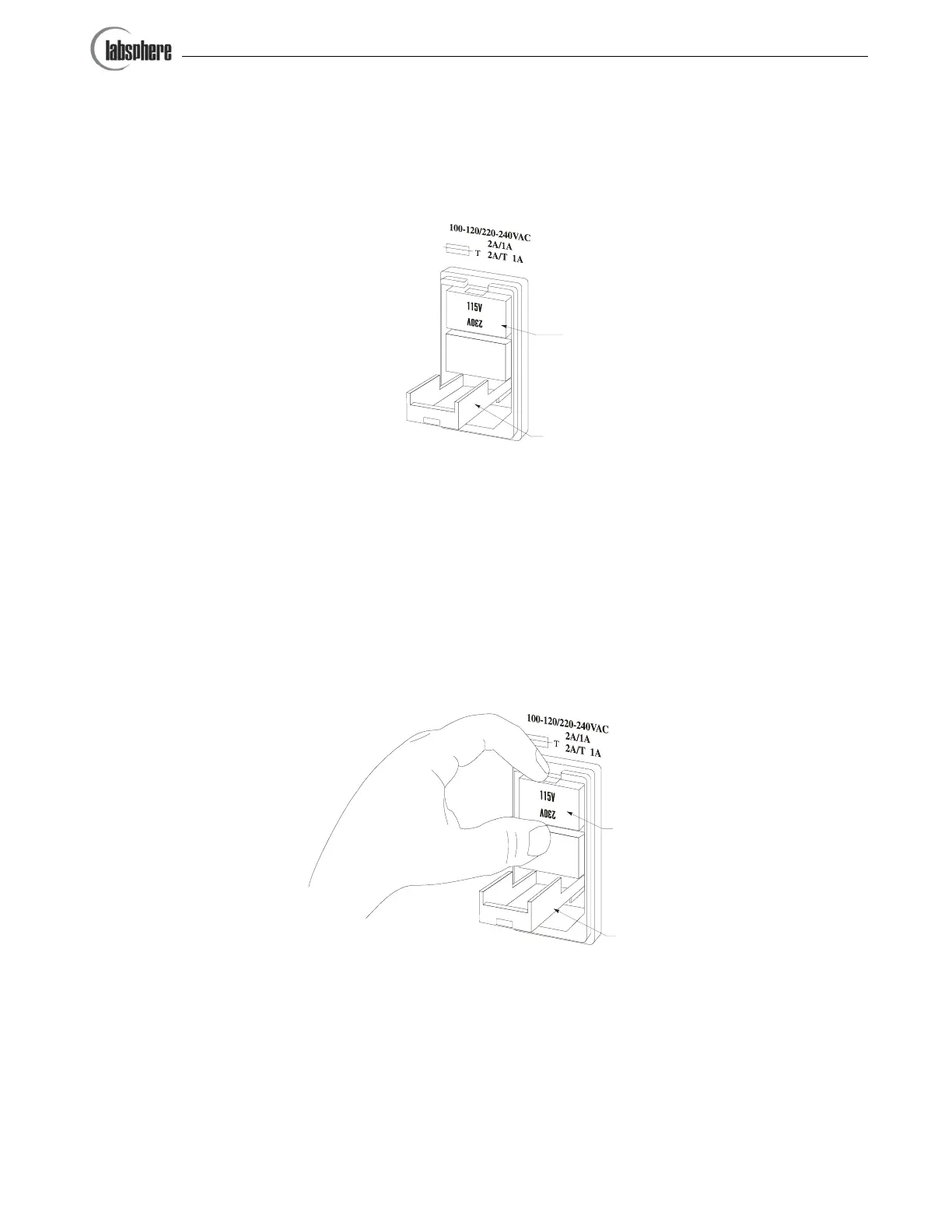SX-01635-000, Rev. 5 23
To change the input voltage configuration, proceed as follows:
1. Remove the power cord and gently pry up the plastic tab on the top end of the mod-
ule in Figure 8 using a slotted screwdriver.
2. Remove the voltage cartridge from the module, as shown in Figures 9 and 10, and
flip the cartridge around so that the alternate voltage reading will now be displayed.
3. Replace the existing fuses with the correct current rating. The fuse rating for each
voltage configuration is printed on the rear panel of the instrument adjacent to the
input module.
Fuse Holder
Plastic Tab
Figure 9. Pull down the plastic tab.
Fuse Cartridge
Plastic Tab
Figure 10. Removing the fuse cartridge.
Artisan Technology Group - Quality Instrumentation ... Guaranteed | (888) 88-SOURCE | www.artisantg.com