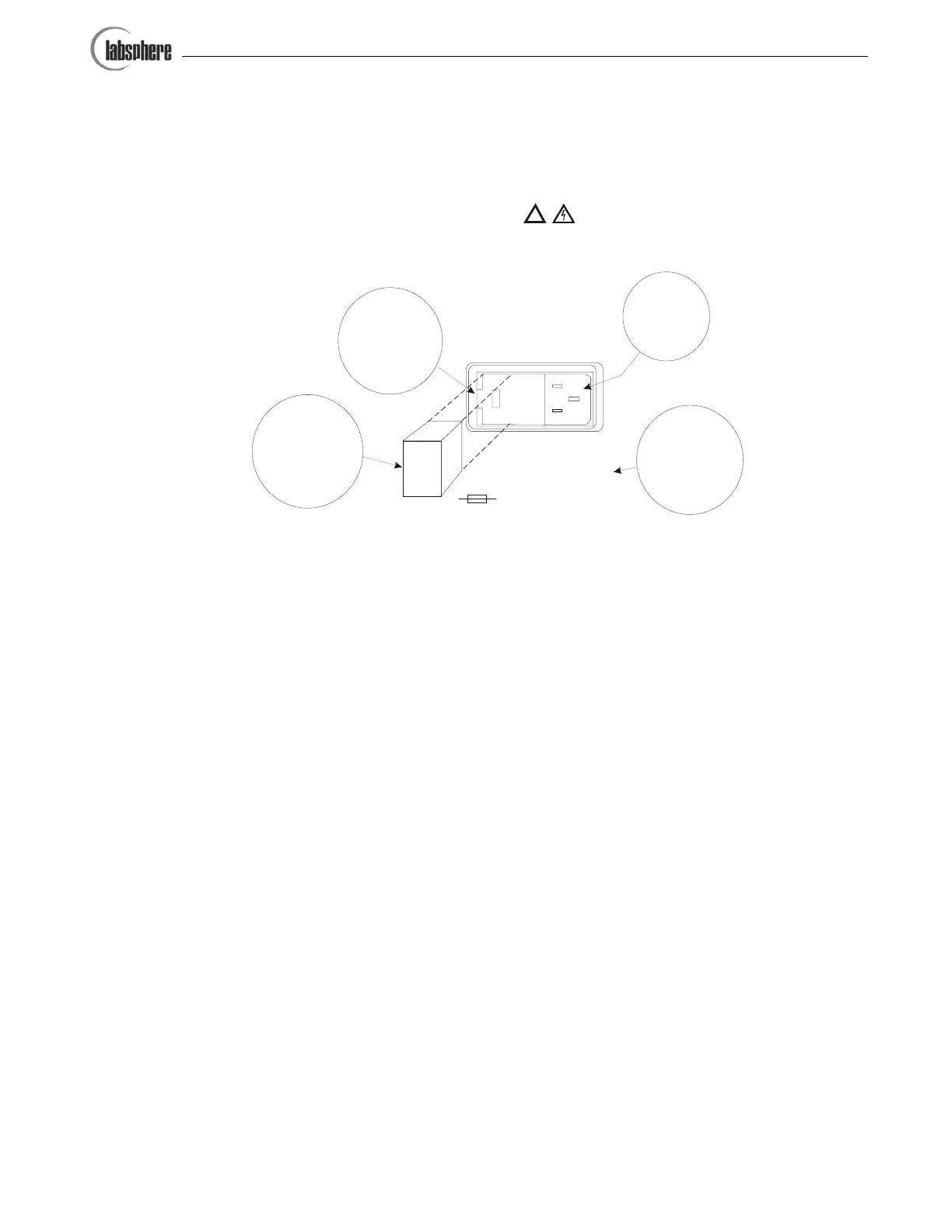SX-01635-000, Rev. 5 5
4. Reinstall the cartridge in the module and replace the plastic tab.
5. Check the voltage reading in the display window.
Rack Mounting
The SC-5500 Integrating Sphere System Control is sold in two design configurations. The table
top version features padded feet underneath the instrument enclosure for mounting on a flat sur-
face. The rack-mount version is shipped without feet but with rack-mounting hardware. Lab-
sphere rack-mounted instruments are constructed to fit standard ANSI/EIA-310D-1992 19"
electronics racks. Proceed as follows to mount the SC-5500 in your rack:
1. Secure the two mounting brackets shown in Figure 3 to either side of the instru-
ment enclosure.
Lift tab with
slotted screwdriver
to set voltage or
to change fuse
Position the
cartridge so the
appropriate
voltage is displayed
in the window
Replace fuses with
rescribed electrical
ratings only
115V
115V
230V
Attach the
power cable
here
100-120/220-240VAC 50/60 Hz
1A/0.5A
F0.5A/ 250V
CAUTI ON:
DISCONNECT LINE CORD
BEFORE SERVICING. FOR
CONTINUED PROTECTION
AGAINST FIRE HAZARD
REPLACE FUSE WITH
SAME TYPE AND RATING.
!
Figure 2. Checking the voltage configuration on your instrument. To operate
the SC-5500 on 230VAC, two fuses are required.
Artisan Technology Group - Quality Instrumentation ... Guaranteed | (888) 88-SOURCE | www.artisantg.com