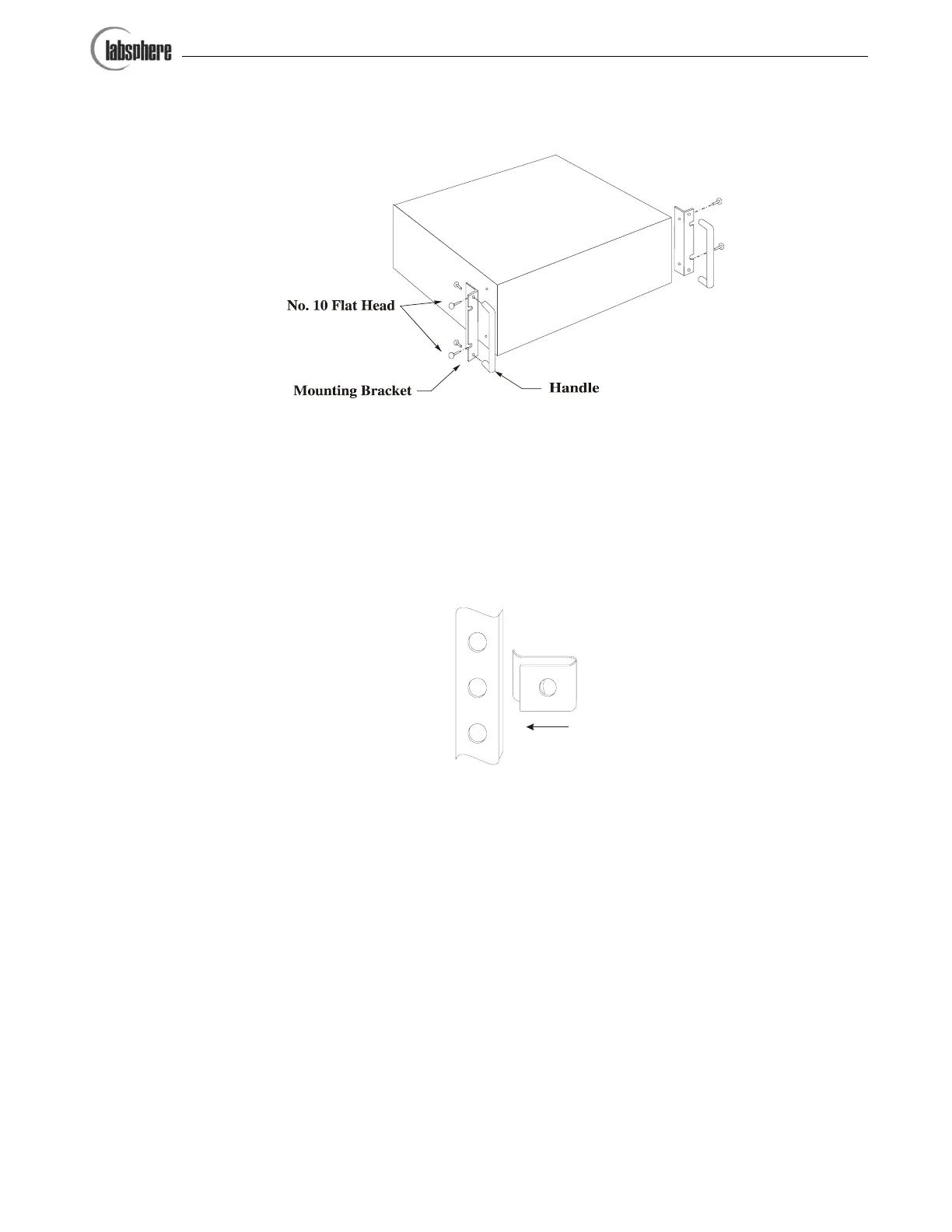SX-01635-000, Rev. 5 6
2. Locate the T-nuts provided with the electronics rack assembly and position them on
the rack as shown in Figure 4 at the instrument locations desired. Since the SC-
5500 has a display screen, you may want to mount the instrument in a top position
3. Install the chrome mounting screws through the brackets and into the T-nuts for
each instrument. Secure the fastener with a Phillips screwdriver.
Figure 3. Installing rack-mounted instrument brackets on the instru-
ment enclosure.
Slide
Figure 4. Install T-nuts
into the rack on each side.
Artisan Technology Group - Quality Instrumentation ... Guaranteed | (888) 88-SOURCE | www.artisantg.com