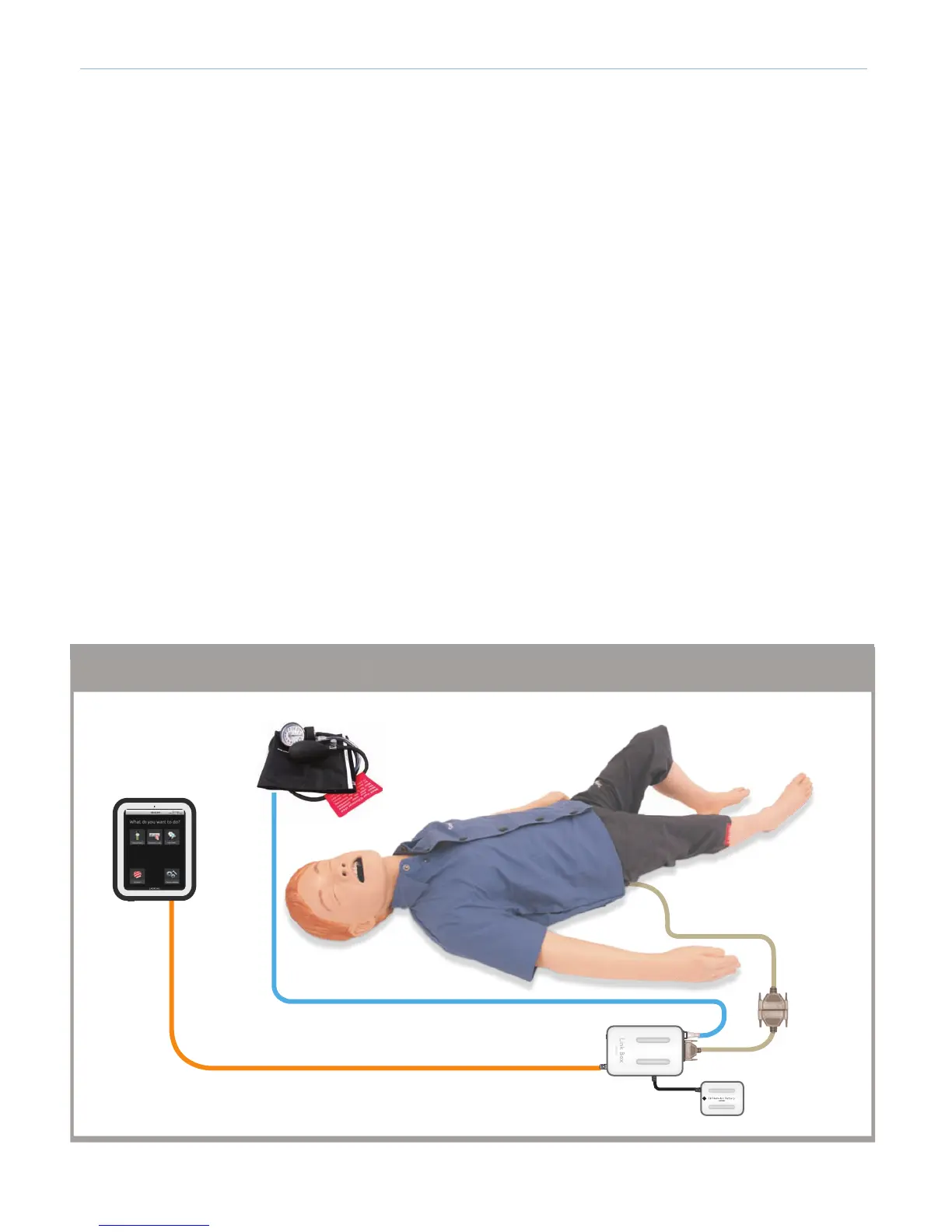8
Standard System
Setup Summary
See below illustration “Setup of SimJunior Standard.”
1. Connect the SimPad to the Link Box
– Connect the Link Box to power supply or battery.
Connect the Manikin to the Link Box
– Connect the 37-Pin Serial Cable (Adapter Cable may be required) to the Link Box.
– Place the Blood Pressure cuff on the left arm of the
manikin if desired.
– Connect the clear tubing from the Blood Pressure cuff to
the SimPad Blood Pressure connector on the back of the
Link Box.
3. Connect the Manikin to a power supply.
Network Cable
(Optional)
LAE
R
D
A
L
Setup of SimJunior Components
4. Refer to the SimPad DFU for Setup of the SimPad
Manikin Cable
Adapter Cable
Link Box
Battery
–
The SimPad can connect to the Link Box wirelessly or wired with a Network Cable.
–
The manikin can be powered by external power or by an internal battery.
The manikin battery can be charged by connecting the external power connector
The manikin battery and the SimPad battery are the same.
2.
to the manikin power adapter.
–
–
SimPad
BP Tube