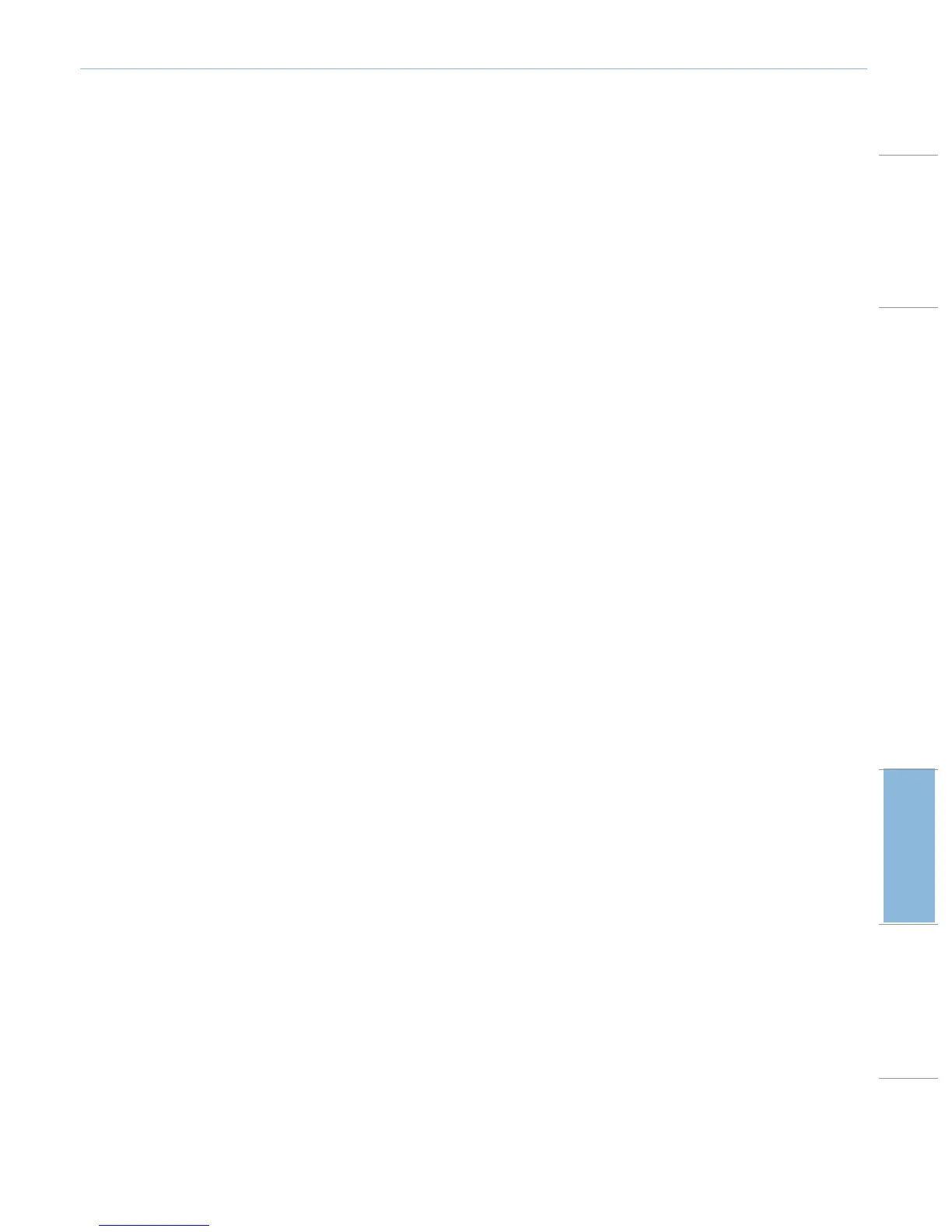23
Troubleshooting
System Setup
Problem
• Lost data or total system failure (General System failure).
Possible Solution
• Should system shutdown or all data is lost or corrupted; please
contact your local Laerdal Service Center.
The Debrief Viewer
Problem
• Missing video capture - the web camera does not record video
for debriefing.
Possible Solutions
• Check that the web camera’s USB-cable is plugged into the USB
hub.
• Check the web camera settings via the Profile Editor. Ensure
settings match the web camera setup.
• Ensure you use the correct profile file.
• Ensure that there is only one USB web camera connected to the
PC.
• The video recordings will be stored on the PC connected to the
web camera. Ensure the computer connected to the webcam is
available when transferring to debrief.
Problem
• Patient Monitor video capture is not included in the debriefing.
Possible Solutions
• Check that the name of the Patient Monitor PC being used
corresponds with the setting in the profile in use.
• On the Instructor PC application main menu, click <Edit>. Select
Video Recording Configuration. Ensure that “Use web camera”
is checked.
Manikin
Problem
• Unpredictable behavior.
Possible Solutions
• Manikin malfunctions may be caused by loose cables, tubes or
connectors. Open the torso and check if any items appear to
have become disconnected or are leaking. See section: Manikin
Setup - Opening the Torso.
• In case of fluid leakage, power off the manikin and contact
Laerdal Technical Service.
Airway Contamination
Problem
• Manikin airways have become contaminated from mouth-to-
mouth rescue breathing.
Possible Solution
• Clean the outside of the manikin with manikin wipes. Clean the
inside of the oral cavity with manikin wipes. Change the lung
bladder; see section: Maintenance - Replacing Lung Bladder.
Chest Movement
Problem
• No chest rise on manikin.
Possible Solutions
• Check that power to manikin is ON.
• Check that awRR is not set to zero on Instructor Application
(Patient Case or scenario).
• Check that Manikin’s Cardiac is set to a perfusing rhythm.
• Check that airway complications like maximum air resistance or
laryngospasm are not set.
• Verify that the Integrated Compressor Enabled box is checked
on the Instructor Application screen. See section: Turning the
Internal Compressor Off.
• Check that any external compressed air source is switched off
and that the air tube is disconnected from the manikin.
• The internal compressor may be overheated. Wait approximately
20 minutes for it to cool down.
• Chest rise is set to bilateral (
for example if ET-tube is inserted
too far into the bronchia).
• Chest rise bladder is leaking or tubing to chest rise bladder is
twisted kinked or disconnected. Replace chest rise bladder if it is
leaking, see Maintenance section: Replacing Chest Rise Bladder.
• Check air tubing for leakage; check that all connections are intact.
Replacing tubing section if leaking.
• Shallow chest movements and the internal compressor runs
continuously. The internal compressor may be worn. Contact
Laerdal Technical Service.
Lungs
Problem
• Lungs not functioning properly
Possible Solutions
• Open the torso and chest plate. Check that the lungs are free to
expand and are not restricted by any cables.
• Check that the lung bladder is properly connected, and that the
tubes are not twisted.
• Check that the lung bladder is in a horizontal position and
inserted correctly.
• Check for flaws or tearing in the lung bladder.
Introduction
Standard System
Advanced SystemManikin SetupMaintenanceSpare Parts TroubleshootingSpecifications
