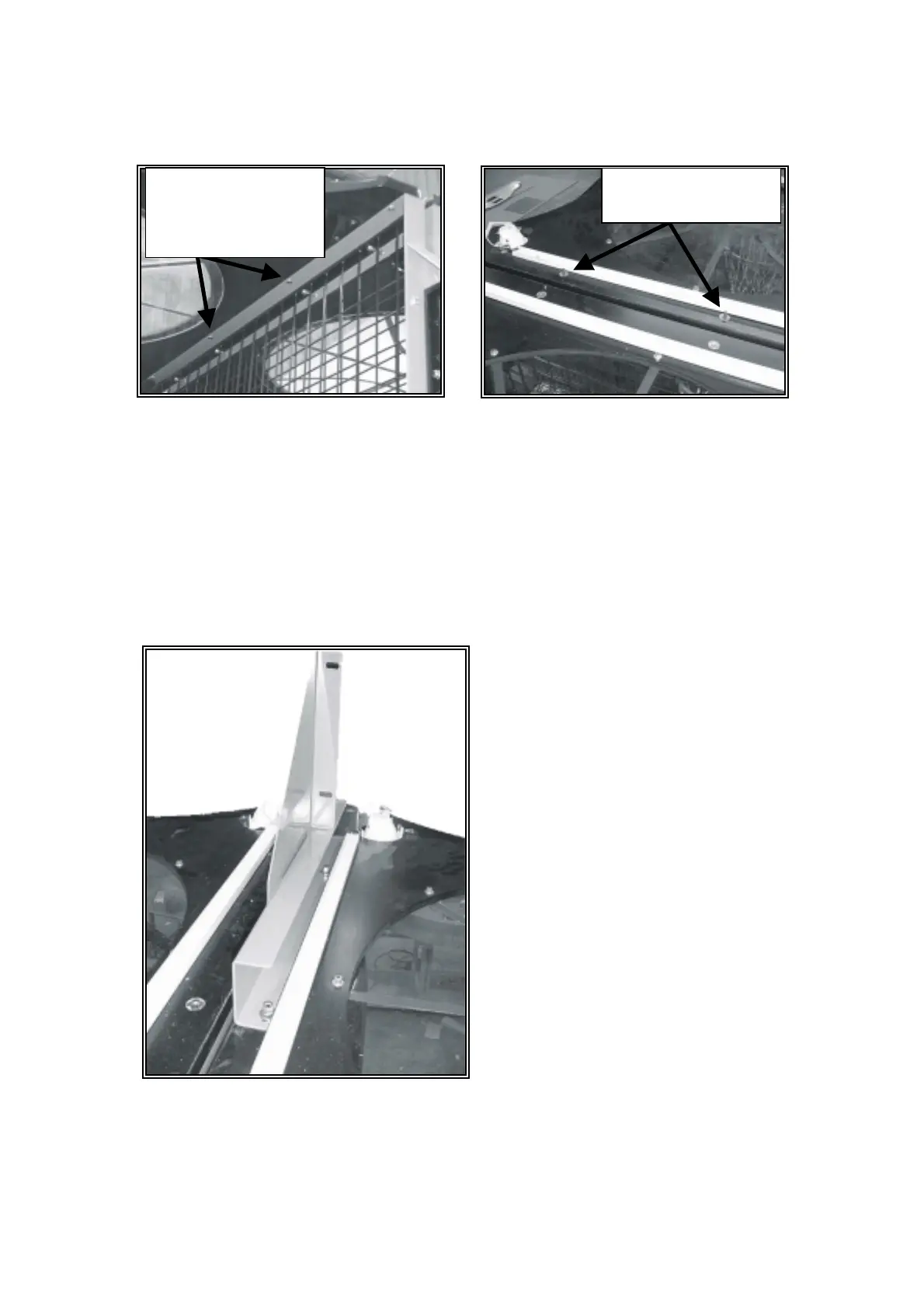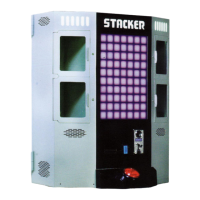6
STEP ONE: Removal and Exchange of Allen Head Bolts.
!"
Remove the 4 Allen head bolts from the Top Panel of the “Slam ‘n’ Jam” machine
as per
Figure 1
. Replace these with the
four, 6mm x 40mm Allen head bolts
supplied as per
Figure 2
.
STEP Two: Attachment of Brackets.
FIGURE 1 FIGURE 2
!"
Loosely bolt the two
brackets in position on top
of these longer bolts usin
the nuts and washers
supplied as per the
adjacent picture.
Remove bolts as shown
from both sides &
replace with longer bolts
as supplied.
Replacement with
longer bolts.