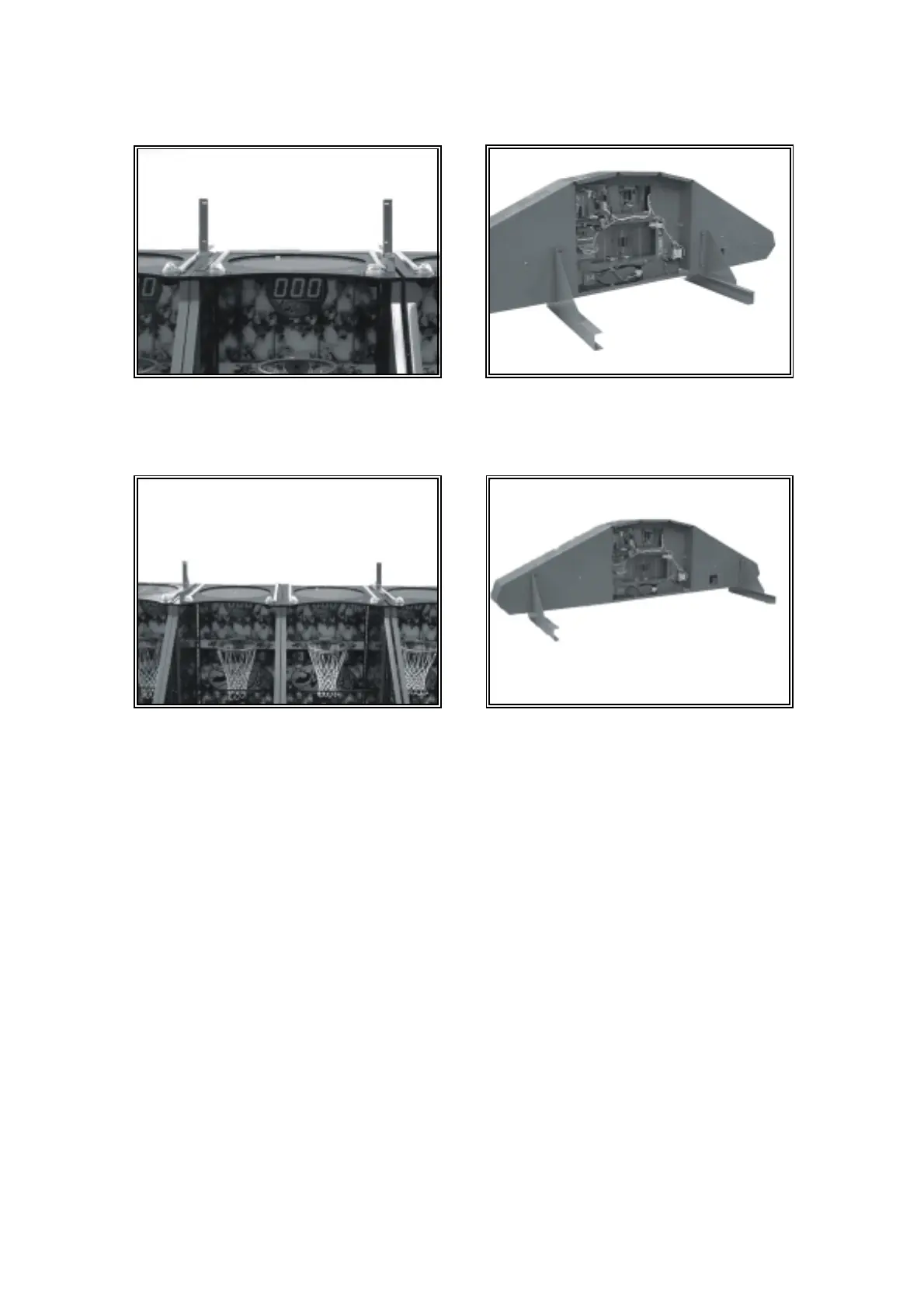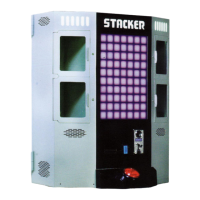7
STEP Three: Positioning of Overhead Jackpot Display.
POSITIONING FOR 3, 5 OR 7 MACHINES
POSITIONING FOR 2, 4, 6, OR 8 MACHINES
!"
Lift the overhead display into position and bolt up to the brackets using the
six,
6mm x 25mm bolts
and washers supplied. Two bolts at the back each side, and one
bolt each side from underneath. When aligned and in position, tighten all the bolts.
STEP Four: Connection of Test Switch Box & Link Cables.
!"
Screw the test switch box inside the machine for easy access. Feed the test switch
box cable out through the back of the machine.
!"
Plug in the test switch box cable into the back of the overhead display.
!"
Plug in the linking cables. (Refer to linking games section of the manual Page 8).
!"
Switch on machines and program the desired settings. (Refer to Programmable
Adjustments section of this manual Page 19).