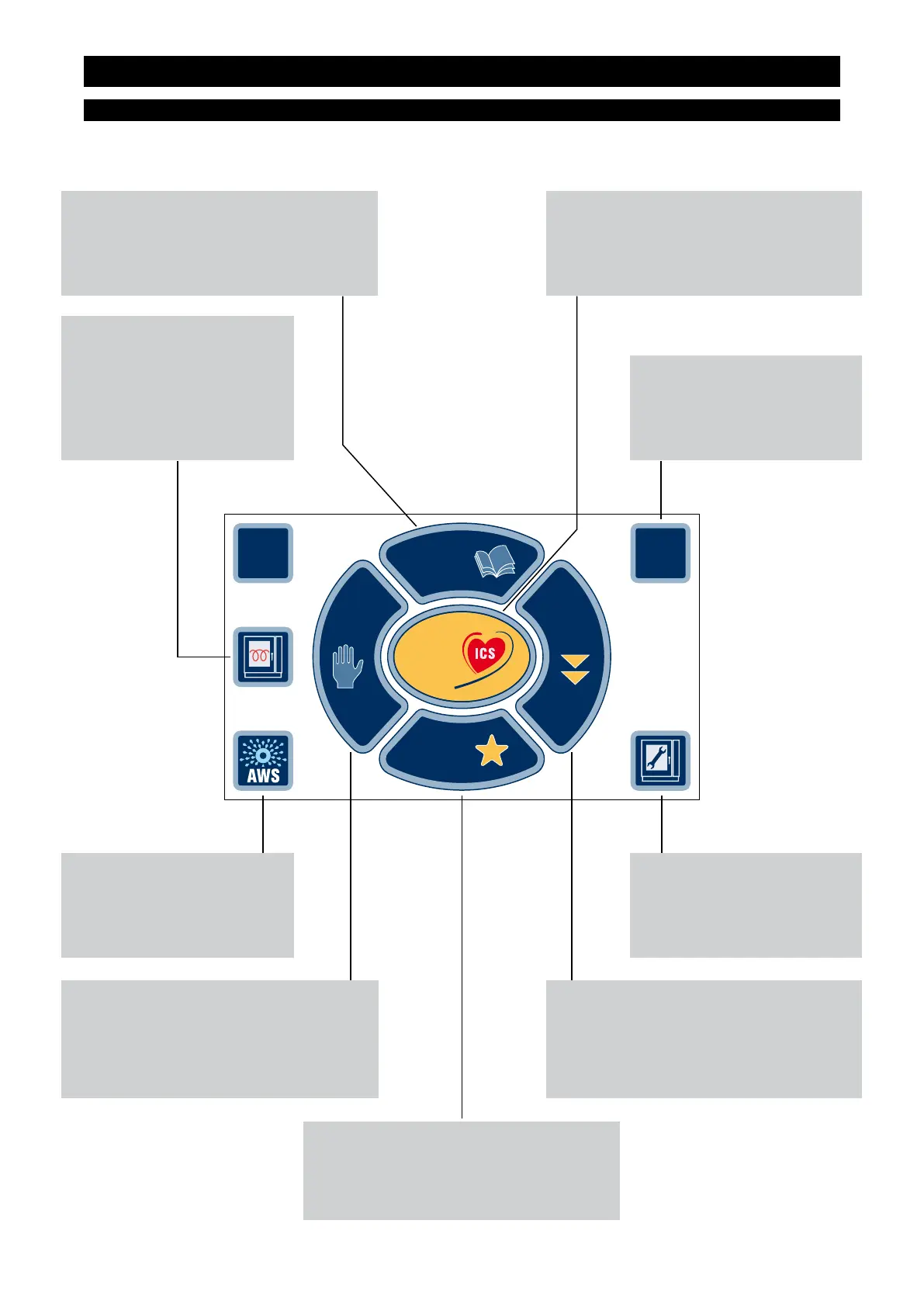MAIN CONTROL PANEL
TOUCH SCREEN
?
01/09/11
15.35
PROGRAMS
Cooking
Interactive
EXTRA
MANUAL
FAVOURITES
Select FAVOURITES to access the most
frequently used personal and automatic
programs.
Select MANUAL WASHING or AWS
to access the wash programs.
Then select the desired mode.
Select SERVICE to access the
maintenance and service functions.
Select EXTRA to access the MULTILEVEL,
REHEATING, HOLDING, BROWNING, OVERNIGHT
COOKING, VACUUM COOKING, LEAVENING AND
THAWING functions
Select MANUAL to set the cooking mode, time,
temperature and/or other cooking parameters
directly.
Select HELP and then any button to
receive information on the use of
that button.
Select PROGRAMS to create, start up and manage
user programs or a new program.
Select ICS to cook in fully automatic mode.
Press the ICS button then choose the product to
cook.
Press to confirm or change preheat
mode and temperature.
It is possible to save the changed
settings by pressing “Save new
setting”.