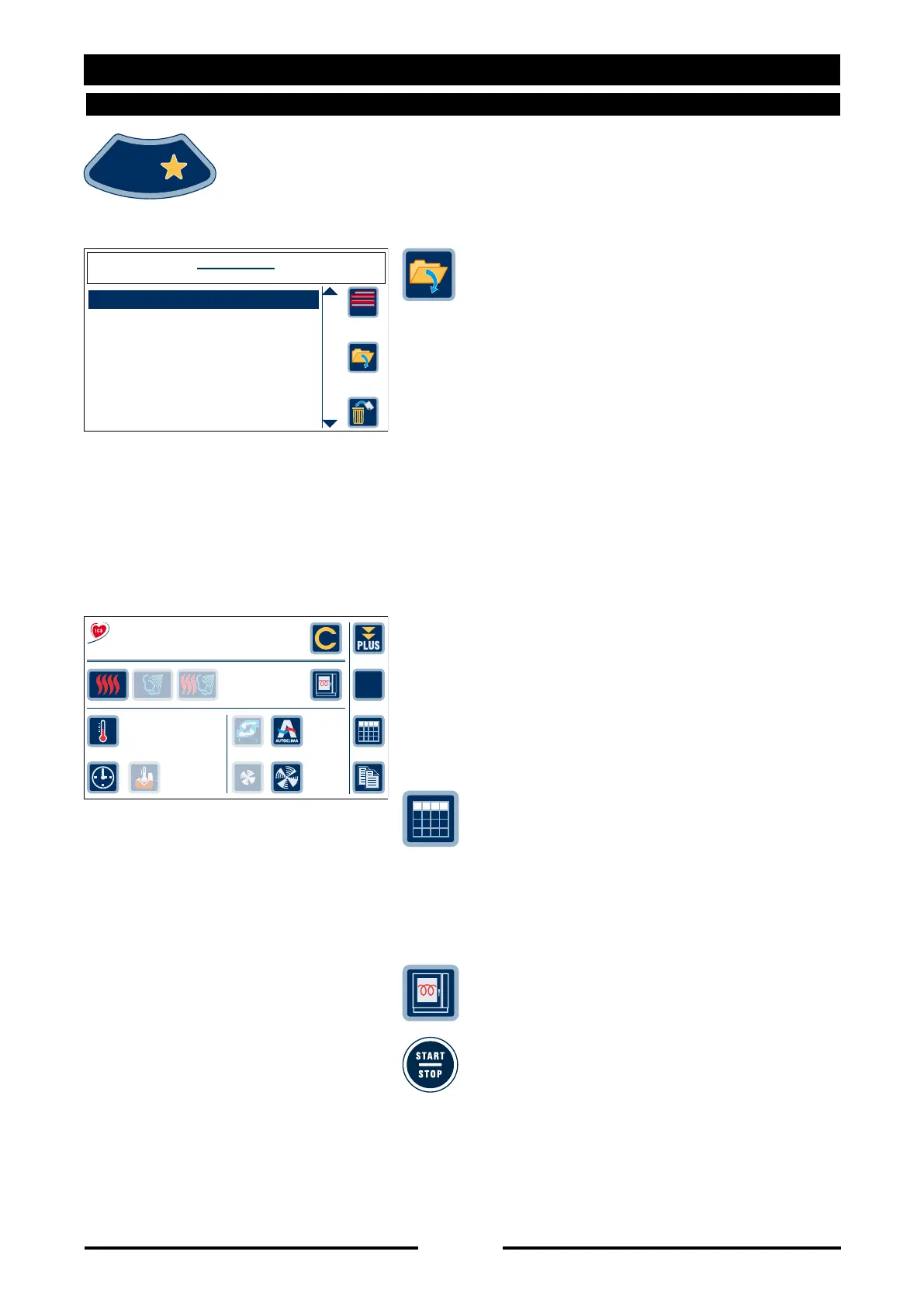15 FAVOURITES
Press the “Favourites” key to access the
favourite recipes selection screen.
Select the recipe directly on the touch
the Scroller+ to the desired recipe, then
confirm by pressing the Scroller+.
Personalise cooking if desired, by
pressing on the cycle number that is
to be personalised and selecting the
parameters directly on the touch
screen and turning the Scroller+ to the
desired value. Confirm by pressing the
Scroller+.
in a way to have a general view of all cooking
cycles, press the “view grid” button.
Next, preheat the oven by pressing the
“Pre-heat” key or, if the oven is already
preheated, place the food in the oven
15.1 - SELECTING FAVOURITES
ALL
FAVOURITES
Programs 004 000
*
Crepes-an
Roasts 1 - probe
Large cream puffs (001)
Bread 2
90027560rev00
01/02
CYCLES
10’
130°
SET
170°
%
60
Crepes-flan
First cour..
01/09/11
15.35
Before loading
preheat oven
FAVOURITES
