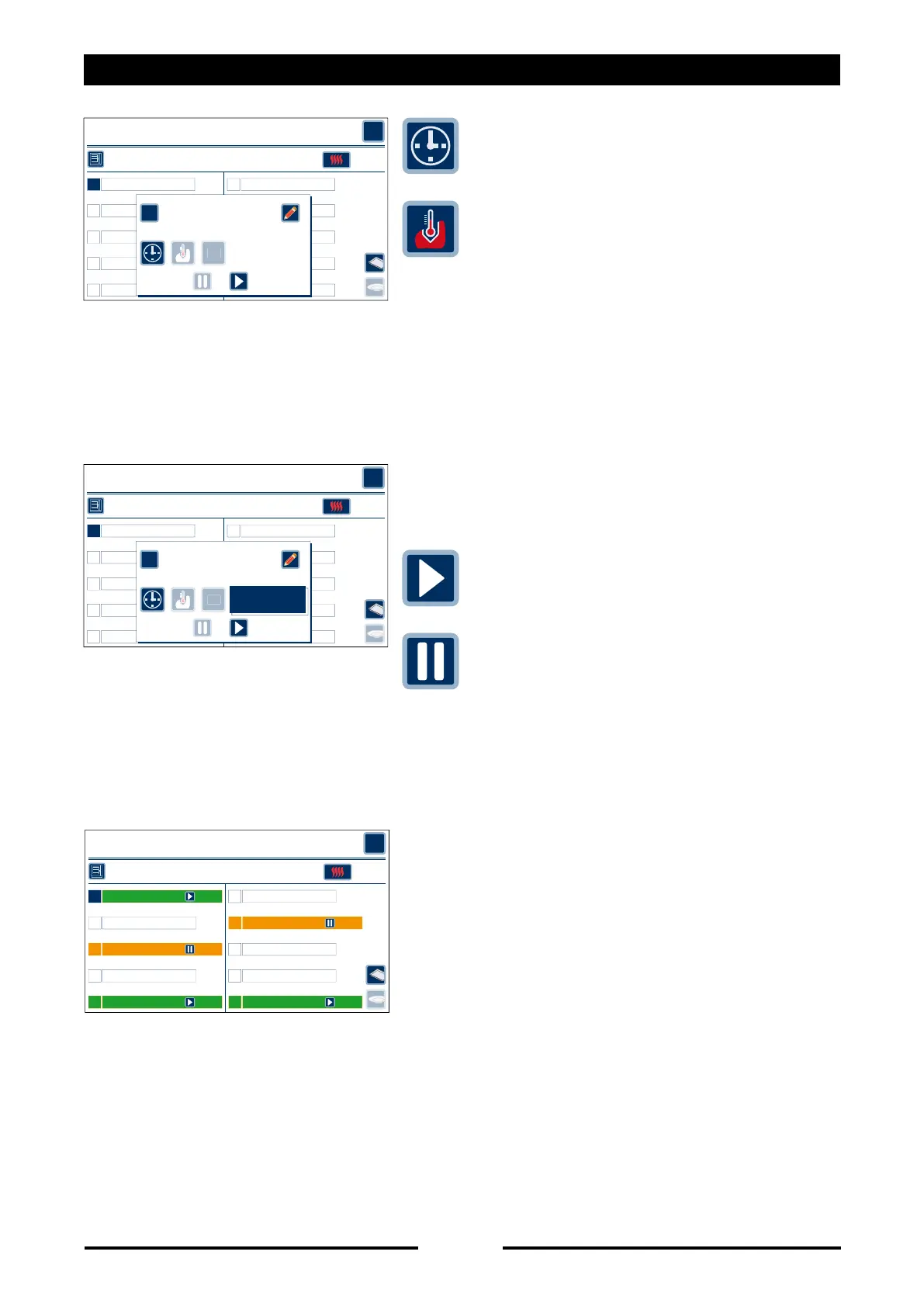12•EXTRA
A window will appear, allowing the
operator to select the type of cooking to
be carried out on that level.
Select the type of cooking for that level:
- Timed
- with core probe
by pressing the relative symbol.
Personalize the Time/Core temperature
by turning the Scroller+ and confirm by
pressing the Scroller+.
•Choose whether to start cooking
immediately or delay it by pressing the
relative (Start - Pause) keys.
Repeat the same procedure for the
desired levels.
•The colours corresponding to the levels
indicate:
Green: cooking in progress
Red: cooking has ended
?
Cooking settings
Multilevel
130°
9
Livello 09
4
Level 04
8
Livello 08
3
Level 03
7
Livello 07
2
Level 02
6
Level 06
1
Level 01
10
Livello 10
5
Level 05
OK
IT
1 - Level 01
0'
?
Cooking settings
Multilevel
130°
9
Livello 09
4
Level 04
8
Livello 08
3
Level 03
7
Livello 07
2
Level 02
6
Level 06
1
Level 01
10
Livello 10
5
Level 05
OK
IT
1 - Level 01
0'
0'
?
Cooking settings
Multilevel
130°
9
Level 09
4
Level 04
8
Level 08
2
Level 02
6
Level 06
1
3
08’Level 03
7
06’Level 07
10’Level 01
5
05’Level 05
10
02’Level 10
90027560rev00
