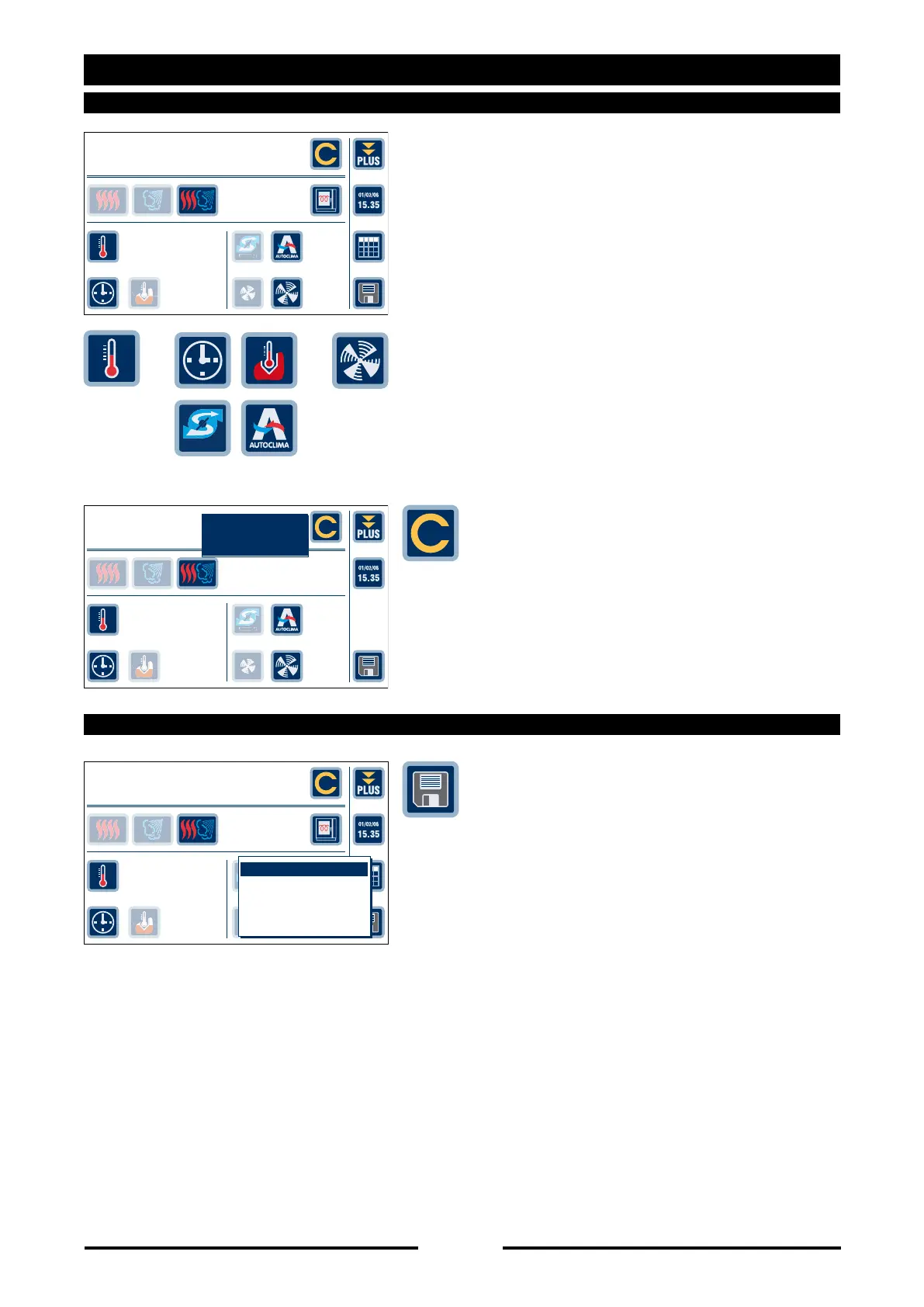14 PROGRAMS
14.5 - CHANGE A STORED PROGRAM
All the settings of an existing program can
be changed.
According to your requirements, change
the parameters for:
- Temperature,
- Time/Core temperature,
- Fast Dry/Autoclima,
- Fan speed,
for the program cycle displayed, simply by
pressing the relative symbol on the touch
screen and turning the Scroller+ to the
desired value, then confirm the selection
by pressing the Scroller+.
To move on to the next cooking cycle,
press the “Cycles” key on the touch
screen and turn the Scroller+ until the
next cycle number appears, then confirm
by pressing the Scroller+.
Personalize the parameters as for the
previous cycle.
Save the changes by pressing the “Save”
key.
A selection window will appear, allowing
you to choose from:
- Save modification
- Save with name
- Rename
14.6 - SAVING CHANGES TO A STORED PROGRAM
CYCLES
Crepes
02/
02
CYCLES
07’
180°
SET
180°
%
40
Before loading
preheat oven
Crepes
01/
01
CYCLES
10’
130°
SET
130°
%
70
2
Crepes
02/
02
CYCLES
07’
180°
SET
180°
%
40
Before loading
preheat oven
Save modification
Save with name
Rename
T DR
90027560rev00