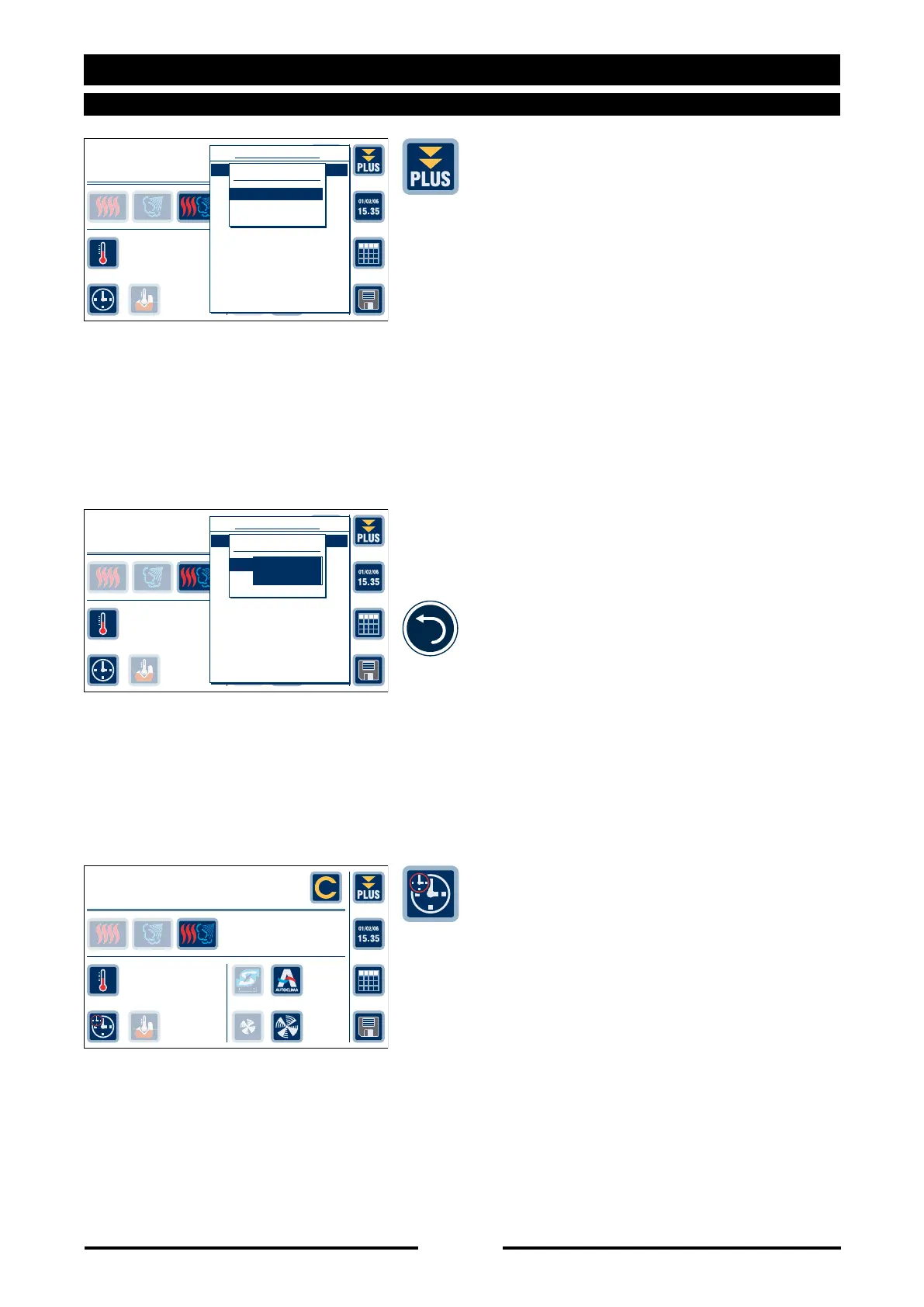16•PLUS-Special Functions
16.1.2 - SECONDARY TIMER
•
Press “PLUS” directly on the touch screen
to access the Special Functions.
•Select “Cooking timer” directly on the
touch screen or turn the Scroller+ until the
“Cooking timer” position is reached and
confirm by pressing the Scroller+.
Select “Secondary timer” directly on the
touch screen or turn the Scroller+ until the
“Secondary timer” position is reached and
confirm by pressing the Scroller+.
Turn the Scroller+ to set the time for
the “Secondary timer” and confirm by
pressing the Scroller+.
the cooking settings once again.
•
“Time” icon changes to indicate that this
timer is being used (refer to the example
and icon at the side).
Manual
03/
03
CYCLES
05’
130°
SET
130°
%
30
Impostazione
Special Functions
Total cooking time
Delta T cooking
Vent management
Fan management
Hold
Finishing
Multiprobes
Core temp. Probe
Total cooking time
Cooking duration
Secondary timer
Manual
03/
03
FFF
RRR
CYCLES
05’
130°
SET
130°
%
30
Impostazione
Special Functions
Total cooking time
Delta T cooking
Vent management
Fan management
Hold
Finishing
Multiprobes
Core temp. Probe
Total cooking time
Cooking duration
Secondary timer
0h 10'
Manual
03/
03
CYCLES
05’
130°
SET
130°
%
30
Setting
90027560rev00
