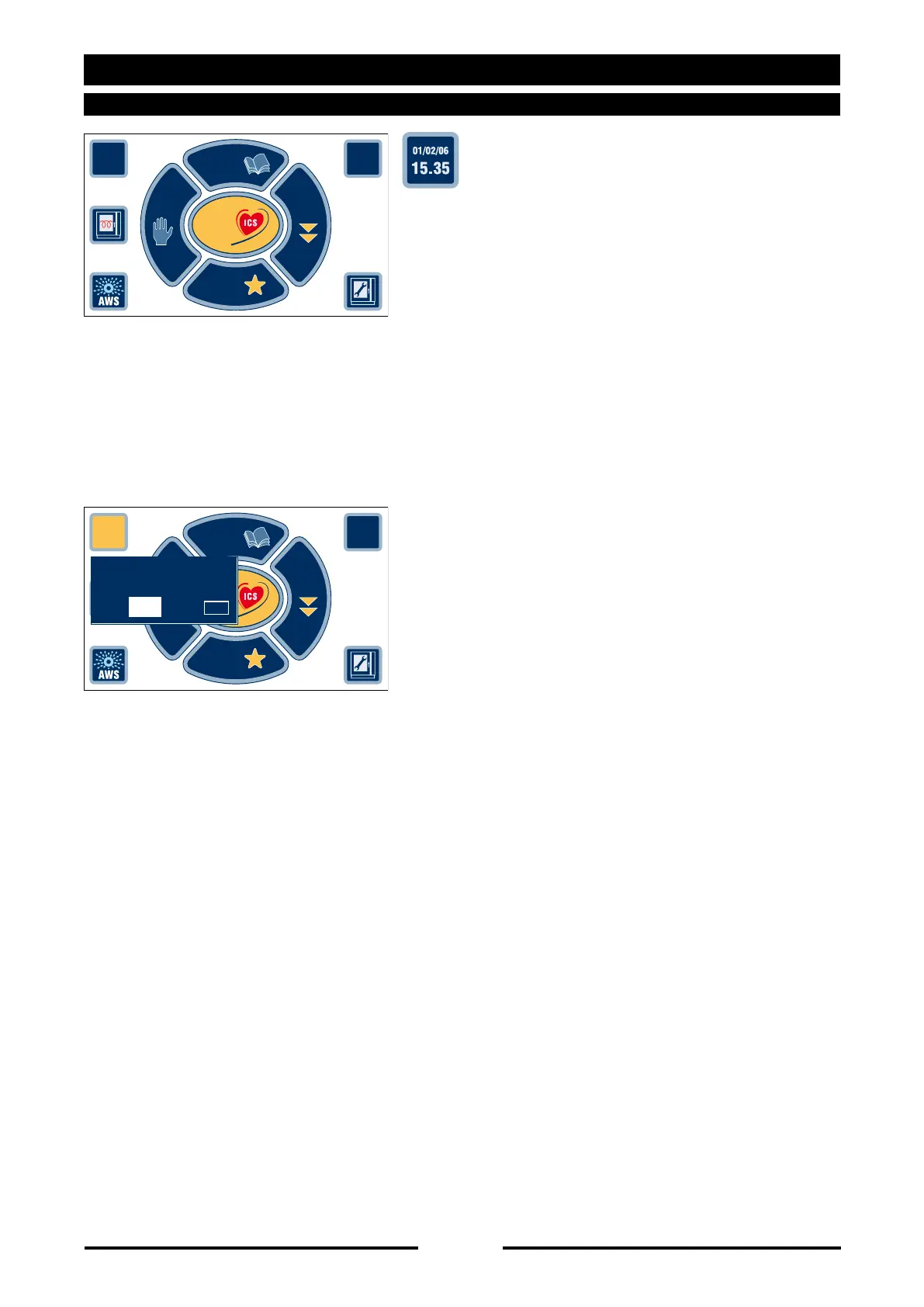17 Additional functions
17.2 - SETTING DATE/TIME
Press the “date/time” key.
Turn the Scroller+ to day - month - year
and/or date - time.
To change a parameter, highlight it and
press the Scroller+.
Turn the knob to personalize the desired
parameter and confirm by pressing the
Scroller+.
Repeat the same procedure for the
desired parameters.
“SET” and confirm by pressing the
Scroller+.
90027560rev00
?
20/06/12
15.35
PROGRAMS
Cooking
Interactive
EXTRA
MANUAL
FAVOURITES
?
20/06/12
15.35
PROGRAMS
Cottura
Interattiva
EXTRA
MANUALE
FAVOURITES
SET
20-06-2012
Change date/time
15 : 35
