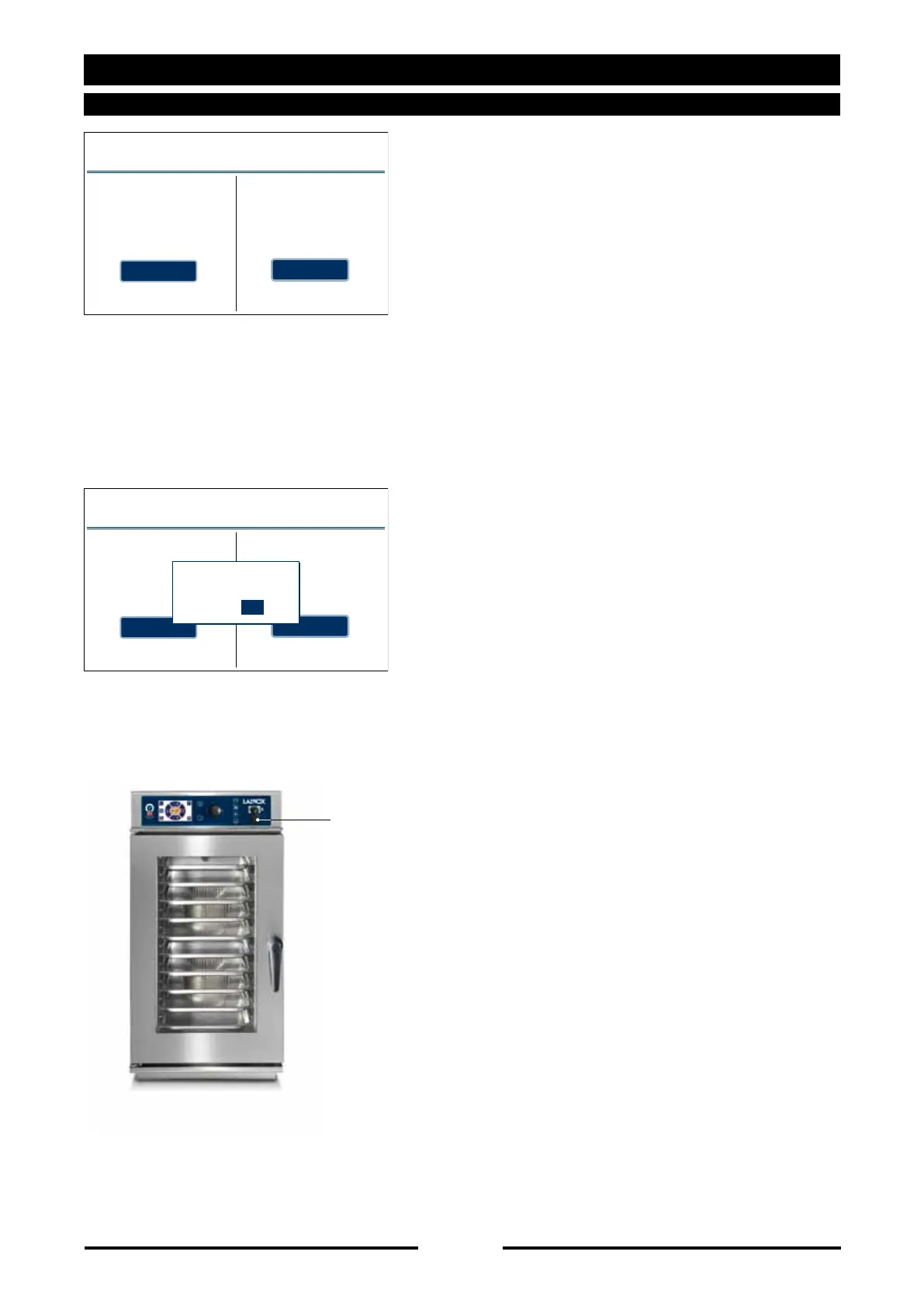23 OVEN MANAGEMENT
23.2.3 - RECIPE MANAGEMENT
Select “Copy recipes” if you wish to save
recipes” if you wish to load previously
saved recipes into the oven.
A screen will appear prompting the
port.
(see figure).
Confirm you wish to save/load data by
screen.
ATTENTION: After you have removed
the USB pen drive, reposition the
safety cap.
Recipe management
Copy recipes onto USB stick
User Recipes: 010
Load recipes
Upload recipes from USB stick
Copy recipes
Recipe management
Copy recipes onto USB stick
User Recipes: 010
Load recipes
Upload recipes from USB stick
Copy recipes
Has the USB stick
been inserted?
YES NO
USB port
connection
90027560rev00
