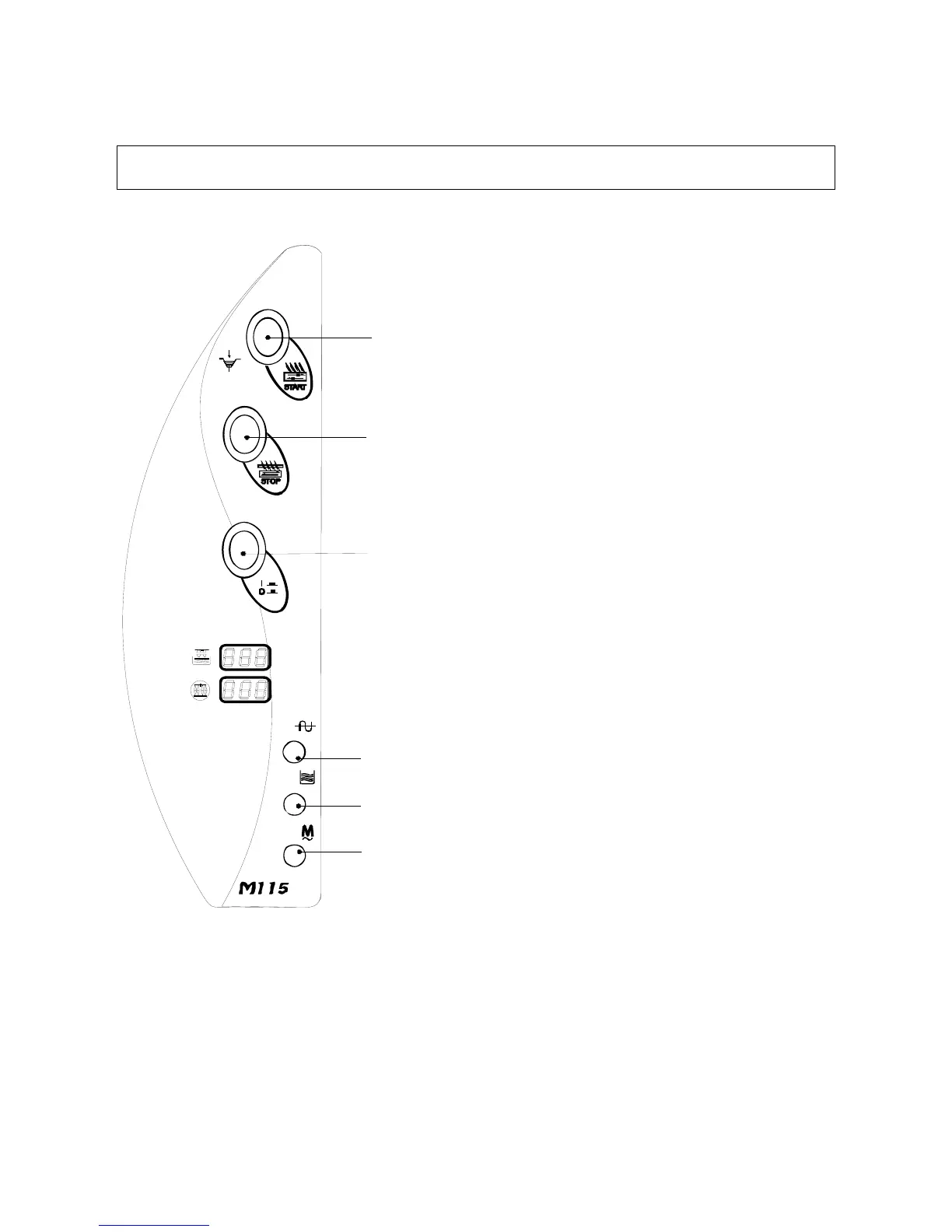16
SWITCH-ON AND USE OF THE DISHWASHING MACHINE
MOD. M115
H
G
D
I
P
M
LEGEND
M – Overload cut-out indicator
G - Machine ready indicator
D – Machine on indicator
I - Stop pushbutton
H – Start pushbutton
P – Switch ON/off
BEFORE STARTING THE WORKING OPERATIONS
MAKE SURE THAT
:
- the cock is open and the water doesn’t
lack,
- the filters are in
their housings;
- rinse aid and washing detergent pumps’
containers are filled.
- the machine’s door is CLOSED.
T
HEN PROCEED:
1) Put the wall switch in position ‘’ON’’.
The displays of the washing and rinsing
temperatures will light on.
Then press the on/off switch "P" to start up
the machine.
The lamp "G" will start flashing and the
tanks’ filling will automatically start. Lamp
"G" lighted on indicates that the
appropriate level has been reached in the
tank and the heating element starts
working.
2) Wait until the washing temperature is
between 55° and 60° C and the rinsing one
is between 80° to 85° C. Check the
temperature looking at the thermometers
on the front panel .
3) Then press the start button “H”.
The washing will start and the racks will
move. Rinsing is operated automatically in
correspondence with the passing through
of the dishes.
4) At this point the machine is ready to
wash the dishes (see page 18) .
5) If it’s required to stop the washing
operations, press the button ”I” to stop the
washing pump and the rack moving.